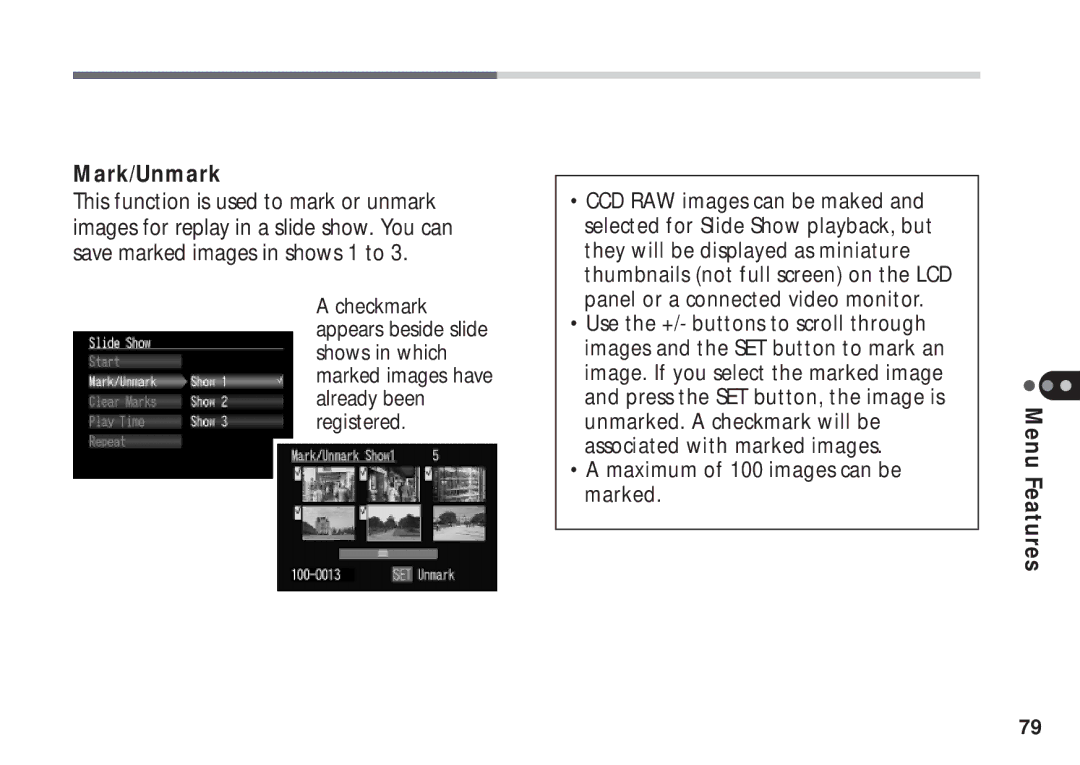Mark/Unmark
This function is used to mark or unmark images for replay in a slide show. You can save marked images in shows 1 to 3.
A checkmark appears beside slide shows in which marked images have already been registered.
•CCD RAW images can be maked and selected for Slide Show playback, but they will be displayed as miniature thumbnails (not full screen) on the LCD panel or a connected video monitor.
•Use the +/- buttons to scroll through images and the SET button to mark an image. If you select the marked image and press the SET button, the image is unmarked. A checkmark will be associated with marked images.
•A maximum of 100 images can be marked.
Menu Features
79