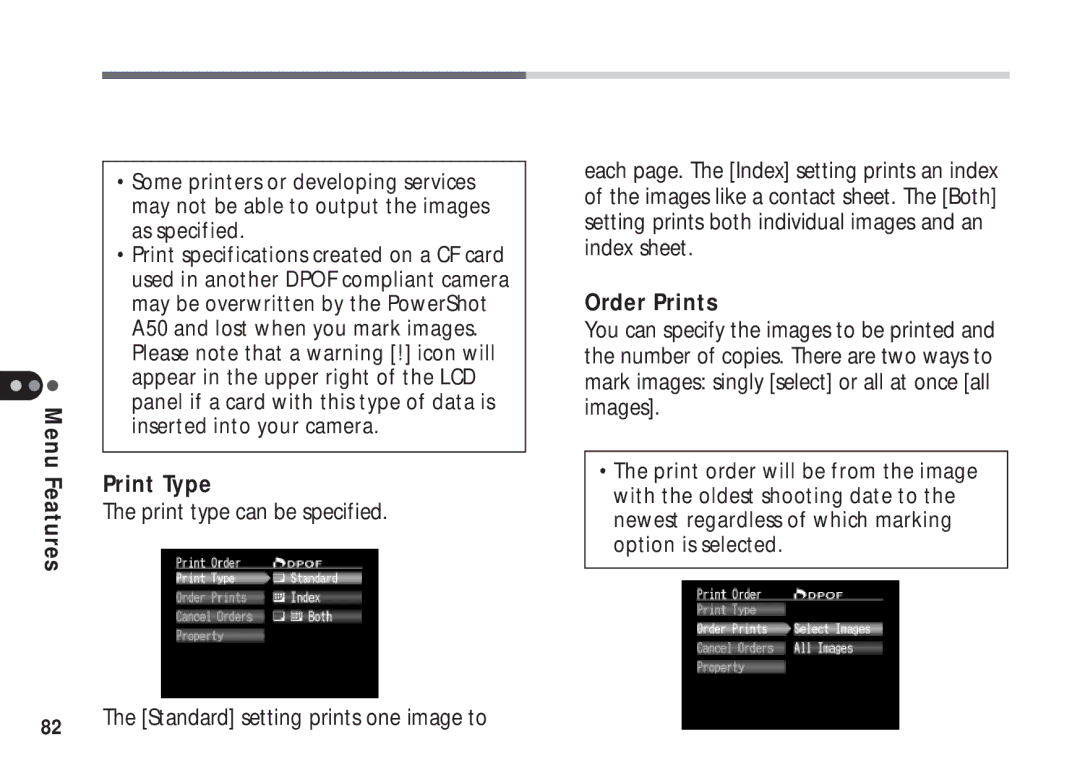Menu Features
•Some printers or developing services may not be able to output the images as specified.
•Print specifications created on a CF card used in another DPOF compliant camera may be overwritten by the PowerShot A50 and lost when you mark images. Please note that a warning [!] icon will appear in the upper right of the LCD panel if a card with this type of data is inserted into your camera.
Print Type
The print type can be specified.
each page. The [Index] setting prints an index of the images like a contact sheet. The [Both] setting prints both individual images and an index sheet.
Order Prints
You can specify the images to be printed and the number of copies. There are two ways to mark images: singly [select] or all at once [all images].
•The print order will be from the image with the oldest shooting date to the newest regardless of which marking option is selected.