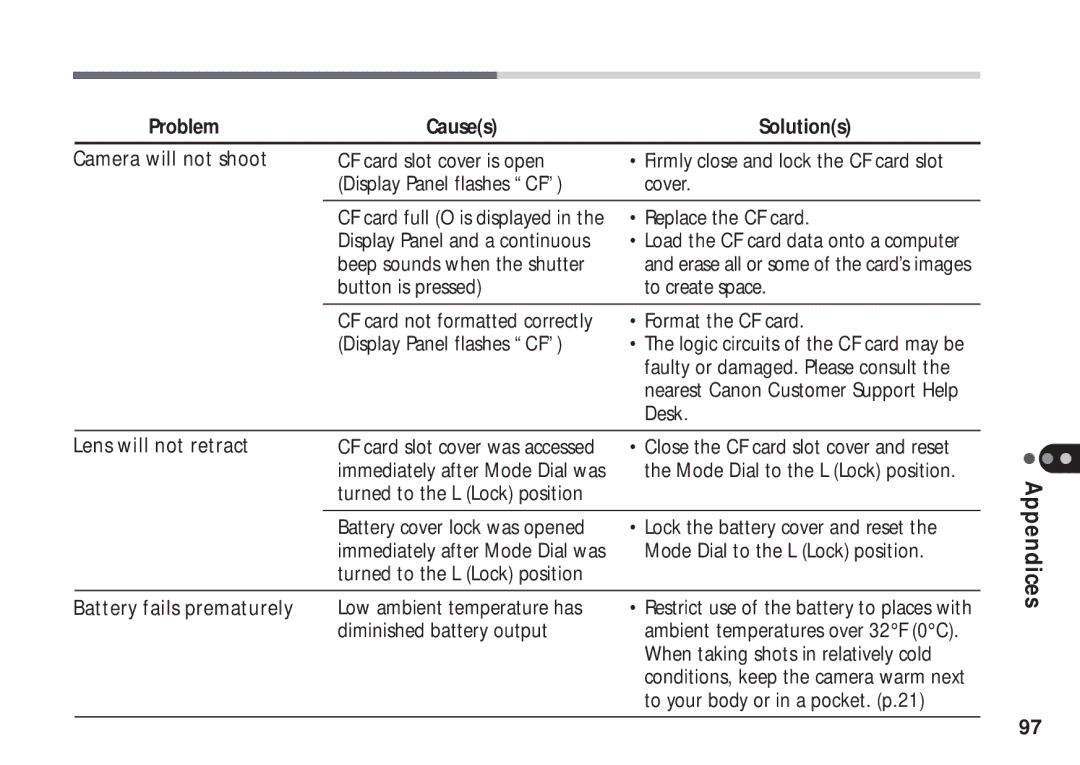Problem | Cause(s) | Solution(s) |
Camera will not shoot | CF card slot cover is open | • Firmly close and lock the CF card slot |
| (Display Panel flashes “CF”) | cover. |
|
|
|
| CF card full (O is displayed in the | • Replace the CF card. |
| Display Panel and a continuous | • Load the CF card data onto a computer |
| beep sounds when the shutter | and erase all or some of the card’s images |
| button is pressed) | to create space. |
|
|
|
| CF card not formatted correctly | • Format the CF card. |
| (Display Panel flashes “CF”) | • The logic circuits of the CF card may be |
|
| faulty or damaged. Please consult the |
|
| nearest Canon Customer Support Help |
|
| Desk. |
|
|
|
Lens will not retract | CF card slot cover was accessed | • Close the CF card slot cover and reset |
| immediately after Mode Dial was | the Mode Dial to the L (Lock) position. |
| turned to the L (Lock) position |
|
|
|
|
| Battery cover lock was opened | • Lock the battery cover and reset the |
| immediately after Mode Dial was | Mode Dial to the L (Lock) position. |
| turned to the L (Lock) position |
|
|
|
|
Battery fails prematurely | Low ambient temperature has | • Restrict use of the battery to places with |
| diminished battery output | ambient temperatures over 32°F (0°C). |
|
| When taking shots in relatively cold |
|
| conditions, keep the camera warm next |
|
| to your body or in a pocket. (p.21) |
Appendices
97