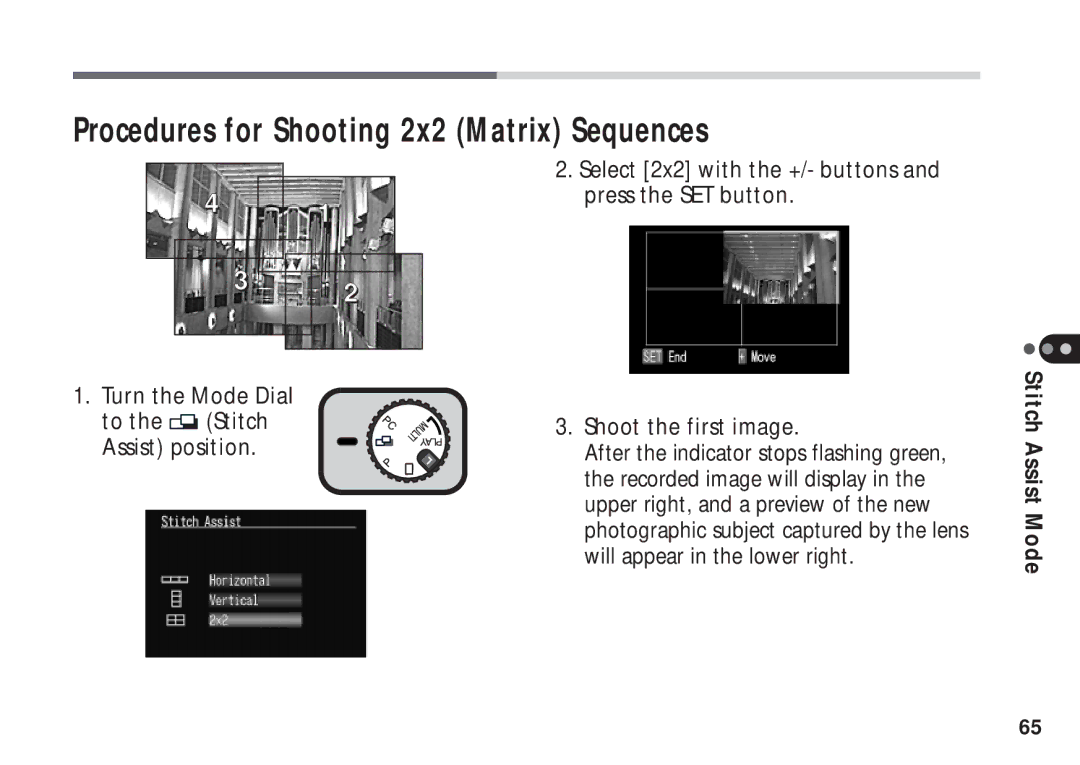Procedures for Shooting 2x2 (Matrix) Sequences
4 |
|
|
|
|
| |
|
| 1 |
| |||
|
|
|
|
| ||
|
|
|
|
|
|
|
|
|
|
|
|
|
|
|
| 3 |
|
|
|
|
|
|
|
| 2 |
| |
|
|
|
|
|
| |
|
|
|
|
|
|
|
|
|
|
|
|
|
|
|
|
|
|
|
|
|
1. Turn the Mode Dial to the ![]() (Stitch Assist) position.
(Stitch Assist) position.
2.Select [2x2] with the +/- buttons and press the SET button.
3.Shoot the first image.
After the indicator stops flashing green, the recorded image will display in the upper right, and a preview of the new photographic subject captured by the lens will appear in the lower right.
Stitch Assist Mode
65