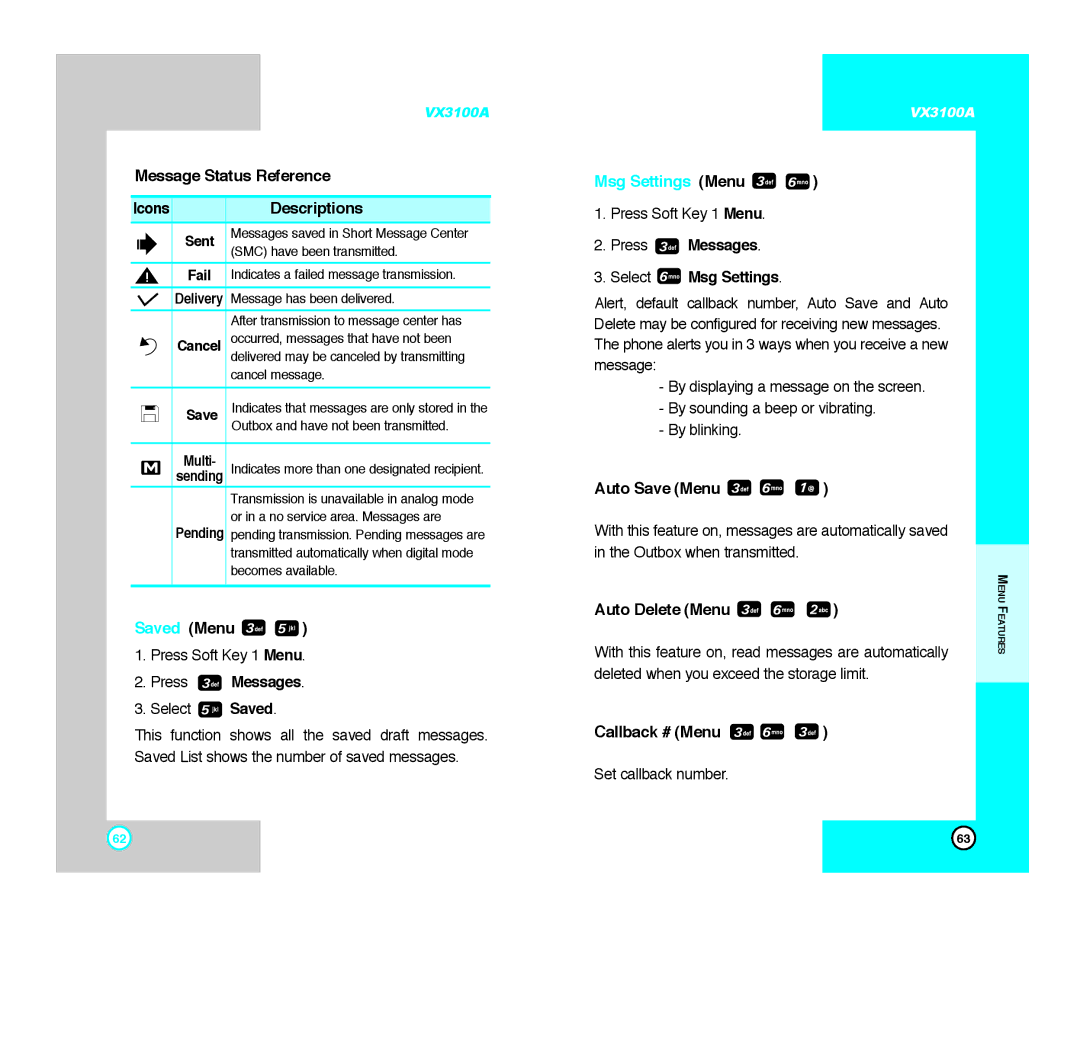VX3100A
Message Status Reference
Icons |
| Descriptions | |||||||||
|
|
|
|
|
|
|
|
|
| Sent | Messages saved in Short Message Center |
|
|
|
|
|
|
|
|
|
| (SMC) have been transmitted. | |
|
|
|
|
|
|
|
|
|
|
| |
|
|
|
|
|
|
|
|
|
| Fail | Indicates a failed message transmission. |
|
|
|
|
|
|
|
|
|
| ||
|
|
|
|
|
|
|
|
|
| ||
|
|
|
|
|
|
|
|
|
| Delivery | Message has been delivered. |
|
|
|
|
|
|
|
|
|
|
| After transmission to message center has |
|
|
|
|
|
|
|
|
|
| Cancel | occurred, messages that have not been |
|
|
|
|
|
|
|
|
|
|
| delivered may be canceled by transmitting |
|
|
|
|
|
|
|
|
|
|
| cancel message. |
|
|
|
|
|
|
|
|
|
| Save | Indicates that messages are only stored in the |
|
|
|
|
|
|
|
|
|
| ||
|
|
|
|
|
|
|
|
|
| ||
|
|
|
|
|
|
|
|
|
|
| Outbox and have not been transmitted. |
|
|
|
|
|
|
|
|
|
|
|
|
|
|
|
|
|
|
|
|
|
| Multi- | Indicates more than one designated recipient. |
|
|
|
|
|
|
|
|
|
| sending | |
|
|
|
|
|
|
|
|
|
|
| Transmission is unavailable in analog mode |
|
|
|
|
|
|
|
|
|
| Pending | or in a no service area. Messages are |
|
|
|
|
|
|
|
|
|
| pending transmission. Pending messages are | |
|
|
|
|
|
|
|
|
|
|
| transmitted automatically when digital mode |
|
|
|
|
|
|
|
|
|
|
| becomes available. |
|
|
|
|
|
|
|
|
|
|
|
|
Saved (Menu 
 )
)
1.Press Soft Key 1 Menu.
2.Press  Messages.
Messages.
3.Select ![]() Saved.
Saved.
This function shows all the saved draft messages. Saved List shows the number of saved messages.
VX3100A
Msg Settings (Menu 
 )
)
1.Press Soft Key 1 Menu.
2.Press  Messages.
Messages.
3.Select  Msg Settings.
Msg Settings.
Alert, default callback number, Auto Save and Auto Delete may be configured for receiving new messages. The phone alerts you in 3 ways when you receive a new message:
-By displaying a message on the screen.
-By sounding a beep or vibrating.
-By blinking.
Auto Save (Menu ![]()
![]()
![]() )
)
With this feature on, messages are automatically saved in the Outbox when transmitted.
Auto Delete (Menu 

 )
)
With this feature on, read messages are automatically deleted when you exceed the storage limit.
Callback # (Menu ![]()
![]()
![]() )
)
Set callback number.
MENU FEATURES
62 | 63 |