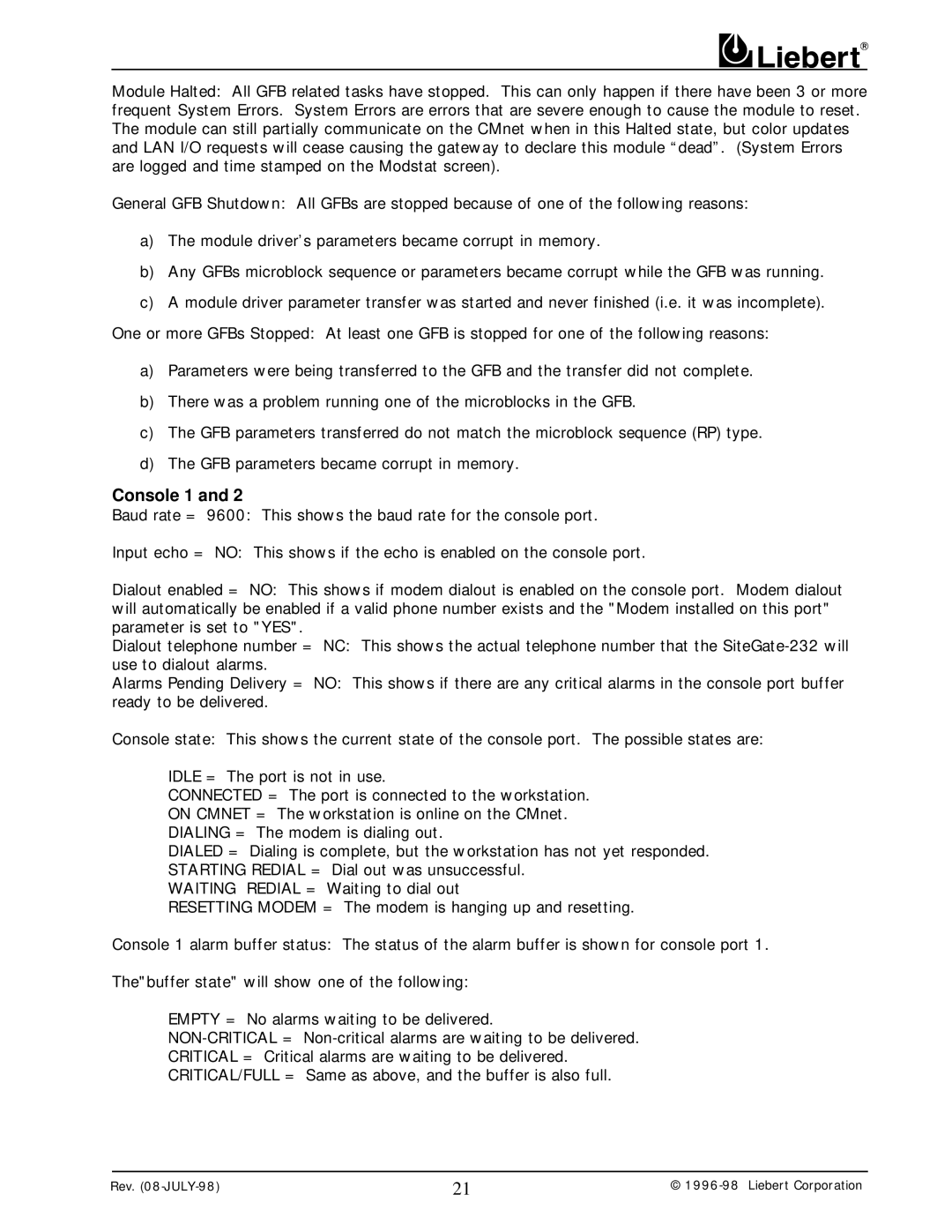Module Halted: All GFB related tasks have stopped. This can only happen if there have been 3 or more frequent System Errors. System Errors are errors that are severe enough to cause the module to reset. The module can still partially communicate on the CMnet when in this Halted state, but color updates and LAN I/O requests will cease causing the gateway to declare this module “dead”. (System Errors are logged and time stamped on the Modstat screen).
General GFB Shutdown: All GFBs are stopped because of one of the following reasons:
a)The module driver’s parameters became corrupt in memory.
b)Any GFBs microblock sequence or parameters became corrupt while the GFB was running.
c)A module driver parameter transfer was started and never finished (i.e. it was incomplete).
One or more GFBs Stopped: At least one GFB is stopped for one of the following reasons:
a)Parameters were being transferred to the GFB and the transfer did not complete.
b)There was a problem running one of the microblocks in the GFB.
c)The GFB parameters transferred do not match the microblock sequence (RP) type.
d)The GFB parameters became corrupt in memory.
Console 1 and 2
Baud rate = 9600: This shows the baud rate for the console port.
Input echo = NO: This shows if the echo is enabled on the console port.
Dialout enabled = NO: This shows if modem dialout is enabled on the console port. Modem dialout will automatically be enabled if a valid phone number exists and the "Modem installed on this port" parameter is set to "YES".
Dialout telephone number = NC: This shows the actual telephone number that the
Alarms Pending Delivery = NO: This shows if there are any critical alarms in the console port buffer ready to be delivered.
Console state: This shows the current state of the console port. The possible states are:
IDLE = The port is not in use.
CONNECTED = The port is connected to the workstation.
ON CMNET = The workstation is online on the CMnet.
DIALING = The modem is dialing out.
DIALED = Dialing is complete, but the workstation has not yet responded.
STARTING REDIAL = Dial out was unsuccessful.
WAITING REDIAL = Waiting to dial out
RESETTING MODEM = The modem is hanging up and resetting.
Console 1 alarm buffer status: The status of the alarm buffer is shown for console port 1.
The"buffer state" will show one of the following:
EMPTY = No alarms waiting to be delivered.
CRITICAL = Critical alarms are waiting to be delivered.
CRITICAL/FULL = Same as above, and the buffer is also full.
Rev. | 21 | © |