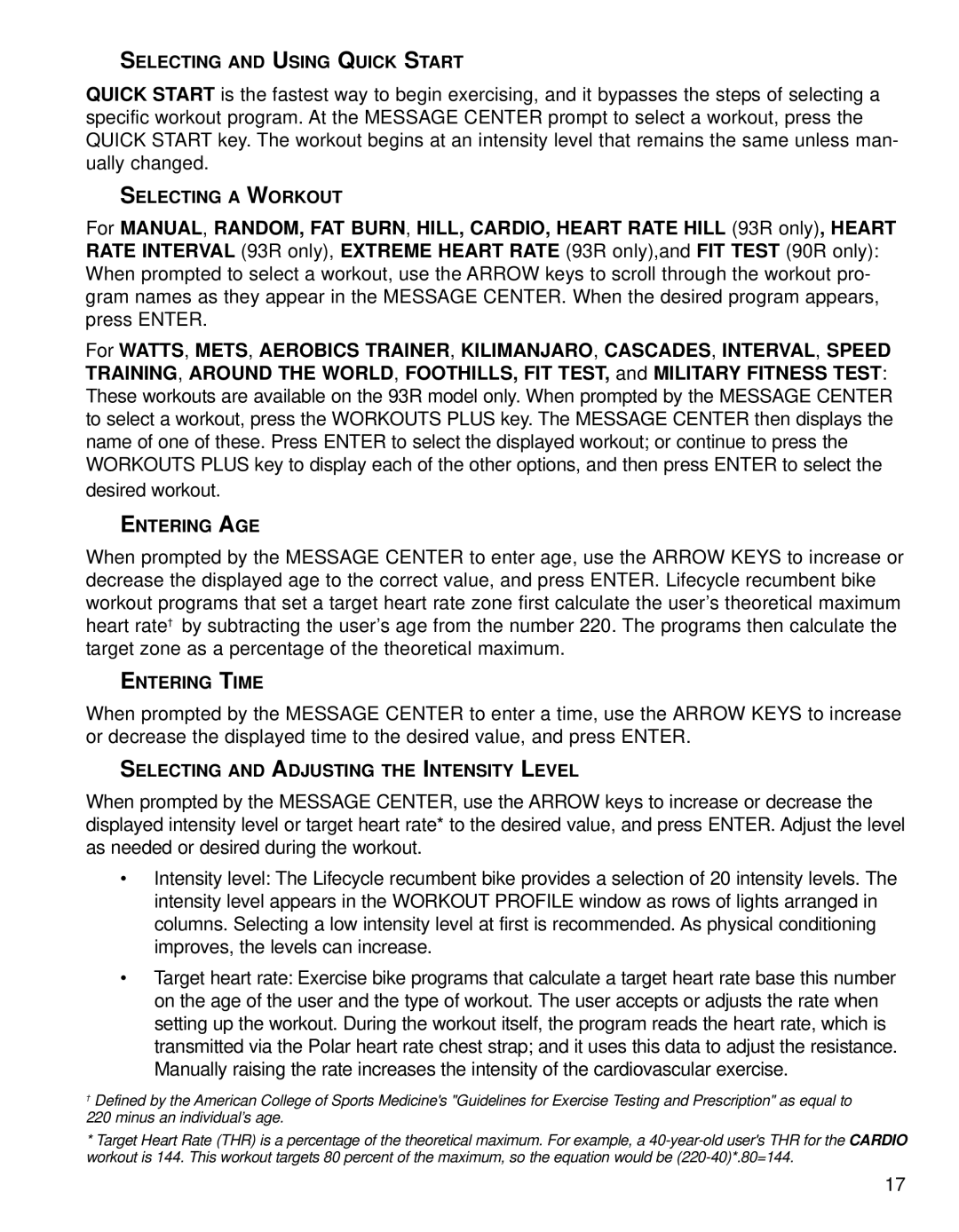SELECTING AND USING QUICK START
QUICK START is the fastest way to begin exercising, and it bypasses the steps of selecting a specific workout program. At the MESSAGE CENTER prompt to select a workout, press the QUICK START key. The workout begins at an intensity level that remains the same unless man- ually changed.
SELECTING A WORKOUT
For MANUAL, RANDOM, FAT BURN, HILL, CARDIO, HEART RATE HILL (93R only), HEART RATE INTERVAL (93R only), EXTREME HEART RATE (93R only),and FIT TEST (90R only): When prompted to select a workout, use the ARROW keys to scroll through the workout pro- gram names as they appear in the MESSAGE CENTER. When the desired program appears, press ENTER.
For WATTS, METS, AEROBICS TRAINER, KILIMANJARO, CASCADES, INTERVAL, SPEED TRAINING, AROUND THE WORLD, FOOTHILLS, FIT TEST, and MILITARY FITNESS TEST: These workouts are available on the 93R model only. When prompted by the MESSAGE CENTER to select a workout, press the WORKOUTS PLUS key. The MESSAGE CENTER then displays the name of one of these. Press ENTER to select the displayed workout; or continue to press the WORKOUTS PLUS key to display each of the other options, and then press ENTER to select the desired workout.
ENTERING AGE
When prompted by the MESSAGE CENTER to enter age, use the ARROW KEYS to increase or decrease the displayed age to the correct value, and press ENTER. Lifecycle recumbent bike workout programs that set a target heart rate zone first calculate the user’s theoretical maximum heart rate† by subtracting the user’s age from the number 220. The programs then calculate the target zone as a percentage of the theoretical maximum.
ENTERING TIME
When prompted by the MESSAGE CENTER to enter a time, use the ARROW KEYS to increase or decrease the displayed time to the desired value, and press ENTER.
SELECTING AND ADJUSTING THE INTENSITY LEVEL
When prompted by the MESSAGE CENTER, use the ARROW keys to increase or decrease the displayed intensity level or target heart rate* to the desired value, and press ENTER. Adjust the level as needed or desired during the workout.
•Intensity level: The Lifecycle recumbent bike provides a selection of 20 intensity levels. The intensity level appears in the WORKOUT PROFILE window as rows of lights arranged in columns. Selecting a low intensity level at first is recommended. As physical conditioning improves, the levels can increase.
•Target heart rate: Exercise bike programs that calculate a target heart rate base this number on the age of the user and the type of workout. The user accepts or adjusts the rate when setting up the workout. During the workout itself, the program reads the heart rate, which is transmitted via the Polar heart rate chest strap; and it uses this data to adjust the resistance. Manually raising the rate increases the intensity of the cardiovascular exercise.
†Defined by the American College of Sports Medicine's "Guidelines for Exercise Testing and Prescription" as equal to
220 minus an individual’s age.
*Target Heart Rate (THR) is a percentage of the theoretical maximum. For example, a
17