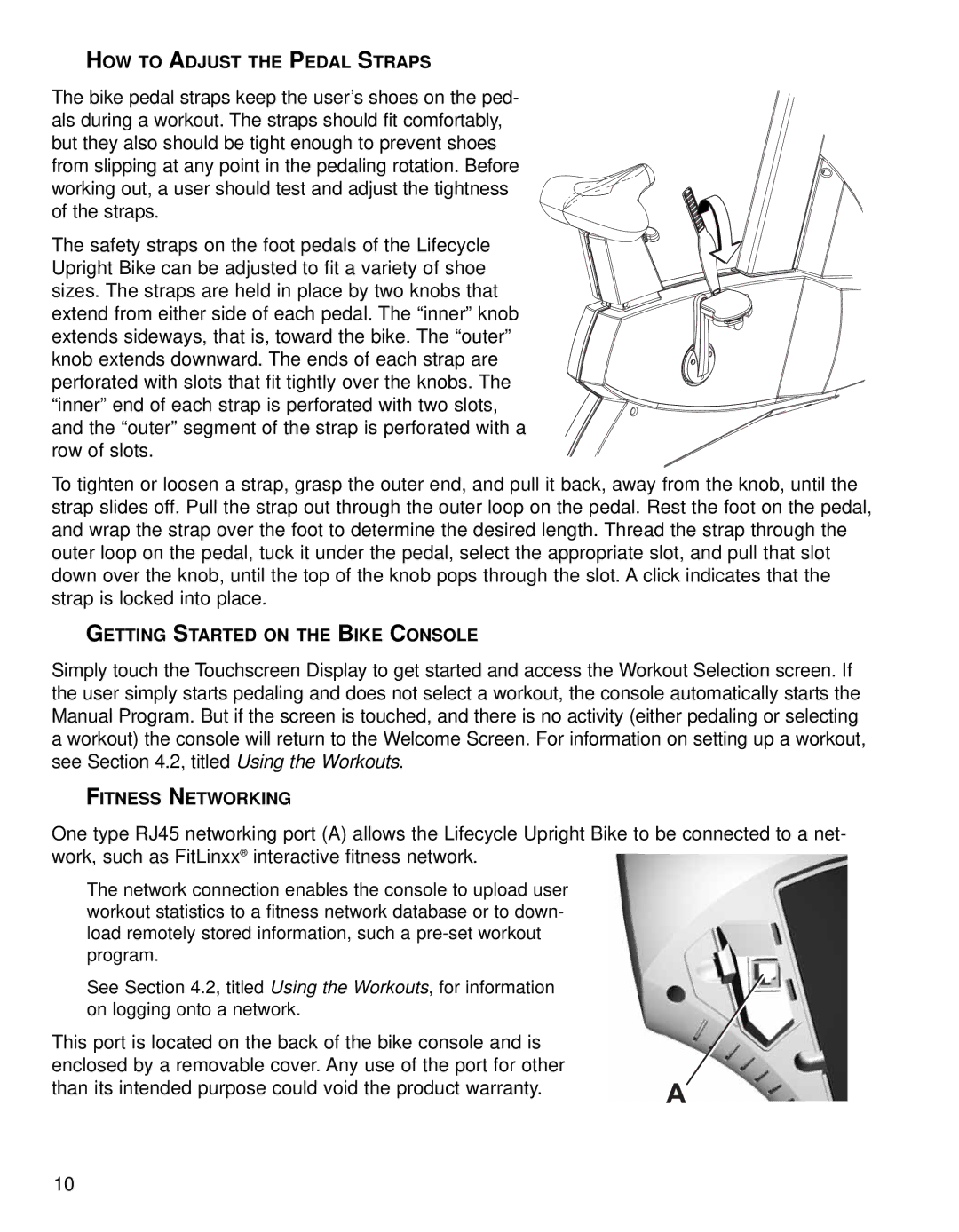HOW TO ADJUST THE PEDAL STRAPS
The bike pedal straps keep the user’s shoes on the ped- als during a workout. The straps should fit comfortably, but they also should be tight enough to prevent shoes from slipping at any point in the pedaling rotation. Before working out, a user should test and adjust the tightness
of the straps.
The safety straps on the foot pedals of the Lifecycle Upright Bike can be adjusted to fit a variety of shoe sizes. The straps are held in place by two knobs that extend from either side of each pedal. The “inner” knob extends sideways, that is, toward the bike. The “outer” knob extends downward. The ends of each strap are perforated with slots that fit tightly over the knobs. The “inner” end of each strap is perforated with two slots, and the “outer” segment of the strap is perforated with a row of slots.
To tighten or loosen a strap, grasp the outer end, and pull it back, away from the knob, until the strap slides off. Pull the strap out through the outer loop on the pedal. Rest the foot on the pedal, and wrap the strap over the foot to determine the desired length. Thread the strap through the outer loop on the pedal, tuck it under the pedal, select the appropriate slot, and pull that slot down over the knob, until the top of the knob pops through the slot. A click indicates that the strap is locked into place.
GETTING STARTED ON THE BIKE CONSOLE
Simply touch the Touchscreen Display to get started and access the Workout Selection screen. If the user simply starts pedaling and does not select a workout, the console automatically starts the Manual Program. But if the screen is touched, and there is no activity (either pedaling or selecting a workout) the console will return to the Welcome Screen. For information on setting up a workout, see Section 4.2, titled Using the Workouts.
FITNESS NETWORKING
One type RJ45 networking port (A) allows the Lifecycle Upright Bike to be connected to a net- work, such as FitLinxx® interactive fitness network.
The network connection enables the console to upload user workout statistics to a fitness network database or to down- load remotely stored information, such a
See Section 4.2, titled Using the Workouts, for information on logging onto a network.
This port is located on the back of the bike console and is enclosed by a removable cover. Any use of the port for other than its intended purpose could void the product warranty.
10