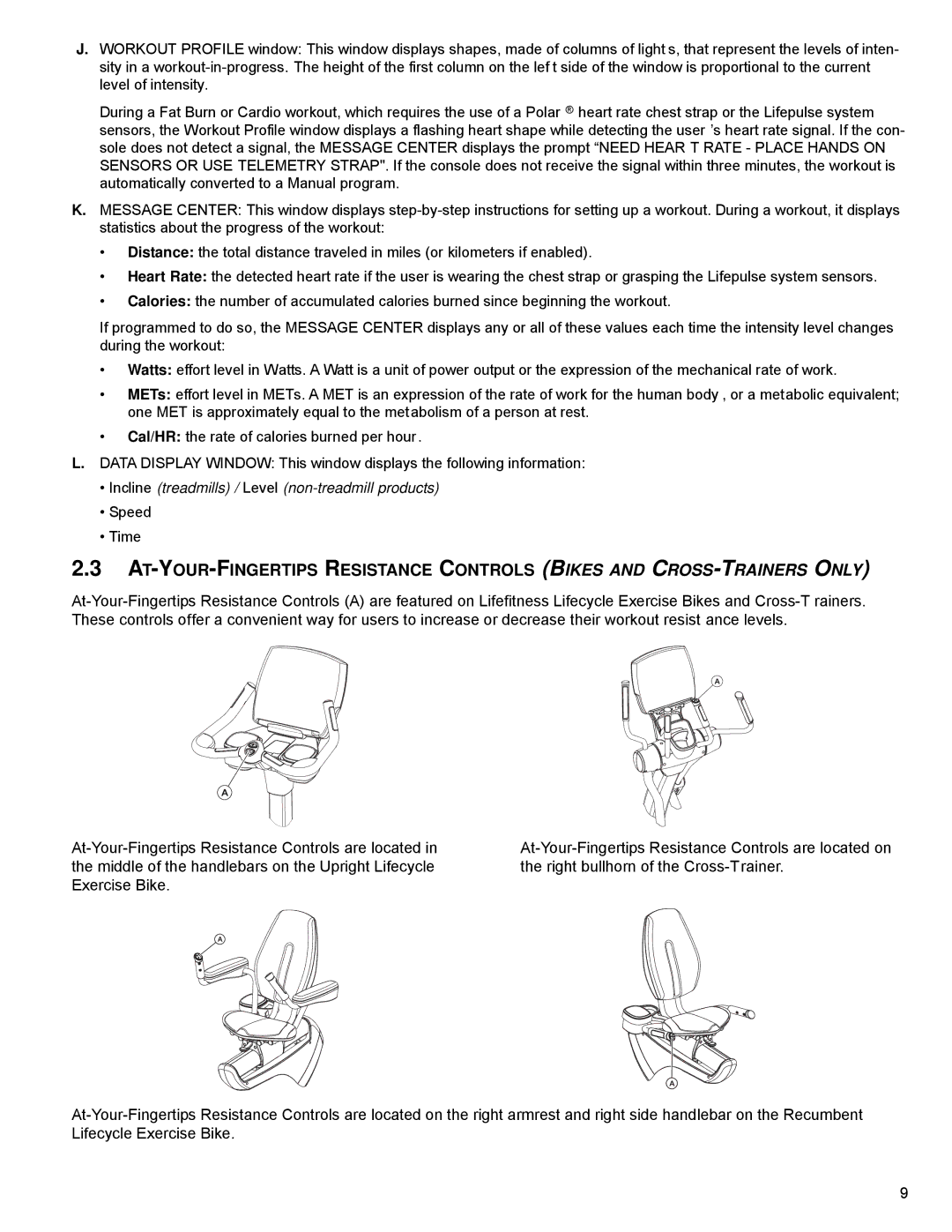J.WORKOUT PROFILE window: This window displays shapes, made of columns of light s, that represent the levels of inten- sity in a
During a Fat Burn or Cardio workout, which requires the use of a Polar ® heart rate chest strap or the Lifepulse system sensors, the Workout Profile window displays a flashing heart shape while detecting the user ’s heart rate signal. If the con- sole does not detect a signal, the MESSAGE CENTER displays the prompt “NEED HEAR T RATE - PLACE HANDS ON SENSORS OR USE TELEMETRY STRAP". If the console does not receive the signal within three minutes, the workout is automatically converted to a Manual program.
K.MESSAGE CENTER: This window displays
•Distance: the total distance traveled in miles (or kilometers if enabled).
•Heart Rate: the detected heart rate if the user is wearing the chest strap or grasping the Lifepulse system sensors.
•Calories: the number of accumulated calories burned since beginning the workout.
If programmed to do so, the MESSAGE CENTER displays any or all of these values each time the intensity level changes during the workout:
•Watts: effort level in Watts. A Watt is a unit of power output or the expression of the mechanical rate of work.
•METs: effort level in METs. A MET is an expression of the rate of work for the human body , or a metabolic equivalent; one MET is approximately equal to the metabolism of a person at rest.
•Cal/HR: the rate of calories burned per hour.
L. DATA DISPLAY WINDOW: This window displays the following information:
•Incline (treadmills) / Level (non-treadmill products)
•Speed
•Time
2.3
A
A |
A |
A |
9