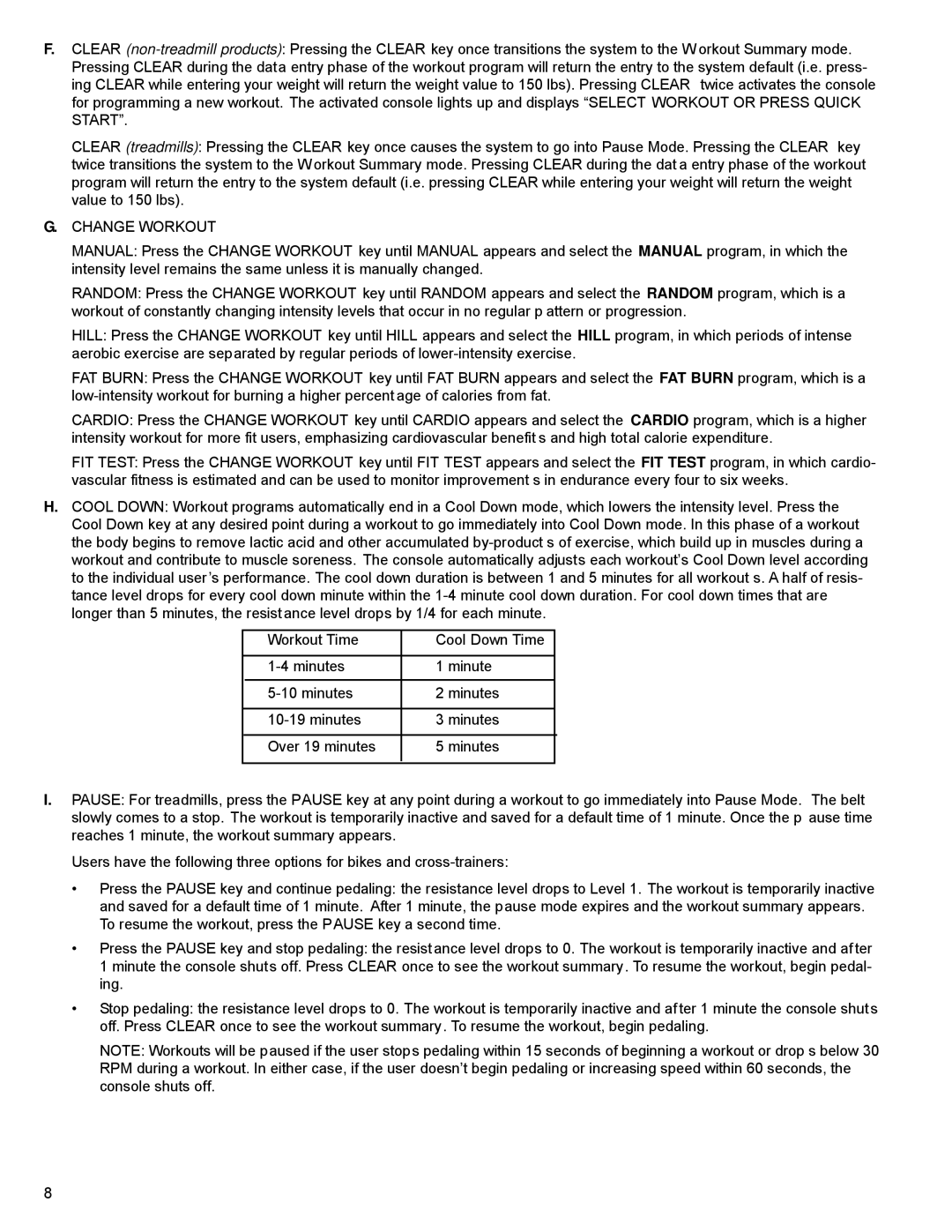F.CLEAR
CLEAR (treadmills): Pressing the CLEAR key once causes the system to go into Pause Mode. Pressing the CLEAR key twice transitions the system to the W orkout Summary mode. Pressing CLEAR during the dat a entry phase of the workout program will return the entry to the system default (i.e. pressing CLEAR while entering your weight will return the weight value to 150 lbs).
G.CHANGE WORKOUT
MANUAL: Press the CHANGE WORKOUT key until MANUAL appears and select the MANUAL program, in which the intensity level remains the same unless it is manually changed.
RANDOM: Press the CHANGE WORKOUT key until RANDOM appears and select the RANDOM program, which is a workout of constantly changing intensity levels that occur in no regular p attern or progression.
HILL: Press the CHANGE WORKOUT key until HILL appears and select the HILL program, in which periods of intense aerobic exercise are separated by regular periods of
FAT BURN: Press the CHANGE WORKOUT key until FAT BURN appears and select the FAT BURN program, which is a
CARDIO: Press the CHANGE WORKOUT key until CARDIO appears and select the CARDIO program, which is a higher intensity workout for more fit users, emphasizing cardiovascular benefit s and high total calorie expenditure.
FIT TEST: Press the CHANGE WORKOUT key until FIT TEST appears and select the FIT TEST program, in which cardio- vascular fitness is estimated and can be used to monitor improvement s in endurance every four to six weeks.
H.COOL DOWN: Workout programs automatically end in a Cool Down mode, which lowers the intensity level. Press the Cool Down key at any desired point during a workout to go immediately into Cool Down mode. In this phase of a workout the body begins to remove lactic acid and other accumulated
Workout Time | Cool Down Time |
|
|
|
|
1 minute |
| |
|
|
|
2 minutes |
| |
|
|
|
3 minutes |
| |
|
|
|
Over 19 minutes | 5 minutes |
|
|
|
|
I.PAUSE: For treadmills, press the PAUSE key at any point during a workout to go immediately into Pause Mode. The belt slowly comes to a stop. The workout is temporarily inactive and saved for a default time of 1 minute. Once the p ause time reaches 1 minute, the workout summary appears.
Users have the following three options for bikes and
•Press the PAUSE key and continue pedaling: the resistance level drops to Level 1. The workout is temporarily inactive and saved for a default time of 1 minute. After 1 minute, the pause mode expires and the workout summary appears. To resume the workout, press the PAUSE key a second time.
•Press the PAUSE key and stop pedaling: the resistance level drops to 0. The workout is temporarily inactive and af ter 1 minute the console shuts off. Press CLEAR once to see the workout summary. To resume the workout, begin pedal- ing.
•Stop pedaling: the resistance level drops to 0. The workout is temporarily inactive and af ter 1 minute the console shuts off. Press CLEAR once to see the workout summary. To resume the workout, begin pedaling.
NOTE: Workouts will be paused if the user stops pedaling within 15 seconds of beginning a workout or drop s below 30 RPM during a workout. In either case, if the user doesn’t begin pedaling or increasing speed within 60 seconds, the console shuts off.
8