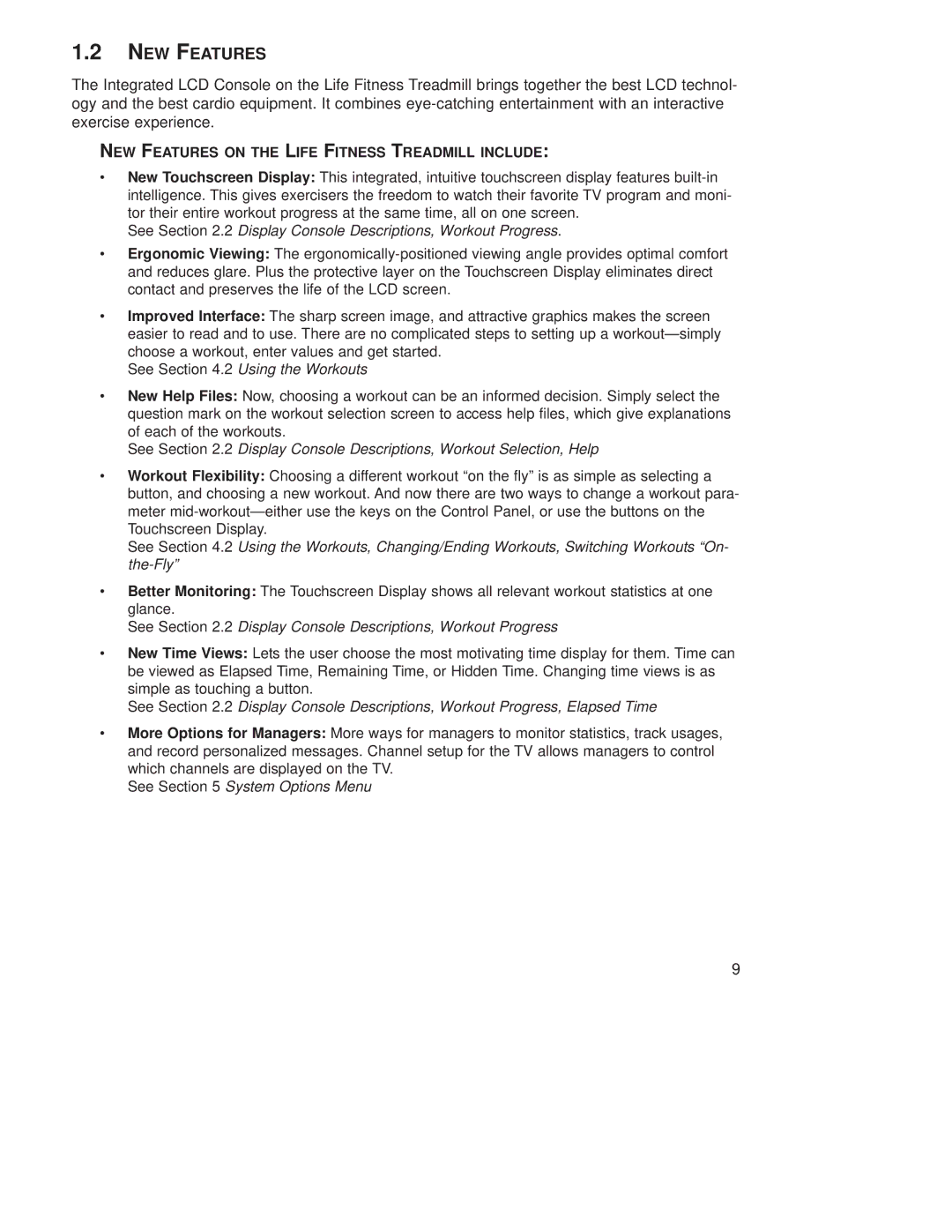1.2NEW FEATURES
The Integrated LCD Console on the Life Fitness Treadmill brings together the best LCD technol- ogy and the best cardio equipment. It combines
NEW FEATURES ON THE LIFE FITNESS TREADMILL INCLUDE:
•New Touchscreen Display: This integrated, intuitive touchscreen display features
See Section 2.2 Display Console Descriptions, Workout Progress.
•Ergonomic Viewing: The
•Improved Interface: The sharp screen image, and attractive graphics makes the screen easier to read and to use. There are no complicated steps to setting up a
See Section 4.2 Using the Workouts
•New Help Files: Now, choosing a workout can be an informed decision. Simply select the question mark on the workout selection screen to access help files, which give explanations of each of the workouts.
See Section 2.2 Display Console Descriptions, Workout Selection, Help
•Workout Flexibility: Choosing a different workout “on the fly” is as simple as selecting a button, and choosing a new workout. And now there are two ways to change a workout para- meter
See Section 4.2 Using the Workouts, Changing/Ending Workouts, Switching Workouts “On-
•Better Monitoring: The Touchscreen Display shows all relevant workout statistics at one glance.
See Section 2.2 Display Console Descriptions, Workout Progress
•New Time Views: Lets the user choose the most motivating time display for them. Time can be viewed as Elapsed Time, Remaining Time, or Hidden Time. Changing time views is as simple as touching a button.
See Section 2.2 Display Console Descriptions, Workout Progress, Elapsed Time
•More Options for Managers: More ways for managers to monitor statistics, track usages, and record personalized messages. Channel setup for the TV allows managers to control which channels are displayed on the TV.
See Section 5 System Options Menu
9