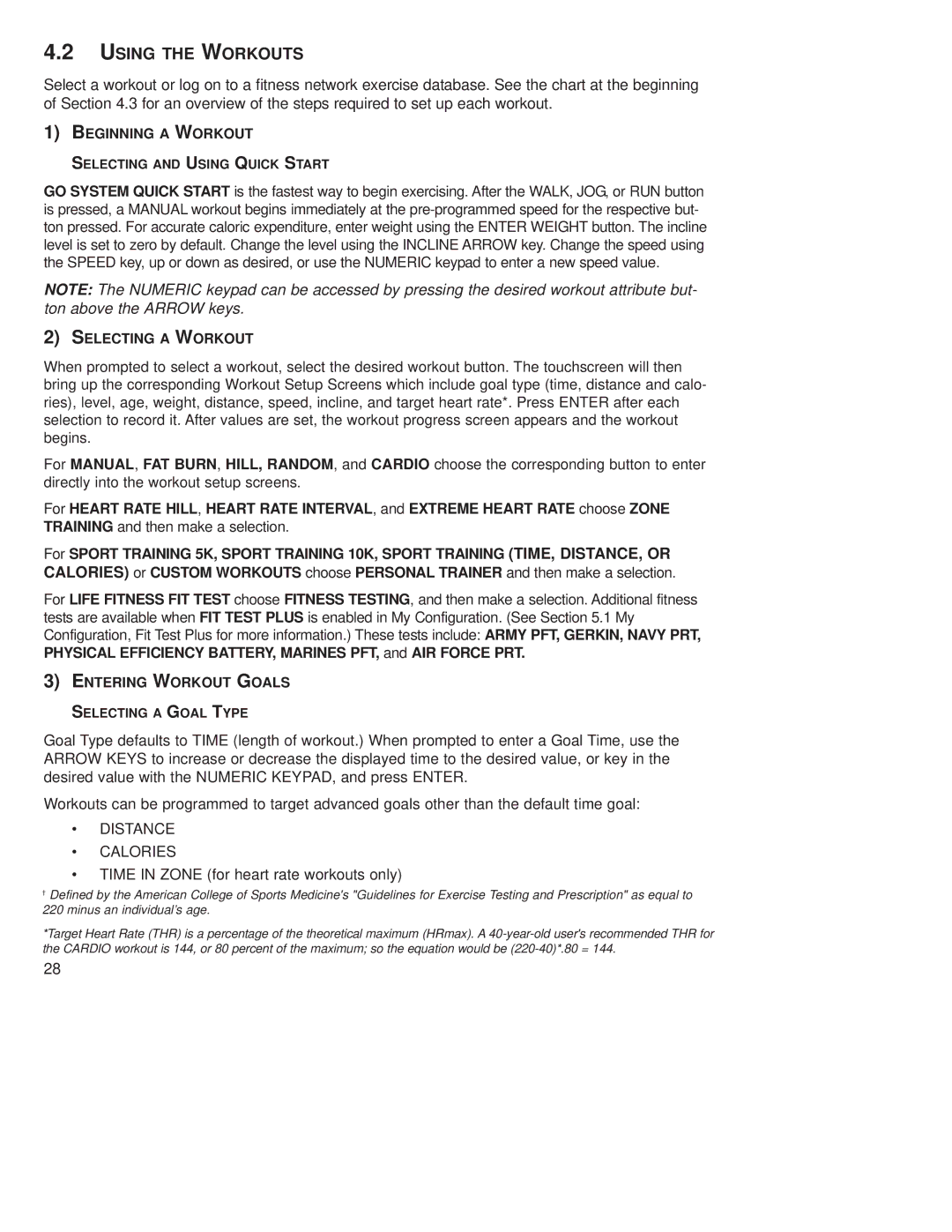4.2USING THE WORKOUTS
Select a workout or log on to a fitness network exercise database. See the chart at the beginning of Section 4.3 for an overview of the steps required to set up each workout.
1)BEGINNING A WORKOUT
SELECTING AND USING QUICK START
GO SYSTEM QUICK START is the fastest way to begin exercising. After the WALK, JOG, or RUN button is pressed, a MANUAL workout begins immediately at the
NOTE: The NUMERIC keypad can be accessed by pressing the desired workout attribute but- ton above the ARROW keys.
2)SELECTING A WORKOUT
When prompted to select a workout, select the desired workout button. The touchscreen will then bring up the corresponding Workout Setup Screens which include goal type (time, distance and calo- ries), level, age, weight, distance, speed, incline, and target heart rate*. Press ENTER after each selection to record it. After values are set, the workout progress screen appears and the workout begins.
For MANUAL, FAT BURN, HILL, RANDOM, and CARDIO choose the corresponding button to enter directly into the workout setup screens.
For HEART RATE HILL, HEART RATE INTERVAL, and EXTREME HEART RATE choose ZONE TRAINING and then make a selection.
For SPORT TRAINING 5K, SPORT TRAINING 10K, SPORT TRAINING (TIME, DISTANCE, OR CALORIES) or CUSTOM WORKOUTS choose PERSONAL TRAINER and then make a selection.
For LIFE FITNESS FIT TEST choose FITNESS TESTING, and then make a selection. Additional fitness tests are available when FIT TEST PLUS is enabled in My Configuration. (See Section 5.1 My Configuration, Fit Test Plus for more information.) These tests include: ARMY PFT, GERKIN, NAVY PRT, PHYSICAL EFFICIENCY BATTERY, MARINES PFT, and AIR FORCE PRT.
3)ENTERING WORKOUT GOALS
SELECTING A GOAL TYPE
Goal Type defaults to TIME (length of workout.) When prompted to enter a Goal Time, use the ARROW KEYS to increase or decrease the displayed time to the desired value, or key in the desired value with the NUMERIC KEYPAD, and press ENTER.
Workouts can be programmed to target advanced goals other than the default time goal:
•DISTANCE
•CALORIES
•TIME IN ZONE (for heart rate workouts only)
†Defined by the American College of Sports Medicine's "Guidelines for Exercise Testing and Prescription" as equal to 220 minus an individual’s age.
*Target Heart Rate (THR) is a percentage of the theoretical maximum (HRmax). A
28