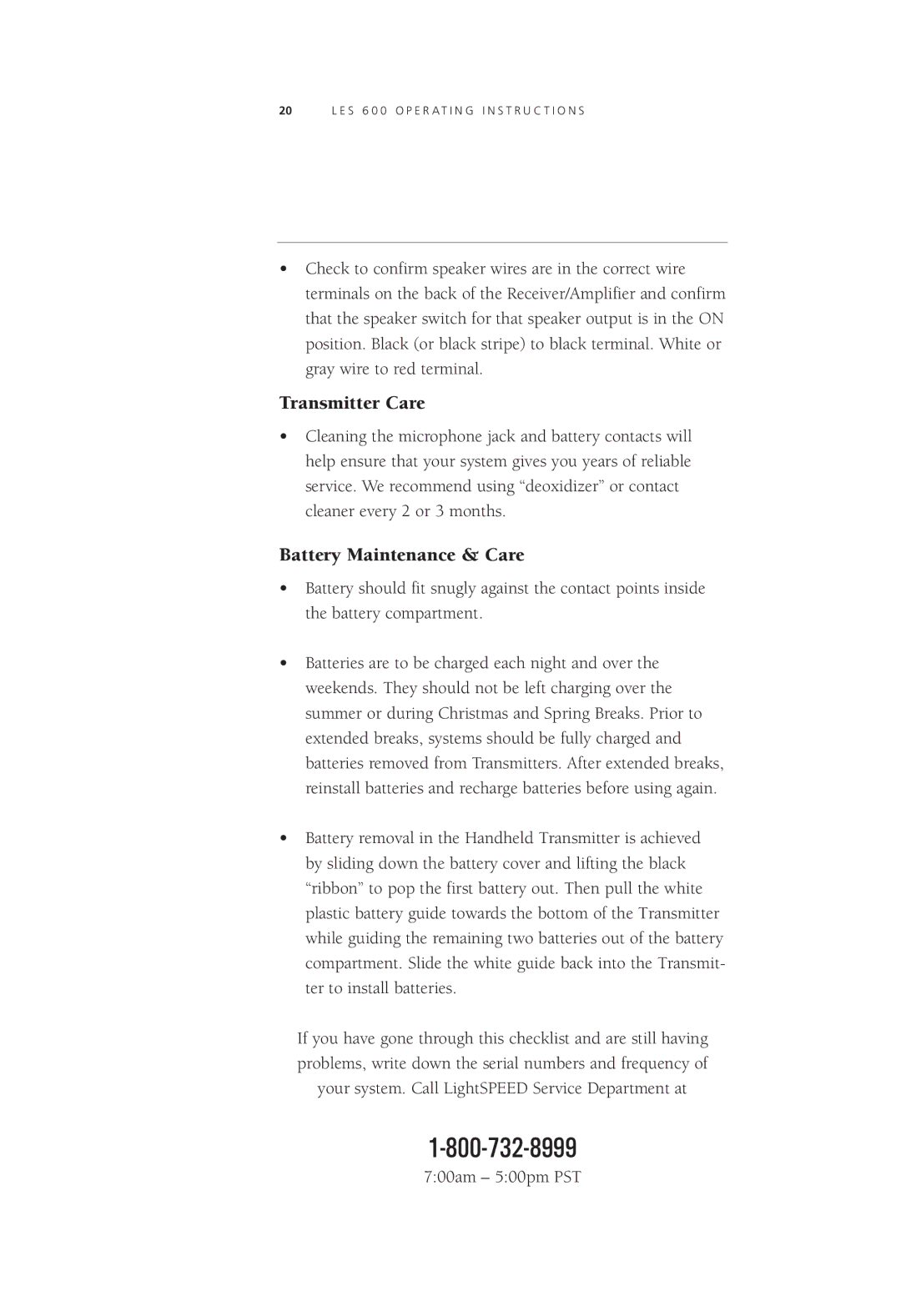20 | L E S 6 0 0 O P E R A T I N G I N S T R U C T I O N S |
•Check to confirm speaker wires are in the correct wire terminals on the back of the Receiver/Amplifier and confirm that the speaker switch for that speaker output is in the ON position. Black (or black stripe) to black terminal. White or gray wire to red terminal.
Transmitter Care
•Cleaning the microphone jack and battery contacts will help ensure that your system gives you years of reliable service. We recommend using “deoxidizer” or contact cleaner every 2 or 3 months.
Battery Maintenance & Care
•Battery should fit snugly against the contact points inside the battery compartment.
•Batteries are to be charged each night and over the weekends. They should not be left charging over the summer or during Christmas and Spring Breaks. Prior to extended breaks, systems should be fully charged and batteries removed from Transmitters. After extended breaks, reinstall batteries and recharge batteries before using again.
•Battery removal in the Handheld Transmitter is achieved by sliding down the battery cover and lifting the black “ribbon” to pop the first battery out. Then pull the white plastic battery guide towards the bottom of the Transmitter while guiding the remaining two batteries out of the battery compartment. Slide the white guide back into the Transmit- ter to install batteries.
If you have gone through this checklist and are still having problems, write down the serial numbers and frequency of your system. Call LightSPEED Service Department at
7:00am – 5:00pm PST