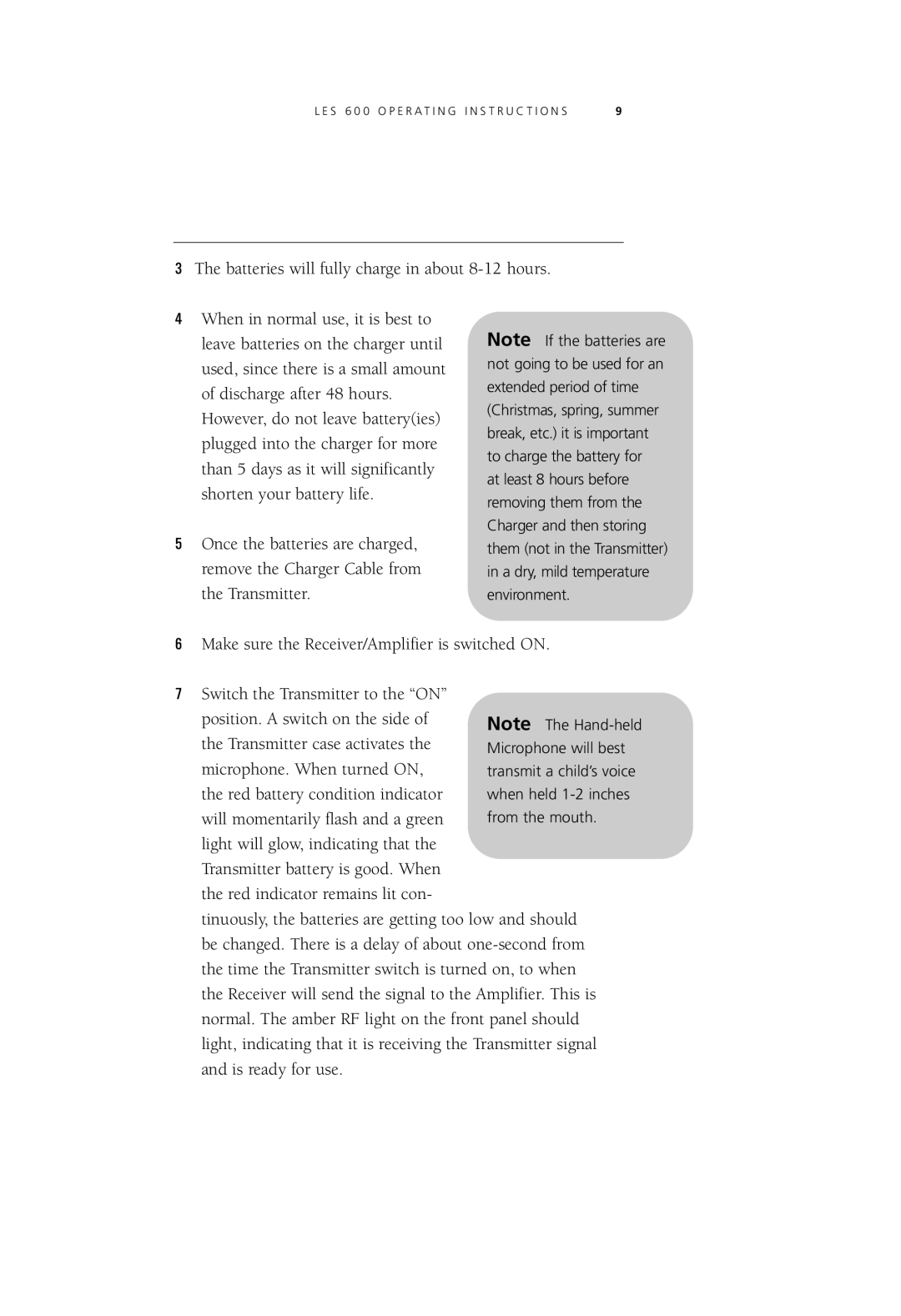L E S 6 0 0 O P E R A T I N G I N S T R U C T I O N S | 9 |
3The batteries will fully charge in about
4When in normal use, it is best to leave batteries on the charger until used, since there is a small amount of discharge after 48 hours. However, do not leave battery(ies) plugged into the charger for more than 5 days as it will significantly shorten your battery life.
5Once the batteries are charged, remove the Charger Cable from the Transmitter.
Note If the batteries are not going to be used for an extended period of time (Christmas, spring, summer break, etc.) it is important to charge the battery for at least 8 hours before removing them from the Charger and then storing them (not in the Transmitter) in a dry, mild temperature environment.
6Make sure the Receiver/Amplifier is switched ON.
7Switch the Transmitter to the “ON”
position. A switch on the side of the Transmitter case activates the microphone. When turned ON, the red battery condition indicator will momentarily flash and a green light will glow, indicating that the Transmitter battery is good. When the red indicator remains lit con-
tinuously, the batteries are getting too low and should be changed. There is a delay of about