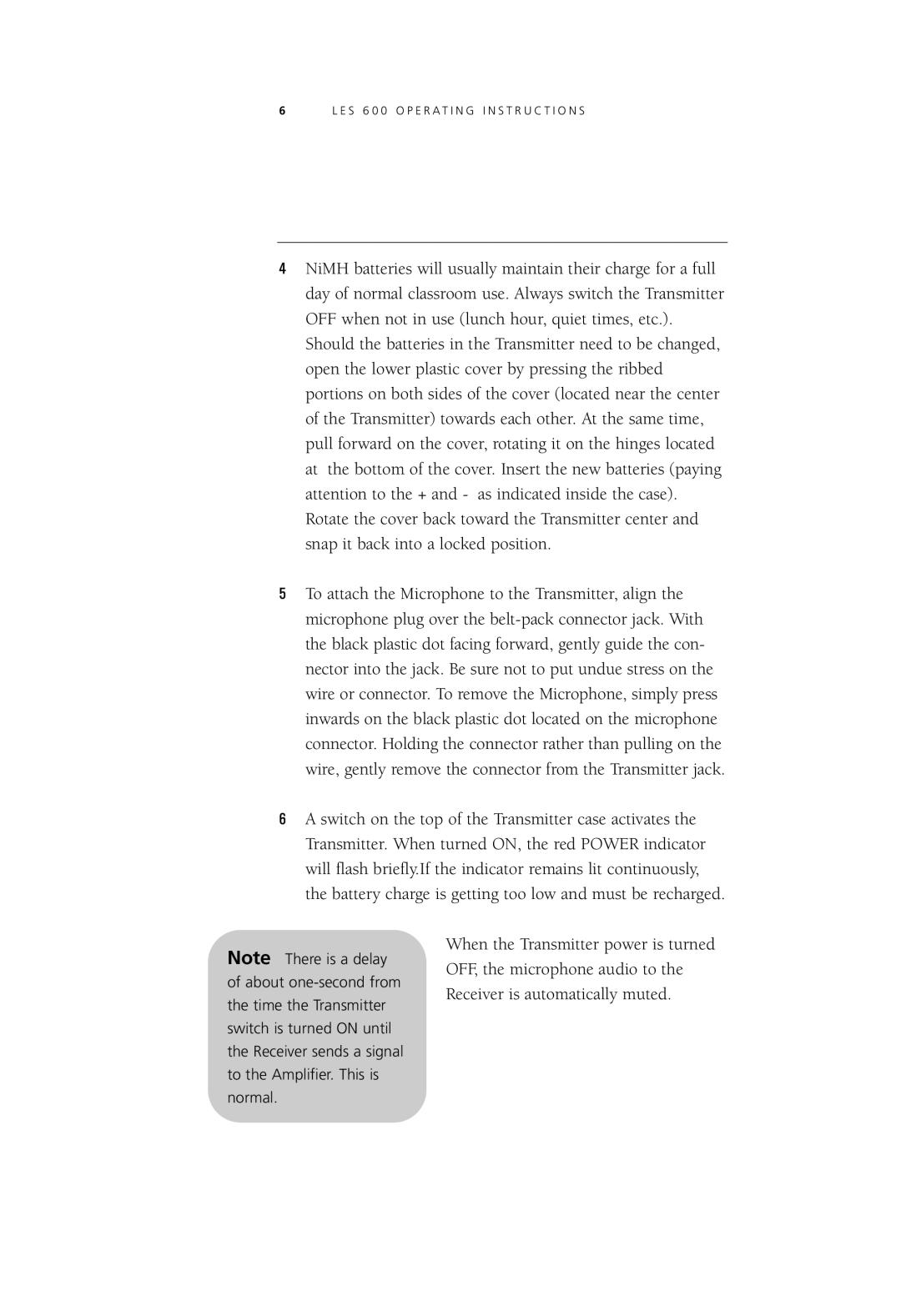6 | L E S 6 0 0 O P E R A T I N G I N S T R U C T I O N S |
4NiMH batteries will usually maintain their charge for a full day of normal classroom use. Always switch the Transmitter OFF when not in use (lunch hour, quiet times, etc.). Should the batteries in the Transmitter need to be changed, open the lower plastic cover by pressing the ribbed portions on both sides of the cover (located near the center of the Transmitter) towards each other. At the same time, pull forward on the cover, rotating it on the hinges located at the bottom of the cover. Insert the new batteries (paying attention to the + and - as indicated inside the case). Rotate the cover back toward the Transmitter center and snap it back into a locked position.
5To attach the Microphone to the Transmitter, align the microphone plug over the
6A switch on the top of the Transmitter case activates the Transmitter. When turned ON, the red POWER indicator will flash briefly.If the indicator remains lit continuously, the battery charge is getting too low and must be recharged.
Note There is a delay of about
When the Transmitter power is turned OFF, the microphone audio to the Receiver is automatically muted.