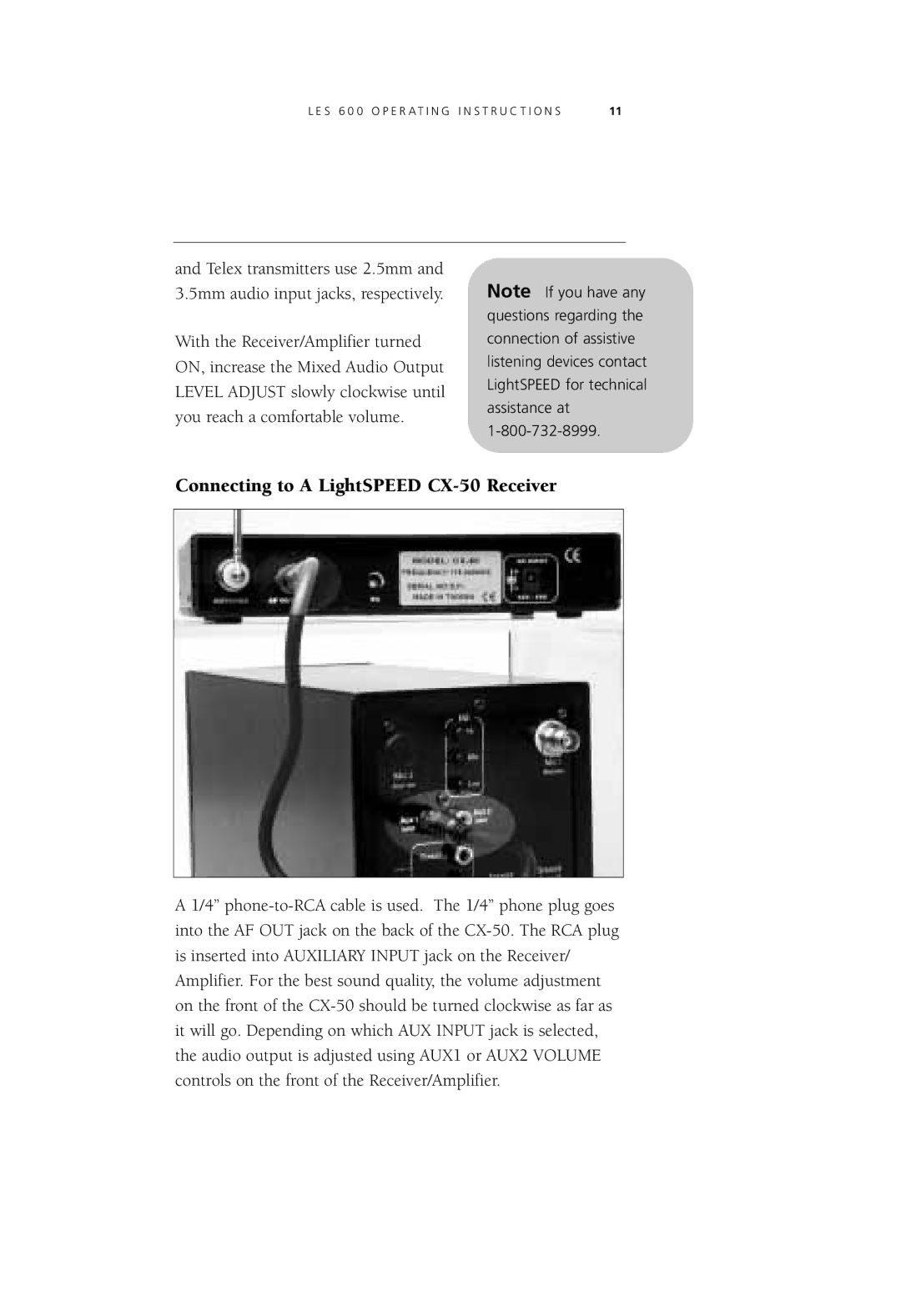L E S 6 0 0 O P E R A T I N G I N S T R U C T I O N S | 11 |
and Telex transmitters use 2.5mm and 3.5mm audio input jacks, respectively.
With the Receiver/Amplifier turned ON, increase the Mixed Audio Output LEVEL ADJUST slowly clockwise until you reach a comfortable volume.
Note If you have any questions regarding the connection of assistive listening devices contact LightSPEED for technical assistance at
Connecting to A LightSPEED CX-50 Receiver
A 1/4”