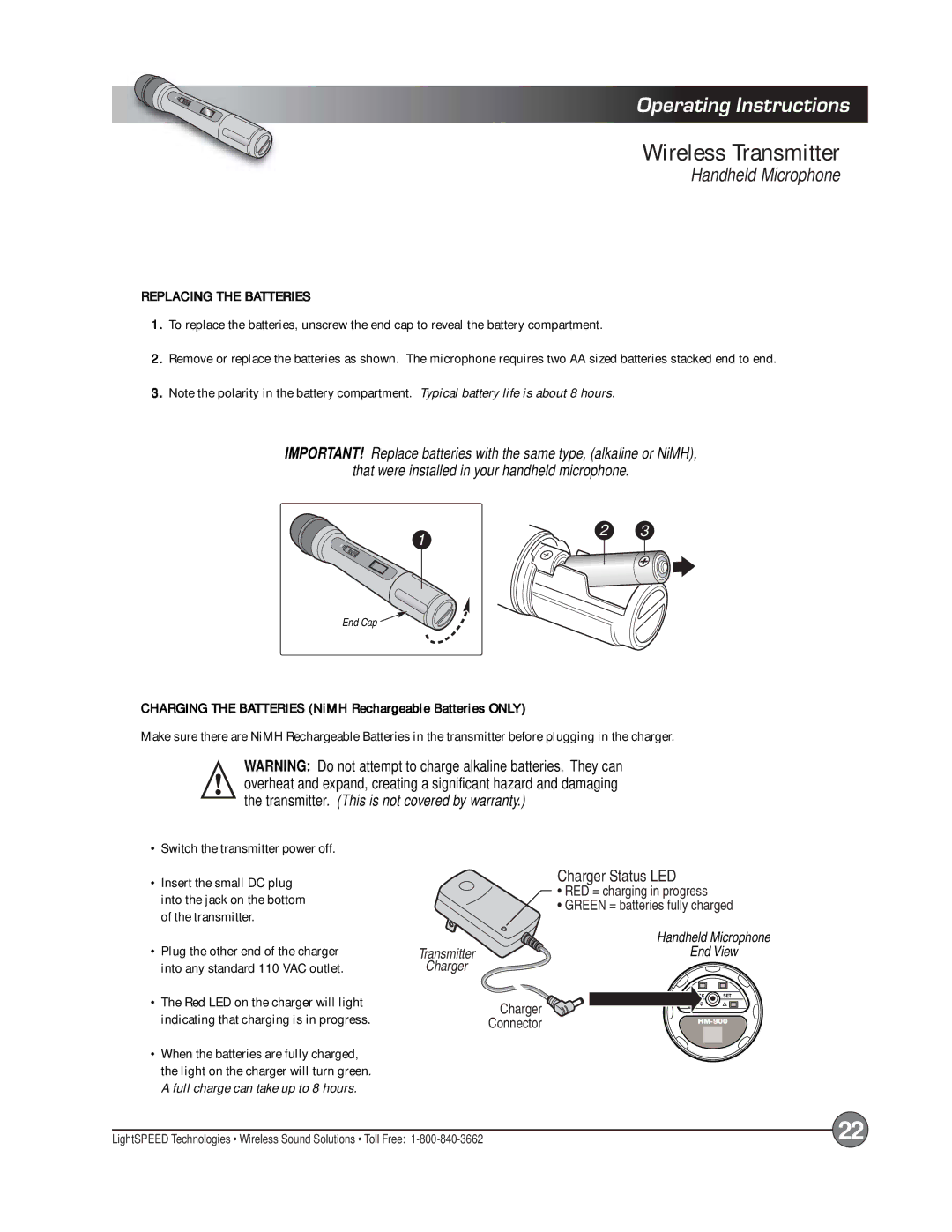Operating Instructions
Wireless Transmitter
Handheld Microphone
REPLACING THE BATTERIES
1.To replace the batteries, unscrew the end cap to reveal the battery compartment.
2.Remove or replace the batteries as shown. The microphone requires two AA sized batteries stacked end to end.
3.Note the polarity in the battery compartment. Typical battery life is about 8 hours.
IMPORTANT! Replace batteries with the same type, (alkaline or NiMH),
that were installed in your handheld microphone.
1
End Cap
2 3
CHARGING THE BATTERIES (NiMH Rechargeable Batteries ONLY)
Make sure there are NiMH Rechargeable Batteries in the transmitter before plugging in the charger.
WARNING: Do not attempt to charge alkaline batteries. They can overheat and expand, creating a significant hazard and damaging the transmitter. (This is not covered by warranty.)
•Switch the transmitter power off.
•Insert the small DC plug |
| Charger Status LED |
| • RED = charging in progress | |
into the jack on the bottom |
| |
| • GREEN = batteries fully charged | |
of the transmitter. |
| |
|
| |
•Plug the other end of the charger |
| Handheld Microphone |
Transmitter | End View | |
into any standard 110 VAC outlet. | Charger |
|
•The Red LED on the charger will light |
| SET |
Charger |
| |
indicating that charging is in progress. |
| |
Connector | ||
•When the batteries are fully charged, |
|
|
the light on the charger will turn green. |
|
|
A full charge can take up to 8 hours. |
|
|
LightSPEED Technologies • Wireless Sound Solutions • Toll Free: | 22 | |