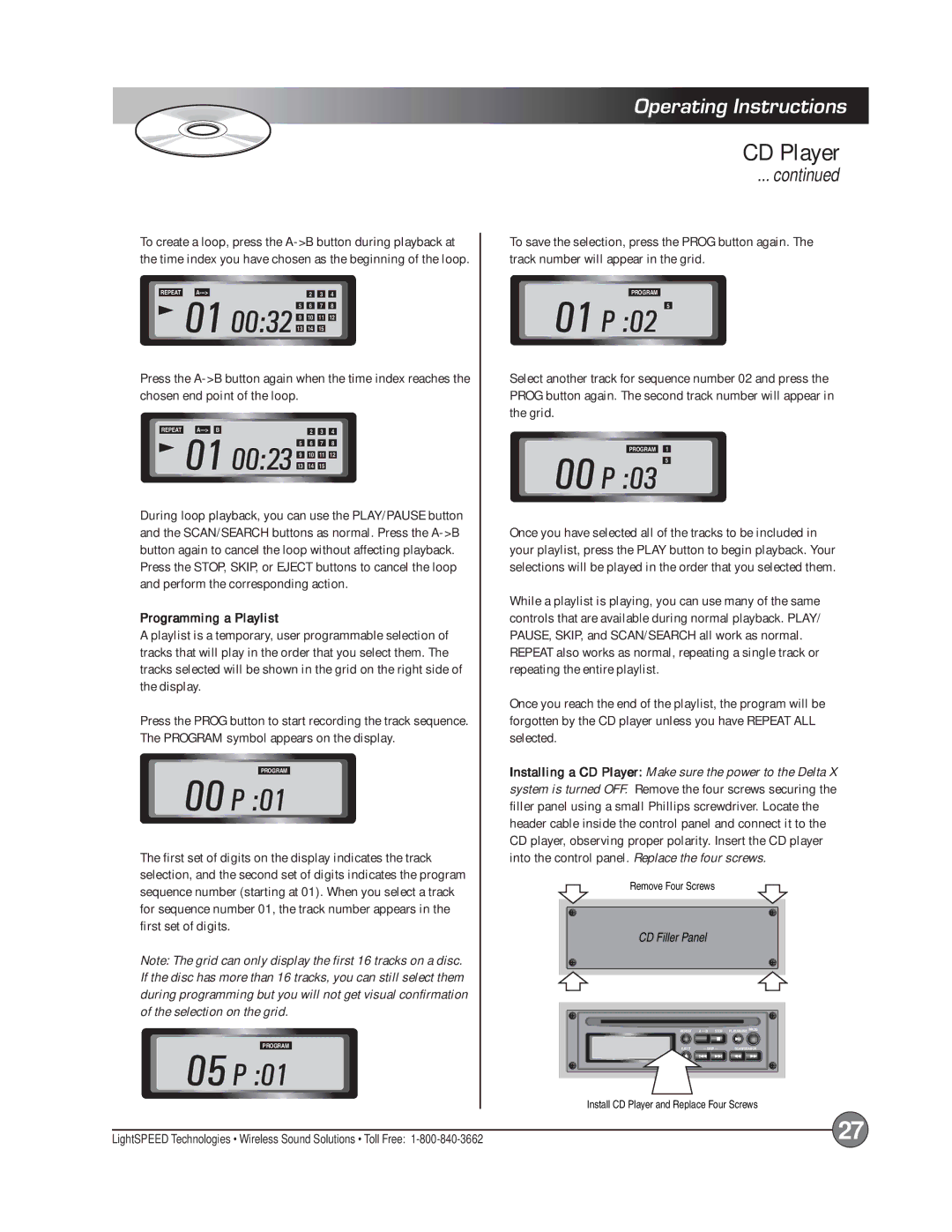To create a loop, press the
REPEAT |
|
| 2 |
| 3 |
| 4 |
0100:32 5 6 7 8
9 10 11 12
13 14 15
Press the
REPEAT |
|
| B |
| 2 |
| 3 |
| 4 |
0100:23 5 6 7 8
9 10 11 12
13 14 15
During loop playback, you can use the PLAY/PAUSE button and the SCAN/SEARCH buttons as normal. Press the
Press the STOP, SKIP, or EJECT buttons to cancel the loop and perform the corresponding action.
Programming a Playlist
A playlist is a temporary, user programmable selection of tracks that will play in the order that you select them. The tracks selected will be shown in the grid on the right side of the display.
Press the PROG button to start recording the track sequence. The PROGRAM symbol appears on the display.
PROGRAM
00P :01
The first set of digits on the display indicates the track selection, and the second set of digits indicates the program sequence number (starting at 01). When you select a track for sequence number 01, the track number appears in the first set of digits.
Note: The grid can only display the first 16 tracks on a disc. If the disc has more than 16 tracks, you can still select them during programming but you will not get visual confirmation of the selection on the grid.
PROGRAM
05P :01
Operating Instructions
CD Player
... continued
To save the selection, press the PROG button again. The track number will appear in the grid.
PROGRAM
01P :02 5
Select another track for sequence number 02 and press the PROG button again. The second track number will appear in the grid.
PROGRAM 1
00P :03 5
Once you have selected all of the tracks to be included in your playlist, press the PLAY button to begin playback. Your selections will be played in the order that you selected them.
While a playlist is playing, you can use many of the same controls that are available during normal playback. PLAY/ PAUSE, SKIP, and SCAN/SEARCH all work as normal.
REPEAT also works as normal, repeating a single track or repeating the entire playlist.
Once you reach the end of the playlist, the program will be forgotten by the CD player unless you have REPEAT ALL selected.
Installing a CD Player: Make sure the power to the Delta X system is turned OFF. Remove the four screws securing the filler panel using a small Phillips screwdriver. Locate the header cable inside the control panel and connect it to the CD player, observing proper polarity. Insert the CD player into the control panel. Replace the four screws.
Remove Four Screws
CD Filler Panel
| REPEAT | A — B STOP | PLAY/PAUSE PROG |
| |||
NO diSC | EJECT | — SKIP — | SCAN/SEARCH |
Install CD Player and Replace Four Screws
LightSPEED Technologies • Wireless Sound Solutions • Toll Free: | 27 |