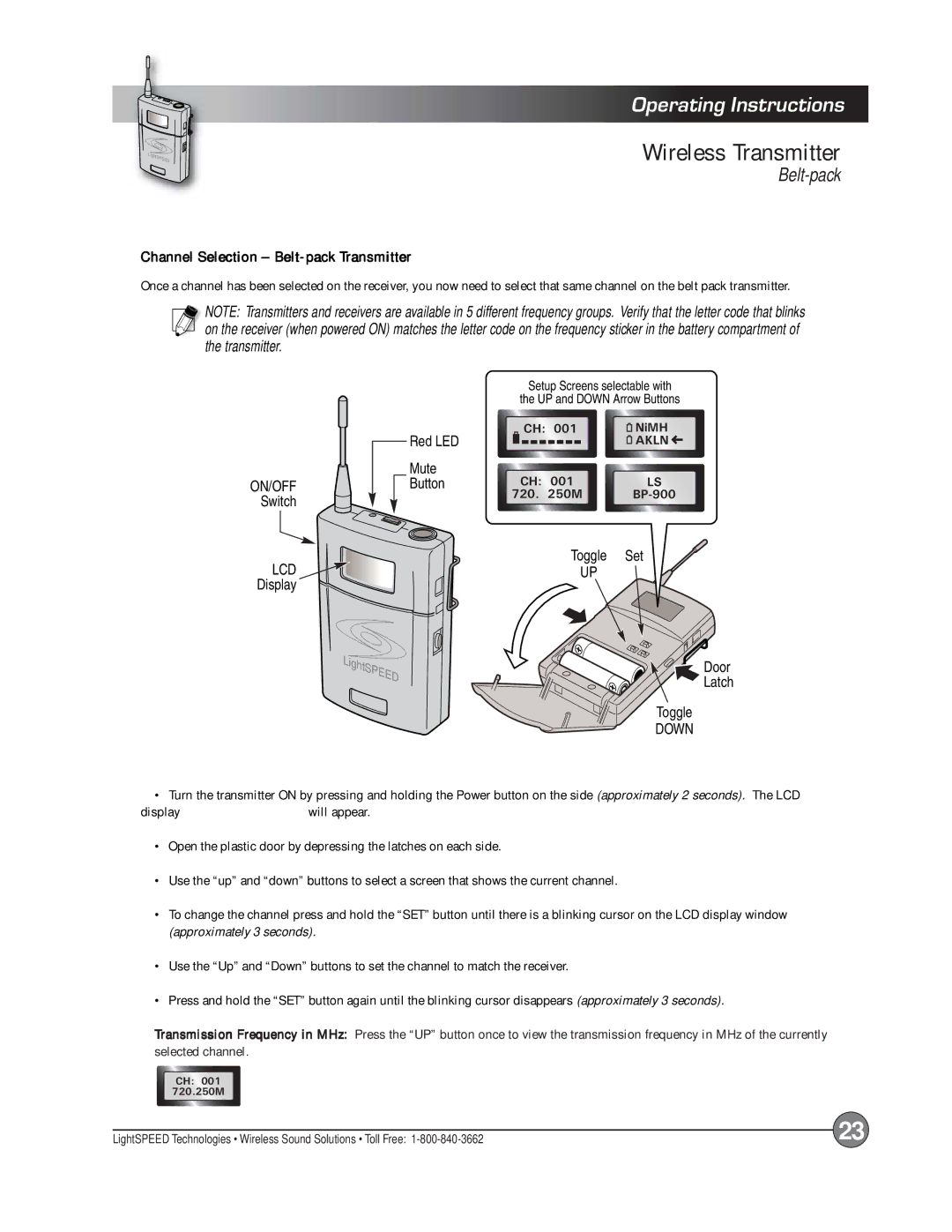LightSPEED
Operating Instructions
Wireless Transmitter
Belt-pack
Channel Selection – Belt-pack Transmitter
Once a channel has been selected on the receiver, you now need to select that same channel on the belt pack transmitter.
![]() NOTE: Transmitters and receivers are available in 5 different frequency groups. Verify that the letter code that blinks on the receiver (when powered ON) matches the letter code on the frequency sticker in the battery compartment of the transmitter.
NOTE: Transmitters and receivers are available in 5 different frequency groups. Verify that the letter code that blinks on the receiver (when powered ON) matches the letter code on the frequency sticker in the battery compartment of the transmitter.
|
| Setup Screens selectable with | ||
|
| the UP and DOWN Arrow Buttons | ||
| Red LED | CH: 001 | NiMH | |
|
|
| AKLN | |
| Mute | CH: | 001 | LS |
ON/OFF | Button | |||
Switch |
| 720. | 250M | |
|
|
|
| |
Toggle Set
LCD ![]() UP
UP
Display
LightSPEED
Toggle
DOWN
Door Latch
• Turn the transmitter ON by pressing and holding the Power button on the side (approximately 2 seconds). The LCD
display | will appear. |
•Open the plastic door by depressing the latches on each side.
•Use the “up” and “down” buttons to select a screen that shows the current channel.
•To change the channel press and hold the “SET” button until there is a blinking cursor on the LCD display window (approximately 3 seconds).
•Use the “Up” and “Down” buttons to set the channel to match the receiver.
•Press and hold the “SET” button again until the blinking cursor disappears (approximately 3 seconds).
Transmission Frequency in MHz: Press the “UP” button once to view the transmission frequency in MHz of the currently selected channel.
CH: 001
720.250M
LightSPEED Technologies • Wireless Sound Solutions • Toll Free: | 23 |