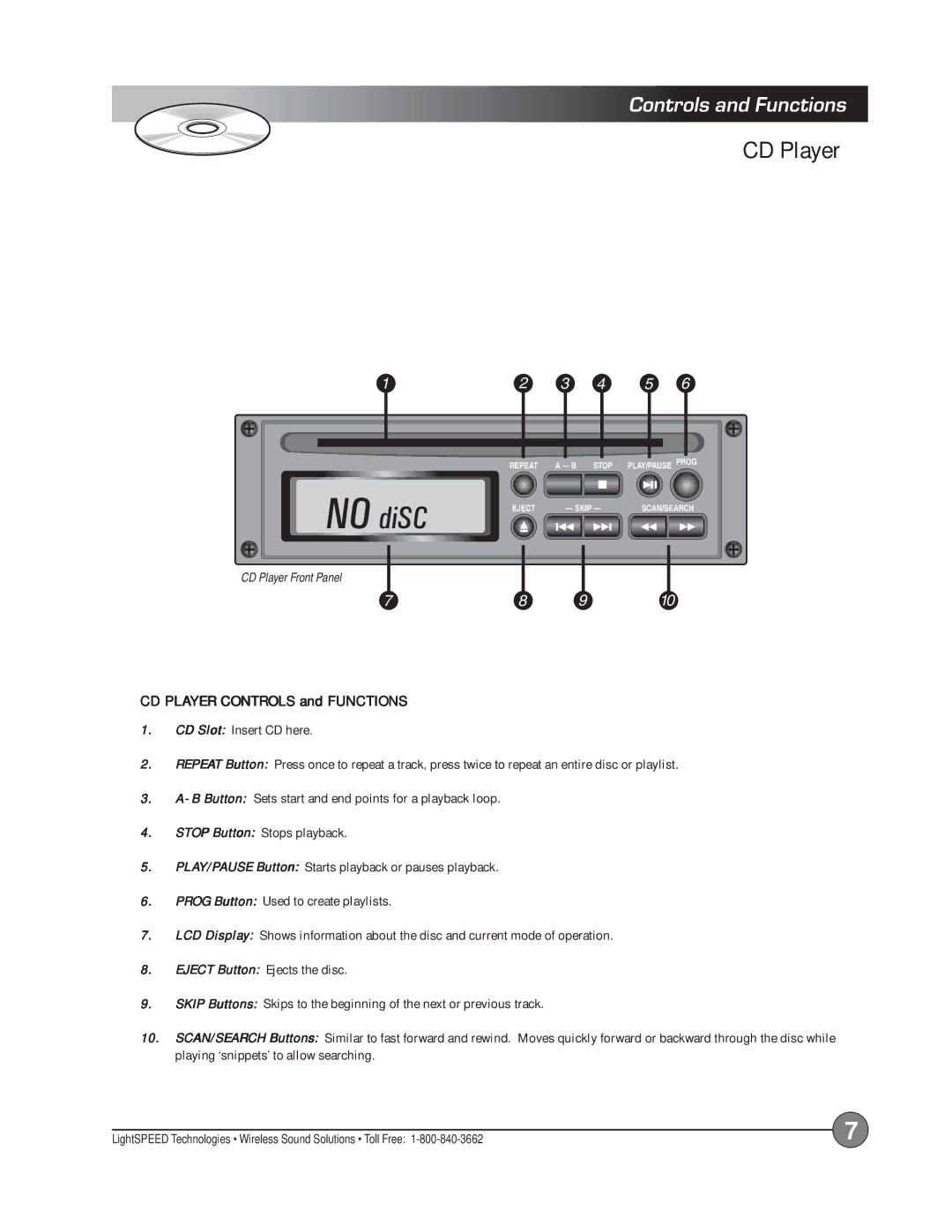Controls and Functions
CD Player
1 | 2 | 3 | 4 | 5 | 6 |
REPEAT A — B STOP PLAY/PAUSE PROG
NO diSC | EJECT — SKIP — | SCAN/SEARCH |
|
CD Player Front Panel
7 | 8 | 9 | 10 |
CD PLAYER CONTROLS and FUNCTIONS
1.CD Slot: Insert CD here.
2.REPEAT Button: Press once to repeat a track, press twice to repeat an entire disc or playlist.
3.A- B Button: Sets start and end points for a playback loop.
4.STOP Button: Stops playback.
5.PLAY/PAUSE Button: Starts playback or pauses playback.
6.PROG Button: Used to create playlists.
7.LCD Display: Shows information about the disc and current mode of operation.
8.EJECT Button: Ejects the disc.
9.SKIP Buttons: Skips to the beginning of the next or previous track.
10.SCAN/SEARCH Buttons: Similar to fast forward and rewind. Moves quickly forward or backward through the disc while playing ‘snippets’ to allow searching.
LightSPEED Technologies • Wireless Sound Solutions • Toll Free: | 7 |