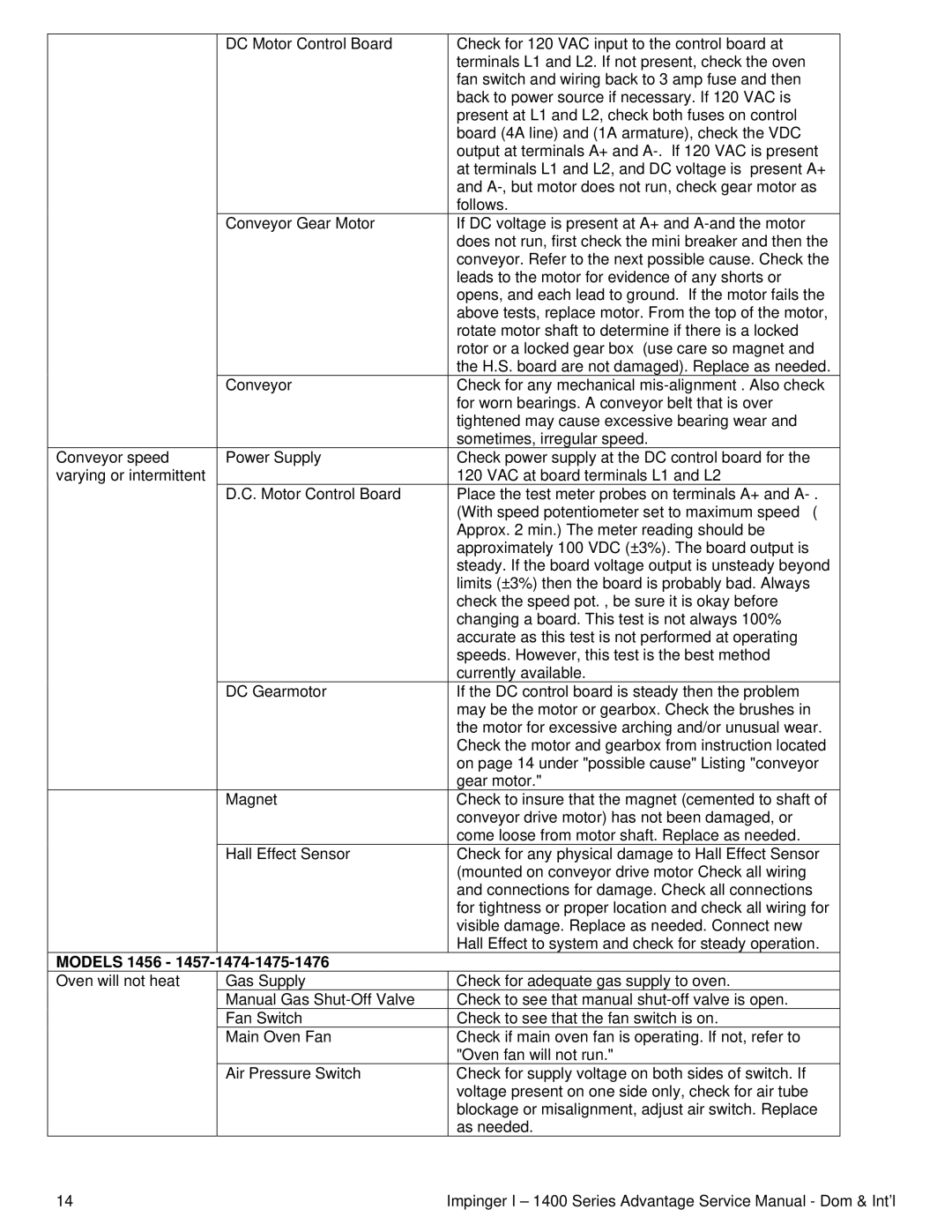| DC Motor Control Board | Check for 120 VAC input to the control board at |
|
| terminals L1 and L2. If not present, check the oven |
|
| fan switch and wiring back to 3 amp fuse and then |
|
| back to power source if necessary. If 120 VAC is |
|
| present at L1 and L2, check both fuses on control |
|
| board (4A line) and (1A armature), check the VDC |
|
| output at terminals A+ and |
|
| at terminals L1 and L2, and DC voltage is present A+ |
|
| and |
|
| follows. |
| Conveyor Gear Motor | If DC voltage is present at A+ and |
|
| does not run, first check the mini breaker and then the |
|
| conveyor. Refer to the next possible cause. Check the |
|
| leads to the motor for evidence of any shorts or |
|
| opens, and each lead to ground. If the motor fails the |
|
| above tests, replace motor. From the top of the motor, |
|
| rotate motor shaft to determine if there is a locked |
|
| rotor or a locked gear box (use care so magnet and |
|
| the H.S. board are not damaged). Replace as needed. |
| Conveyor | Check for any mechanical |
|
| for worn bearings. A conveyor belt that is over |
|
| tightened may cause excessive bearing wear and |
|
| sometimes, irregular speed. |
Conveyor speed | Power Supply | Check power supply at the DC control board for the |
varying or intermittent |
| 120 VAC at board terminals L1 and L2 |
| D.C. Motor Control Board | Place the test meter probes on terminals A+ and |
|
| (With speed potentiometer set to maximum speed ( |
|
| Approx. 2 min.) The meter reading should be |
|
| approximately 100 VDC (±3%). The board output is |
|
| steady. If the board voltage output is unsteady beyond |
|
| limits (±3%) then the board is probably bad. Always |
|
| check the speed pot. , be sure it is okay before |
|
| changing a board. This test is not always 100% |
|
| accurate as this test is not performed at operating |
|
| speeds. However, this test is the best method |
|
| currently available. |
| DC Gearmotor | If the DC control board is steady then the problem |
|
| may be the motor or gearbox. Check the brushes in |
|
| the motor for excessive arching and/or unusual wear. |
|
| Check the motor and gearbox from instruction located |
|
| on page 14 under "possible cause" Listing "conveyor |
|
| gear motor." |
| Magnet | Check to insure that the magnet (cemented to shaft of |
|
| conveyor drive motor) has not been damaged, or |
|
| come loose from motor shaft. Replace as needed. |
| Hall Effect Sensor | Check for any physical damage to Hall Effect Sensor |
|
| (mounted on conveyor drive motor Check all wiring |
|
| and connections for damage. Check all connections |
|
| for tightness or proper location and check all wiring for |
|
| visible damage. Replace as needed. Connect new |
|
| Hall Effect to system and check for steady operation. |
MODELS 1456 - 1457- |
|
|
Oven will not heat | Gas Supply | Check for adequate gas supply to oven. |
| Manual Gas | Check to see that manual |
| Fan Switch | Check to see that the fan switch is on. |
| Main Oven Fan | Check if main oven fan is operating. If not, refer to |
|
| "Oven fan will not run." |
| Air Pressure Switch | Check for supply voltage on both sides of switch. If |
|
| voltage present on one side only, check for air tube |
|
| blockage or misalignment, adjust air switch. Replace |
|
| as needed. |
14 | Impinger I – 1400 Series Advantage Service Manual - Dom & Int’l |