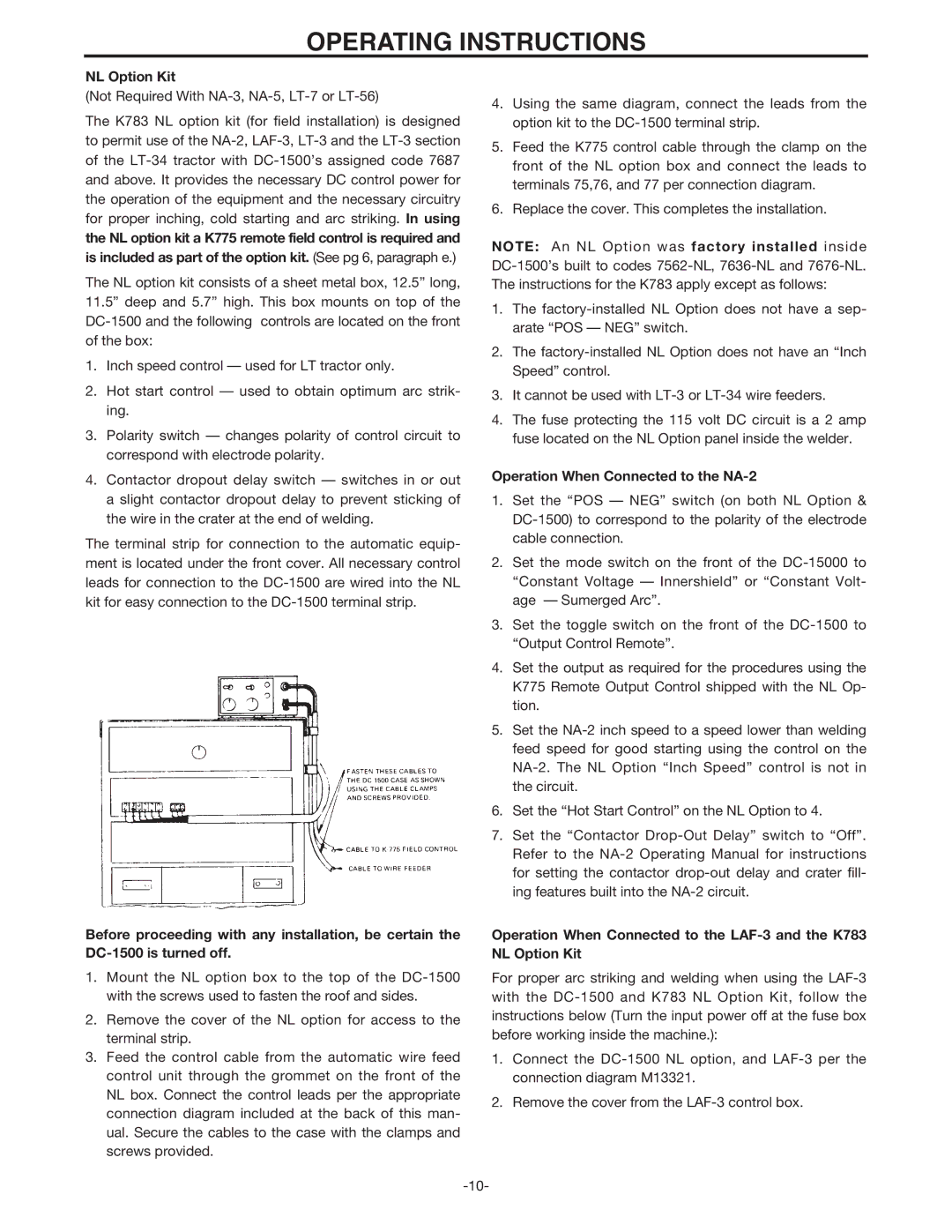OPERATING INSTRUCTIONS
NL Option Kit
(Not Required With
The K783 NL option kit (for field installation) is designed to permit use of the
the NL option kit a K775 remote field control is required and is included as part of the option kit. (See pg 6, paragraph e.)
The NL option kit consists of a sheet metal box, 12.5” long, 11.5” deep and 5.7” high. This box mounts on top of the
1.Inch speed control — used for LT tractor only.
2.Hot start control — used to obtain optimum arc strik- ing.
3.Polarity switch — changes polarity of control circuit to correspond with electrode polarity.
4.Using the same diagram, connect the leads from the option kit to the
5.Feed the K775 control cable through the clamp on the front of the NL option box and connect the leads to terminals 75,76, and 77 per connection diagram.
6.Replace the cover. This completes the installation.
NOTE: An NL Option was factory installed inside
1.The
2.The
3.It cannot be used with
4.The fuse protecting the 115 volt DC circuit is a 2 amp fuse located on the NL Option panel inside the welder.
4.Contactor dropout delay switch — switches in or out a slight contactor dropout delay to prevent sticking of the wire in the crater at the end of welding.
The terminal strip for connection to the automatic equip- ment is located under the front cover. All necessary control leads for connection to the
Operation When Connected to the NA-2
1.Set the “POS — NEG” switch (on both NL Option &
2.Set the mode switch on the front of the
3.Set the toggle switch on the front of the
4.Set the output as required for the procedures using the K775 Remote Output Control shipped with the NL Op- tion.
5.Set the
6.Set the “Hot Start Control” on the NL Option to 4.
7.Set the “Contactor
Before proceeding with any installation, be certain the | Operation When Connected to the |
NL Option Kit |
1.Mount the NL option box to the top of the
2.Remove the cover of the NL option for access to the terminal strip.
3.Feed the control cable from the automatic wire feed control unit through the grommet on the front of the NL box. Connect the control leads per the appropriate connection diagram included at the back of this man- ual. Secure the cables to the case with the clamps and screws provided.
For proper arc striking and welding when using the
1.Connect the
2.Remove the cover from the