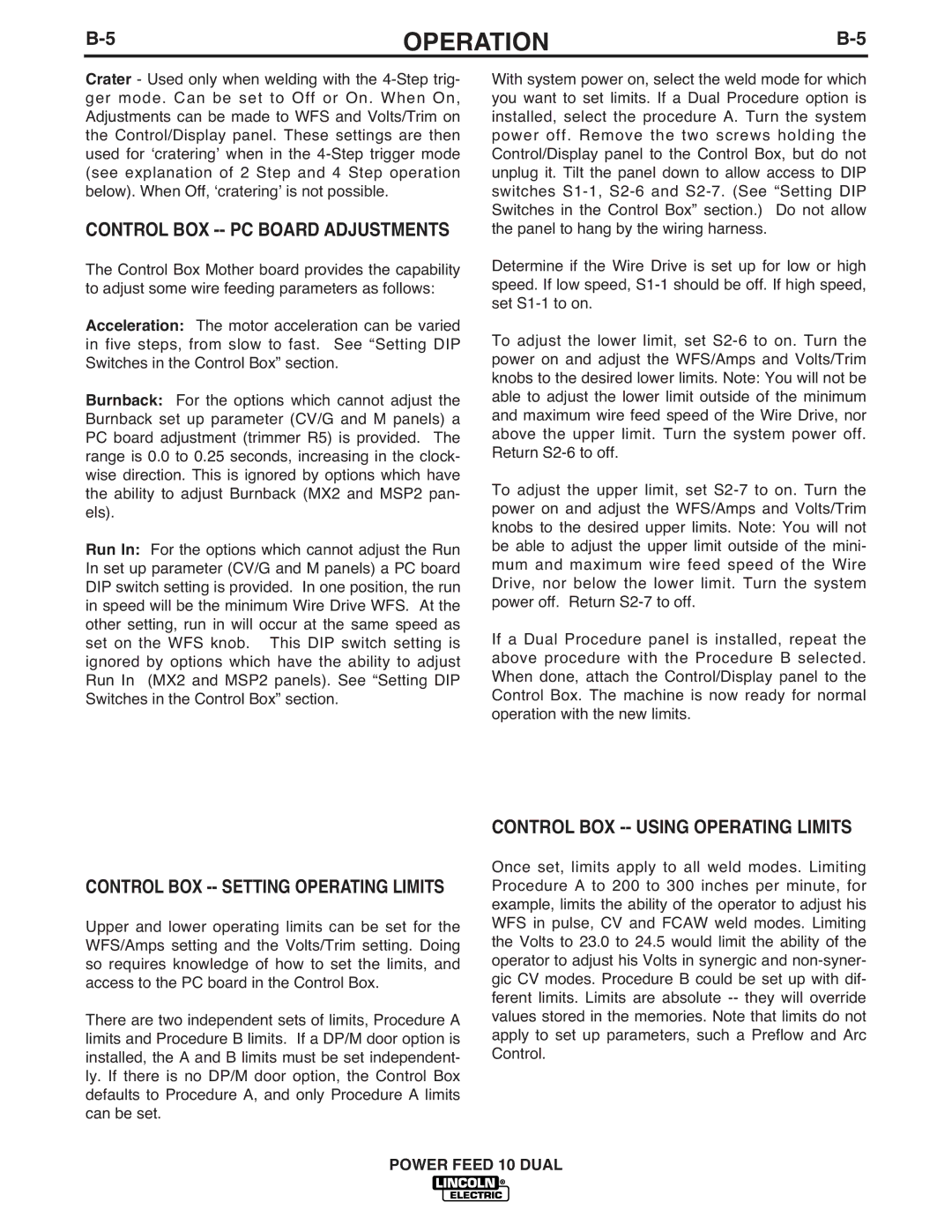IM658-A specifications
The Lincoln Electric IM658-A is a highly specialized and versatile industrial welding machine designed to meet the demanding needs of modern fabrication industries. This robust machine stands out for its advanced features and innovative technologies, making it a preferred choice among professionals in various sectors, including manufacturing, automotive, and construction.One of the notable features of the IM658-A is its extensive range of welding capabilities. It supports several welding processes such as MIG, TIG, and Stick welding. This multifunctionality allows users to tackle a diverse array of projects without the need for multiple machines, simplifying workflow and optimizing efficiency. The machine is engineered to handle various materials, including steel, stainless steel, and aluminum, providing versatility that is crucial for intricate fabrication tasks.
In terms of technology, the Lincoln Electric IM658-A incorporates advanced inverter technology which enhances its performance while minimizing energy consumption. This technology not only reduces the overall weight of the unit but also improves its power efficiency, making it an environmentally friendly choice. The inverter design also contributes to a more stable arc, providing better control and precision during welding processes.
Another significant characteristic of the IM658-A is its user-friendly interface, which boasts an intuitive control panel. This feature is particularly beneficial for operators of varying skill levels, allowing for quick adjustments to settings and ensuring optimal performance for different welding tasks. The digital display aids in easy monitoring of parameters, resulting in consistent weld quality.
Durability is a hallmark of the Lincoln Electric brand, and the IM658-A is no exception. Constructed with high-quality materials, the machine is built to withstand the rigors of industrial environments. Its robust design includes protective features that safeguard internal components from damage, ensuring longevity and reliability.
Moreover, the machine is designed with portability in mind, as it is relatively lightweight and includes ergonomic handles, facilitating easy transportation around job sites. This makes it an ideal choice for mobile welding applications where versatility and ease of movement are crucial.
In summary, the Lincoln Electric IM658-A combines advanced features with innovative technologies to deliver a welding solution that meets the rigorous demands of various industries. Its multifunctional capabilities, energy-efficient design, user-friendly interface, and durable build make it a standout option for professionals looking to enhance their welding operations.