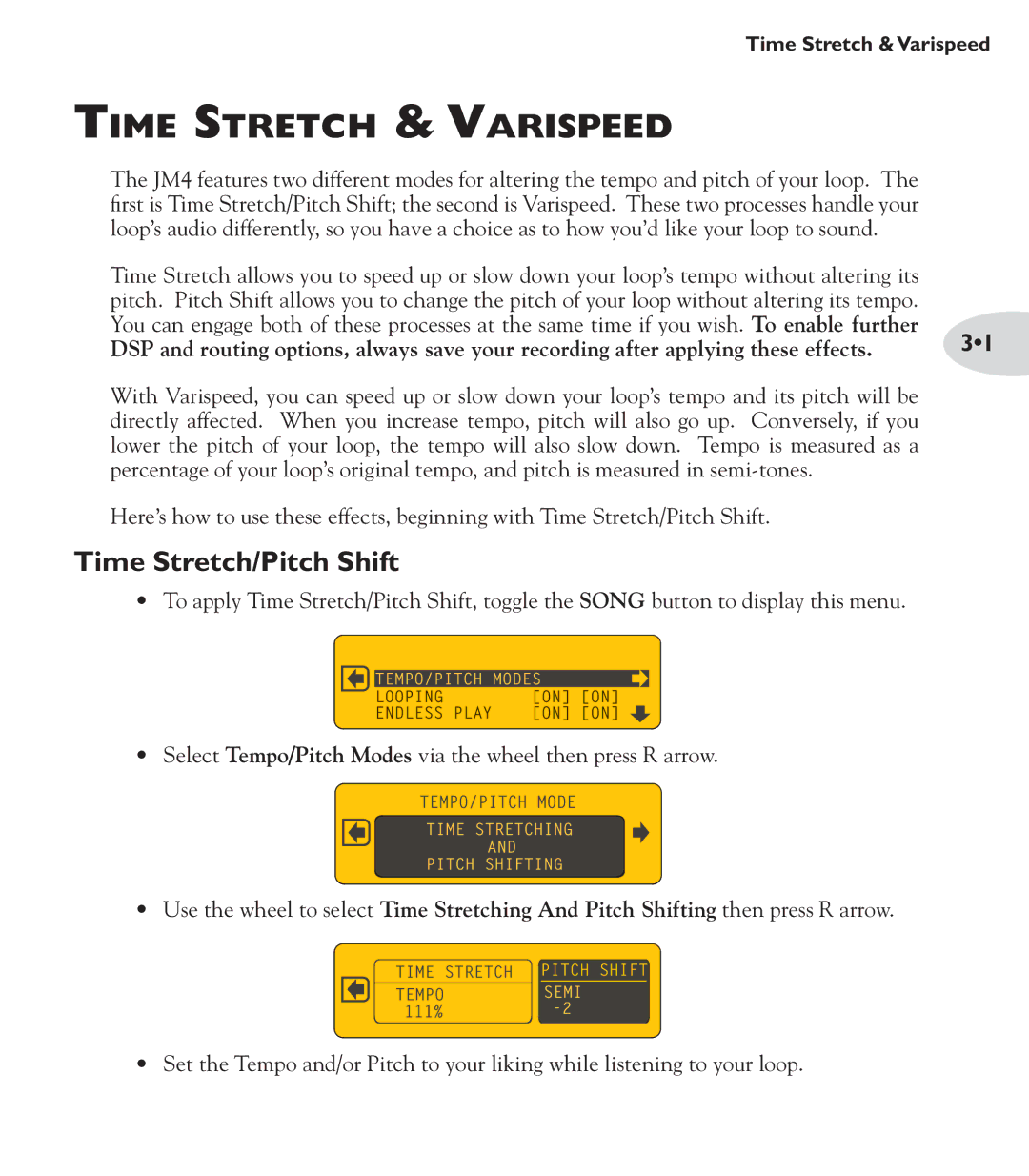Time Stretch & Varispeed
Time Stretch & Varispeed
The JM4 features two different modes for altering the tempo and pitch of your loop. The first is Time Stretch/Pitch Shift; the second is Varispeed. These two processes handle your loop’s audio differently, so you have a choice as to how you’d like your loop to sound.
Time Stretch allows you to speed up or slow down your loop’s tempo without altering its |
|
pitch. Pitch Shift allows you to change the pitch of your loop without altering its tempo. |
|
You can engage both of these processes at the same time if you wish. To enable further | 3•1 |
DSP and routing options, always save your recording after applying these effects. |
With Varispeed, you can speed up or slow down your loop’s tempo and its pitch will be directly affected. When you increase tempo, pitch will also go up. Conversely, if you lower the pitch of your loop, the tempo will also slow down. Tempo is measured as a percentage of your loop’s original tempo, and pitch is measured in
Here’s how to use these effects, beginning with Time Stretch/Pitch Shift.
Time Stretch/Pitch Shift
•To apply Time Stretch/Pitch Shift, toggle the SONG button to display this menu.
TEMPO/PITCH MODES
|
|
|
|
|
LOOPING |
| [ON] | [ON] | |
| ENDLESS | PLAY | [ON] | [ON] |
•Select Tempo/Pitch Modes via the wheel then press R arrow.
TEMPO/PITCH MODE
TIME STRETCHING
AND
PITCH SHIFTING
•Use the wheel to select Time Stretching And Pitch Shifting then press R arrow.
TIME STRETCH ![]()
![]() PITCH SHIFT
PITCH SHIFT![]()
TEMPOSEMI
111%-2
•Set the Tempo and/or Pitch to your liking while listening to your loop.