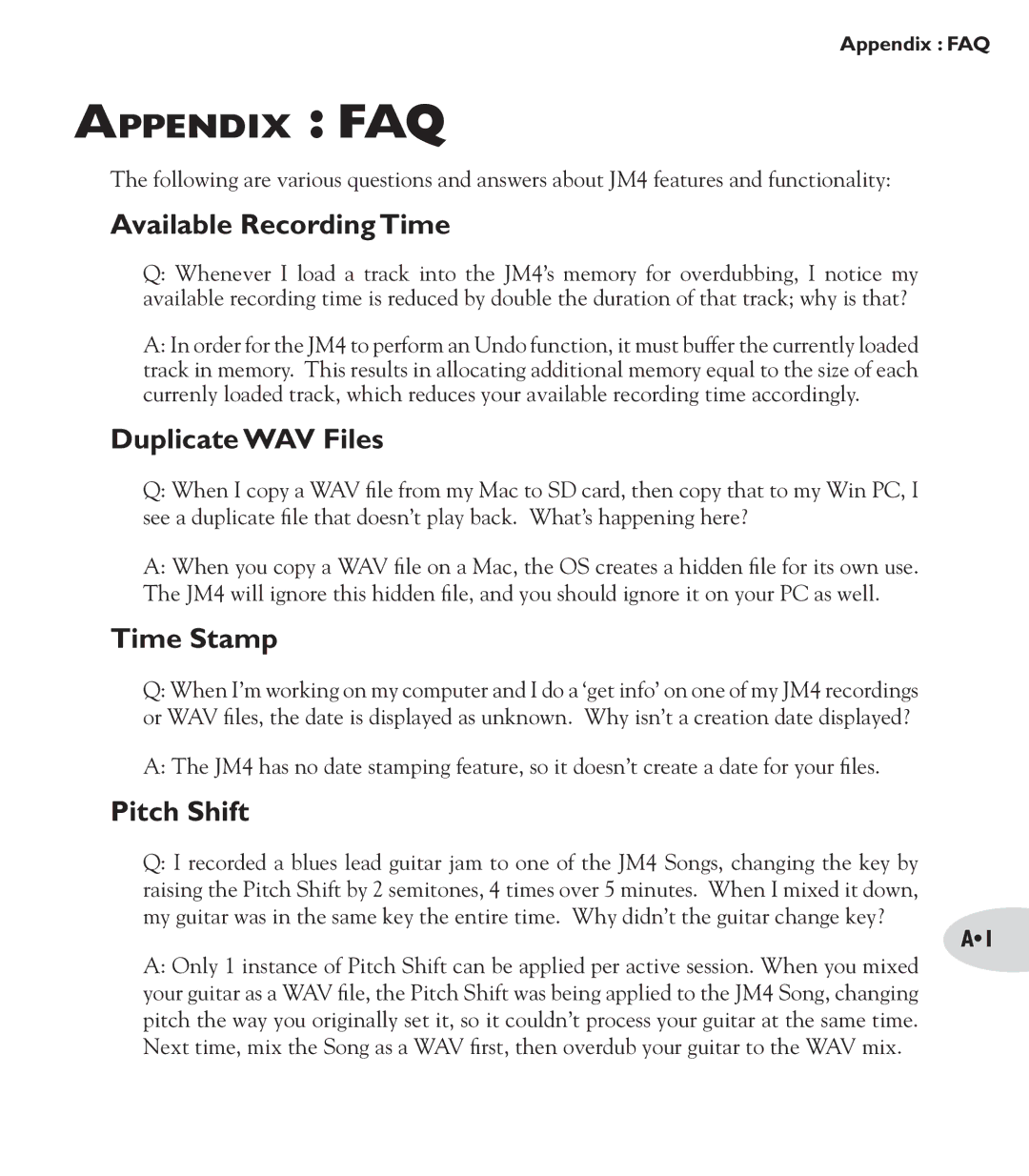Appendix : FAQ
Appendix : FAQ
The following are various questions and answers about JM4 features and functionality:
Available Recording Time
Q:Whenever I load a track into the JM4’s memory for overdubbing, I notice my available recording time is reduced by double the duration of that track; why is that?
A:In order for the JM4 to perform an Undo function, it must buffer the currently loaded track in memory. This results in allocating additional memory equal to the size of each currenly loaded track, which reduces your available recording time accordingly.
Duplicate WAV Files
Q:When I copy a WAV file from my Mac to SD card, then copy that to my Win PC, I see a duplicate file that doesn’t play back. What’s happening here?
A:When you copy a WAV file on a Mac, the OS creates a hidden file for its own use. The JM4 will ignore this hidden file, and you should ignore it on your PC as well.
Time Stamp
Q:When I’m working on my computer and I do a ‘get info’ on one of my JM4 recordings or WAV files, the date is displayed as unknown. Why isn’t a creation date displayed?
A: The JM4 has no date stamping feature, so it doesn’t create a date for your files.
Pitch Shift
Q:I recorded a blues lead guitar jam to one of the JM4 Songs, changing the key by raising the Pitch Shift by 2 semitones, 4 times over 5 minutes. When I mixed it down, my guitar was in the same key the entire time. Why didn’t the guitar change key?
A•1
A:Only 1 instance of Pitch Shift can be applied per active session. When you mixed your guitar as a WAV file, the Pitch Shift was being applied to the JM4 Song, changing pitch the way you originally set it, so it couldn’t process your guitar at the same time. Next time, mix the Song as a WAV first, then overdub your guitar to the WAV mix.