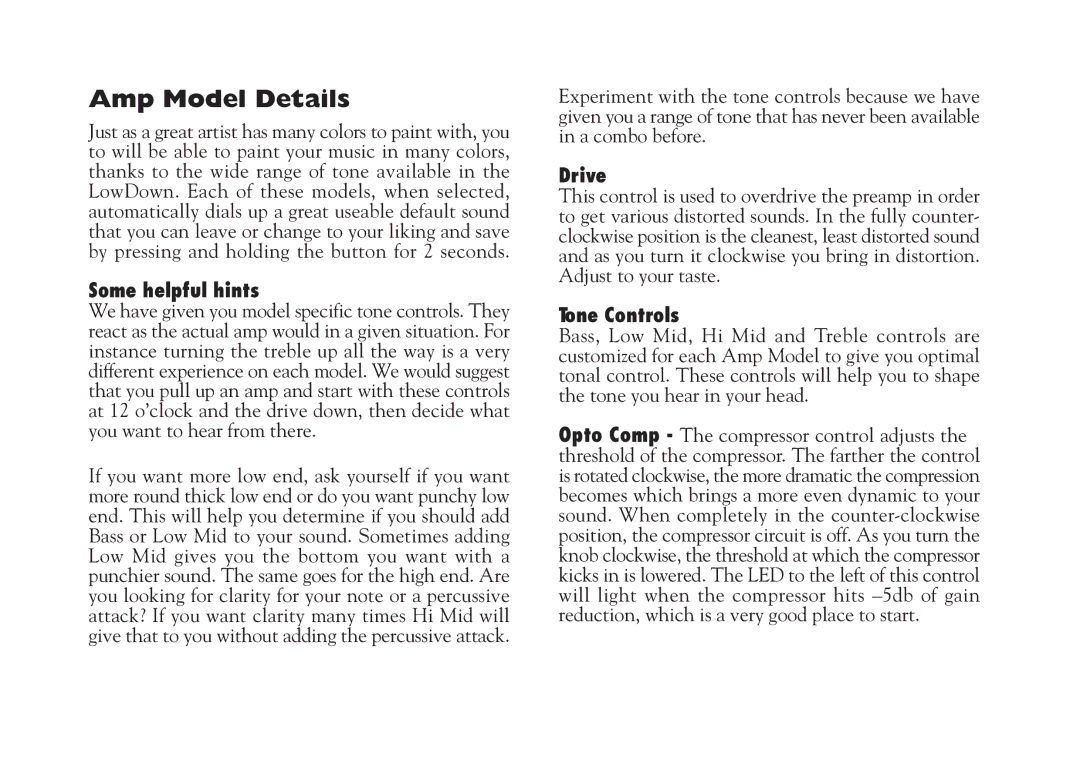Amp Model Details
Just as a great artist has many colors to paint with, you to will be able to paint your music in many colors, thanks to the wide range of tone available in the LowDown. Each of these models, when selected, automatically dials up a great useable default sound that you can leave or change to your liking and save by pressing and holding the button for 2 seconds.
Some helpful hints
We have given you model specific tone controls. They react as the actual amp would in a given situation. For instance turning the treble up all the way is a very different experience on each model. We would suggest that you pull up an amp and start with these controls at 12 o’clock and the drive down, then decide what you want to hear from there.
If you want more low end, ask yourself if you want more round thick low end or do you want punchy low end. This will help you determine if you should add Bass or Low Mid to your sound. Sometimes adding Low Mid gives you the bottom you want with a punchier sound. The same goes for the high end. Are you looking for clarity for your note or a percussive attack? If you want clarity many times Hi Mid will give that to you without adding the percussive attack.
Experiment with the tone controls because we have given you a range of tone that has never been available in a combo before.
Drive
This control is used to overdrive the preamp in order to get various distorted sounds. In the fully counter- clockwise position is the cleanest, least distorted sound and as you turn it clockwise you bring in distortion. Adjust to your taste.
Tone Controls
Bass, Low Mid, Hi Mid and Treble controls are customized for each Amp Model to give you optimal tonal control. These controls will help you to shape the tone you hear in your head.
Opto Comp - The compressor control adjusts the threshold of the compressor. The farther the control is rotated clockwise, the more dramatic the compression becomes which brings a more even dynamic to your sound. When completely in the