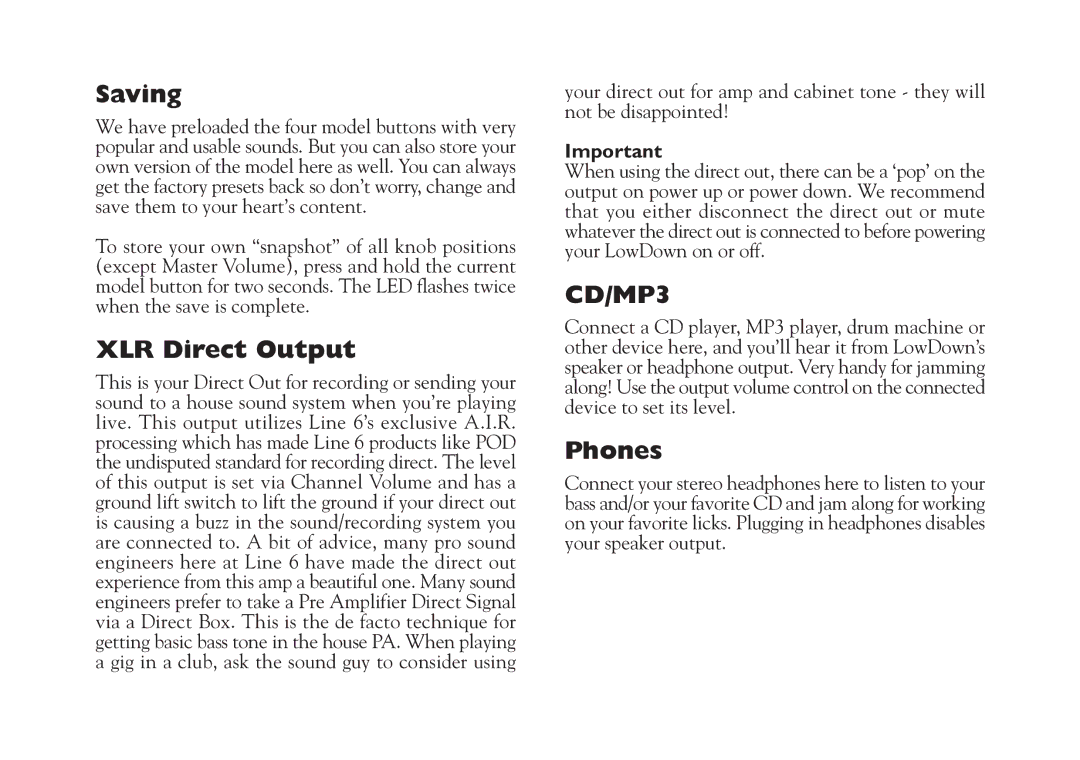Saving
We have preloaded the four model buttons with very popular and usable sounds. But you can also store your own version of the model here as well. You can always get the factory presets back so don’t worry, change and save them to your heart’s content.
To store your own “snapshot” of all knob positions (except Master Volume), press and hold the current model button for two seconds. The LED flashes twice when the save is complete.
XLR Direct Output
This is your Direct Out for recording or sending your sound to a house sound system when you’re playing live. This output utilizes Line 6’s exclusive A.I.R. processing which has made Line 6 products like POD the undisputed standard for recording direct. The level of this output is set via Channel Volume and has a ground lift switch to lift the ground if your direct out is causing a buzz in the sound/recording system you are connected to. A bit of advice, many pro sound engineers here at Line 6 have made the direct out experience from this amp a beautiful one. Many sound engineers prefer to take a Pre Amplifier Direct Signal via a Direct Box. This is the de facto technique for getting basic bass tone in the house PA. When playing a gig in a club, ask the sound guy to consider using
your direct out for amp and cabinet tone - they will not be disappointed!
Important
When using the direct out, there can be a ‘pop’ on the output on power up or power down. We recommend that you either disconnect the direct out or mute whatever the direct out is connected to before powering your LowDown on or off.
CD/MP3
Connect a CD player, MP3 player, drum machine or other device here, and you’ll hear it from LowDown’s speaker or headphone output. Very handy for jamming along! Use the output volume control on the connected device to set its level.
Phones
Connect your stereo headphones here to listen to your bass and/or your favorite CD and jam along for working on your favorite licks. Plugging in headphones disables your speaker output.