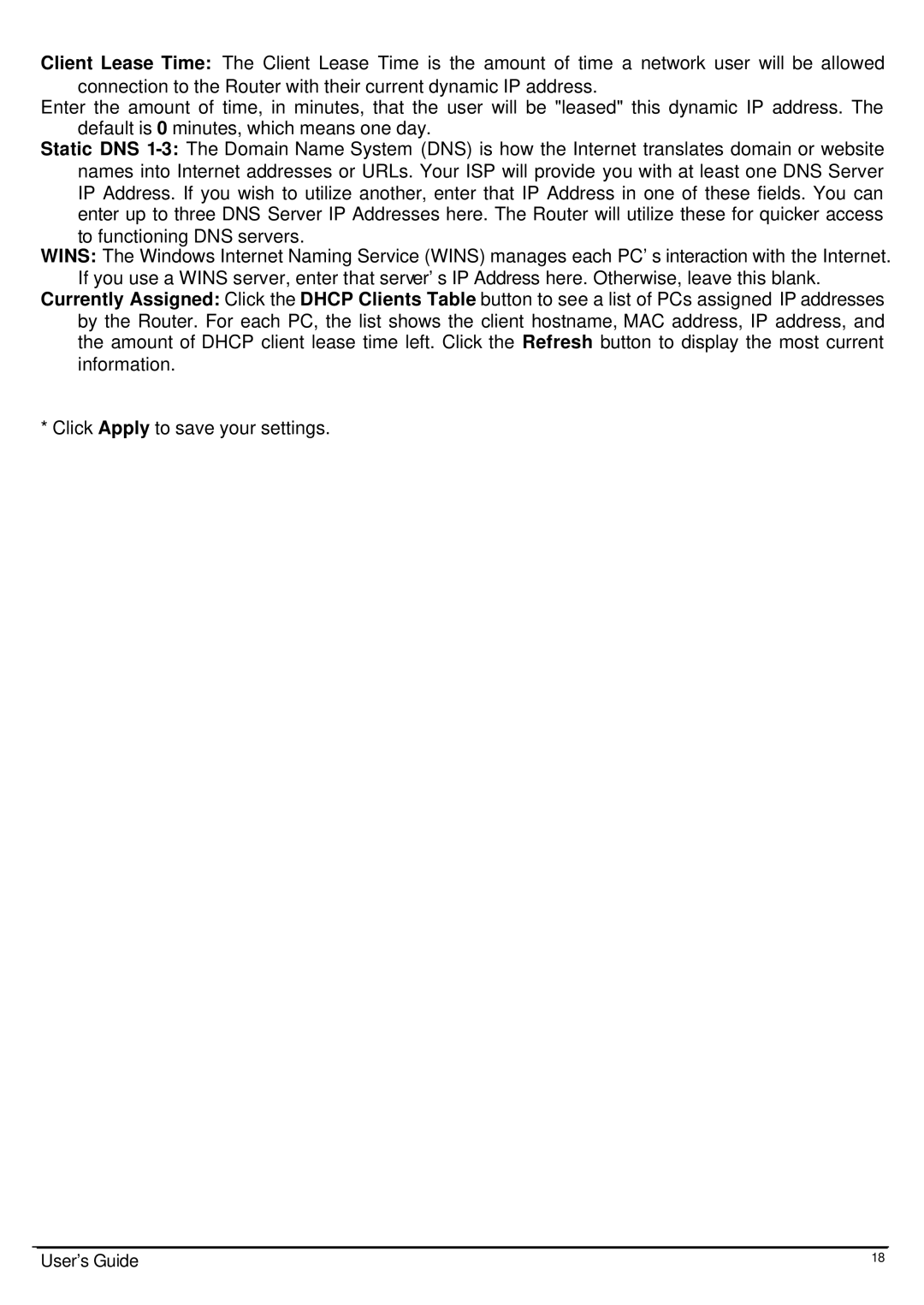Client Lease Time: The Client Lease Time is the amount of time a network user will be allowed connection to the Router with their current dynamic IP address.
Enter the amount of time, in minutes, that the user will be "leased" this dynamic IP address. The default is 0 minutes, which means one day.
Static DNS
WINS: The Windows Internet Naming Service (WINS) manages each PC’s interaction with the Internet. If you use a WINS server, enter that server’s IP Address here. Otherwise, leave this blank.
Currently Assigned: Click the DHCP Clients Table button to see a list of PCs assigned IP addresses by the Router. For each PC, the list shows the client hostname, MAC address, IP address, and the amount of DHCP client lease time left. Click the Refresh button to display the most current information.
* Click Apply to save your settings.
User’s Guide | 18 |