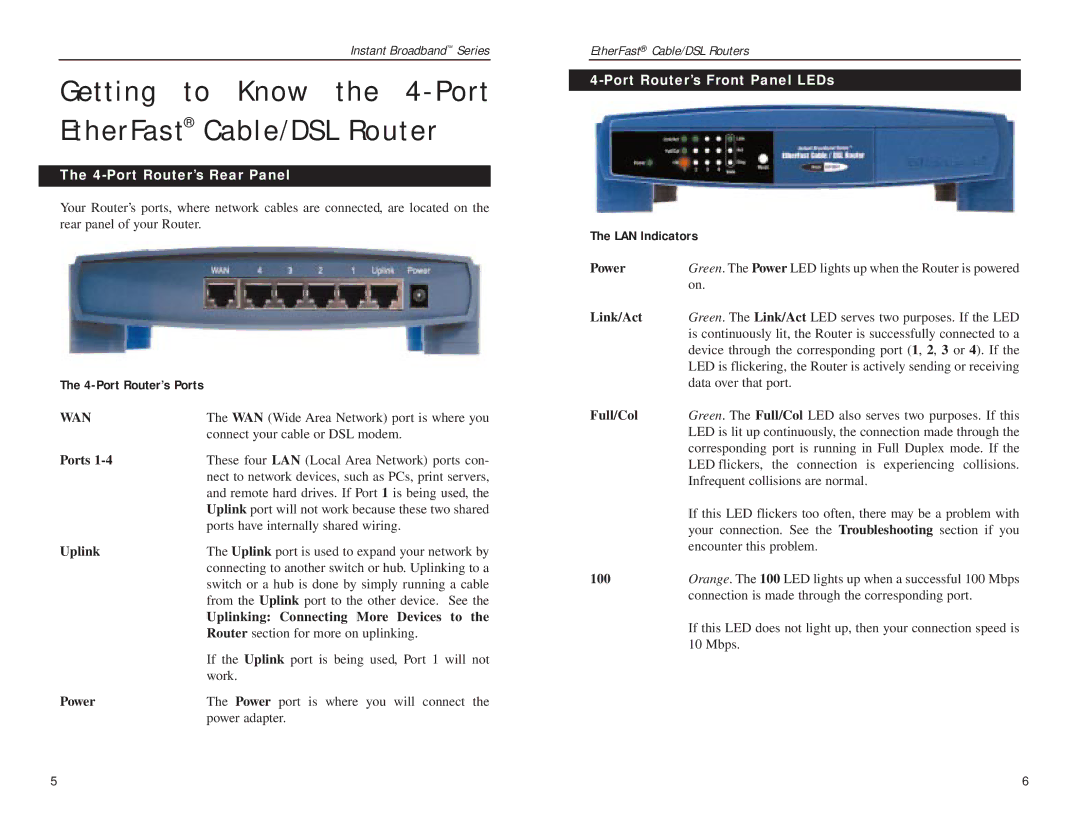Instant Broadband™ Series
Getting to Know the 4-Port EtherFast® Cable/DSL Router
The 4-Port Router’s Rear Panel
Your Router’s ports, where network cables are connected, are located on the rear panel of your Router.
The |
|
WAN | The WAN (Wide Area Network) port is where you |
| connect your cable or DSL modem. |
Ports | These four LAN (Local Area Network) ports con- |
| nect to network devices, such as PCs, print servers, |
| and remote hard drives. If Port 1 is being used, the |
| Uplink port will not work because these two shared |
| ports have internally shared wiring. |
Uplink | The Uplink port is used to expand your network by |
| connecting to another switch or hub. Uplinking to a |
| switch or a hub is done by simply running a cable |
| from the Uplink port to the other device. See the |
| Uplinking: Connecting More Devices to the |
| Router section for more on uplinking. |
| If the Uplink port is being used, Port 1 will not |
| work. |
Power | The Power port is where you will connect the |
| power adapter. |
EtherFast® Cable/DSL Routers
4-Port Router’s Front Panel LEDs
The LAN Indicators
Power | Green. The Power LED lights up when the Router is powered |
| on. |
Link/Act | Green. The Link/Act LED serves two purposes. If the LED |
| is continuously lit, the Router is successfully connected to a |
| device through the corresponding port (1, 2, 3 or 4). If the |
| LED is flickering, the Router is actively sending or receiving |
| data over that port. |
Full/Col | Green. The Full/Col LED also serves two purposes. If this |
| LED is lit up continuously, the connection made through the |
| corresponding port is running in Full Duplex mode. If the |
| LED flickers, the connection is experiencing collisions. |
| Infrequent collisions are normal. |
| If this LED flickers too often, there may be a problem with |
| your connection. See the Troubleshooting section if you |
| encounter this problem. |
100Orange. The 100 LED lights up when a successful 100 Mbps connection is made through the corresponding port.
If this LED does not light up, then your connection speed is 10 Mbps.
5 | 6 |