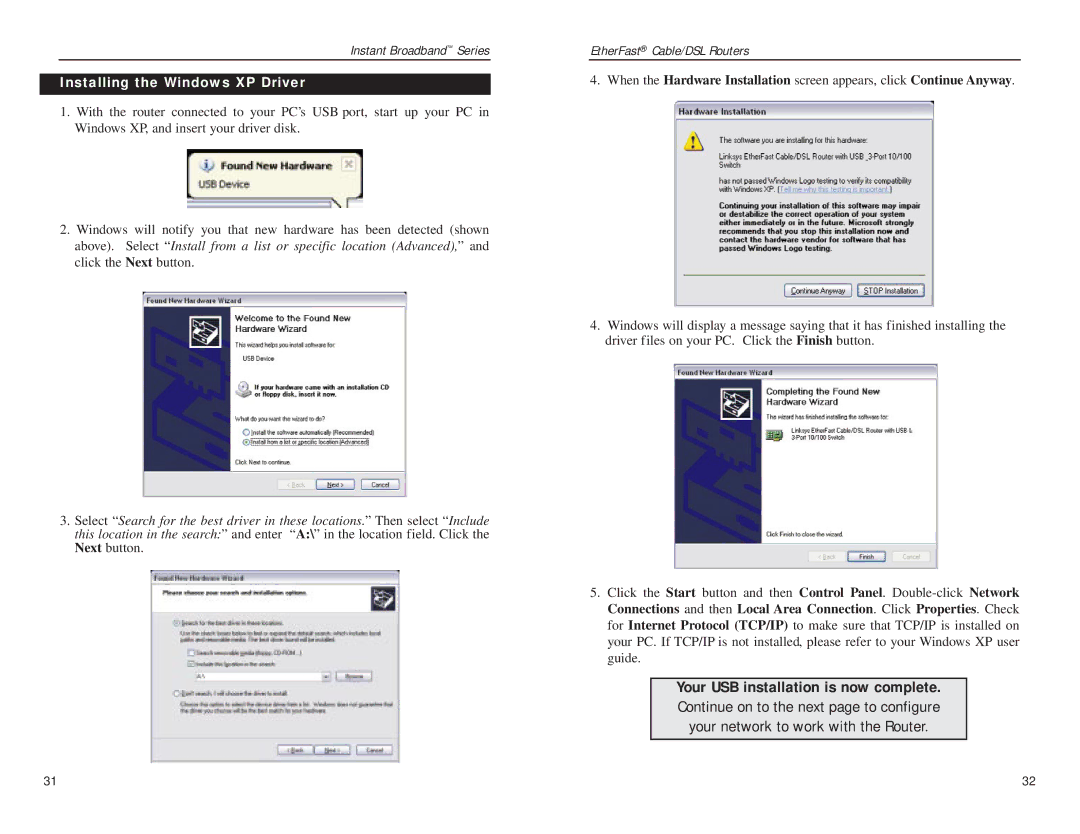Instant Broadband™ Series
Installing the Windows XP Driver
1.With the router connected to your PC’s USB port, start up your PC in Windows XP, and insert your driver disk.
2.Windows will notify you that new hardware has been detected (shown above). Select “Install from a list or specific location (Advanced),” and click the Next button.
3.Select “Search for the best driver in these locations.” Then select “Include this location in the search:” and enter “A:\” in the location field. Click the Next button.
EtherFast® Cable/DSL Routers
4.When the Hardware Installation screen appears, click Continue Anyway.
4.Windows will display a message saying that it has finished installing the driver files on your PC. Click the Finish button.
5.Click the Start button and then Control Panel.
Your USB installation is now complete. Continue on to the next page to configure your network to work with the Router.
31 | 32 |