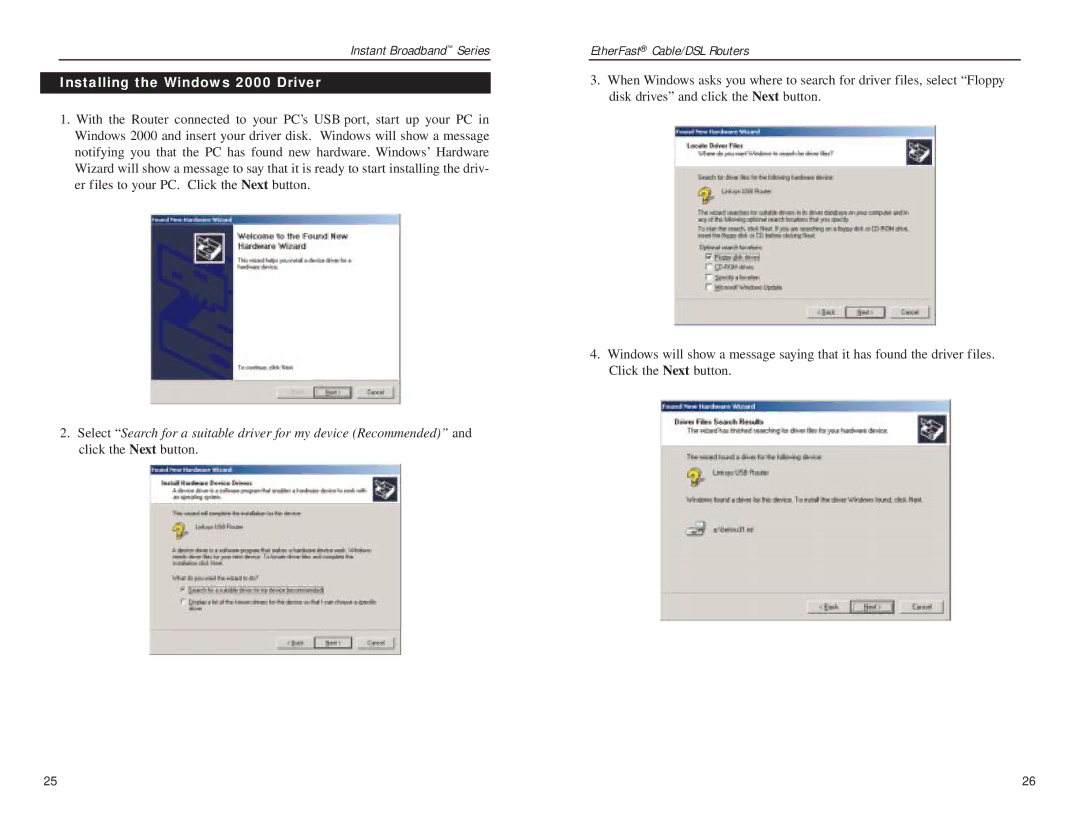Instant Broadband™ Series
Installing the Windows 2000 Driver
1.With the Router connected to your PC’s USB port, start up your PC in Windows 2000 and insert your driver disk. Windows will show a message notifying you that the PC has found new hardware. Windows’ Hardware Wizard will show a message to say that it is ready to start installing the driv- er files to your PC. Click the Next button.
2.Select “Search for a suitable driver for my device (Recommended)” and click the Next button.
EtherFast® Cable/DSL Routers
3.When Windows asks you where to search for driver files, select “Floppy disk drives” and click the Next button.
4.Windows will show a message saying that it has found the driver files. Click the Next button.
25 | 26 |