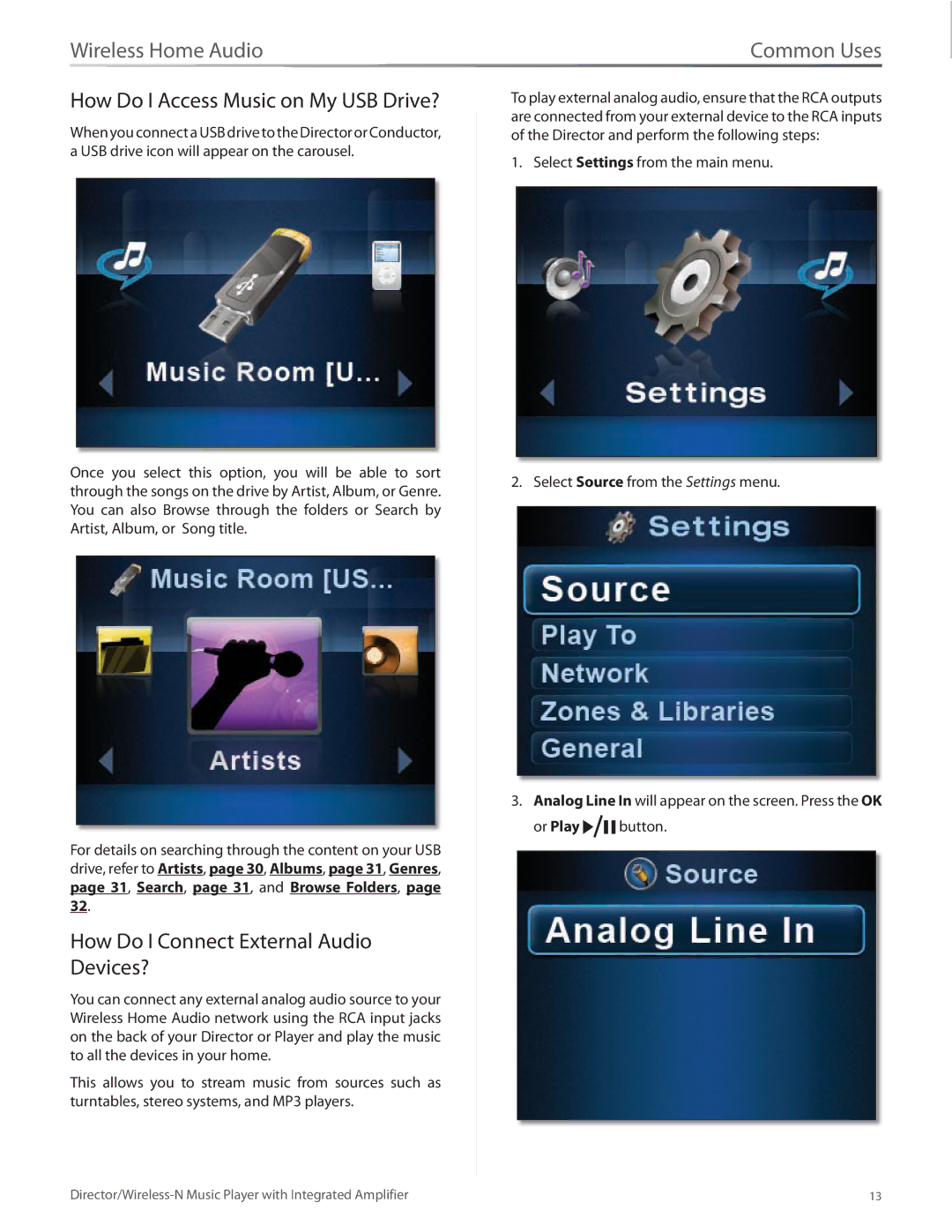Wireless Home Audio | Common Uses |
How Do I Access Music on My USB Drive?
When you connect a USB drive to the Director or Conductor, a USB drive icon will appear on the carousel.
Once you select this option, you will be able to sort through the songs on the drive by Artist, Album, or Genre. You can also Browse through the folders or Search by Artist, Album, or Song title.
For details on searching through the content on your USB drive, refer to Artists, page 30, Albums, page 31, Genres, page 31, Search, page 31, and Browse Folders, page 32.
How Do I Connect External Audio Devices?
You can connect any external analog audio source to your Wireless Home Audio network using the RCA input jacks on the back of your Director or Player and play the music to all the devices in your home.
This allows you to stream music from sources such as turntables, stereo systems, and MP3 players.
To play external analog audio, ensure that the RCA outputs are connected from your external device to the RCA inputs of the Director and perform the following steps:
1. Select Settings from the main menu.
2. Select Source from the Settings menu.
3.Analog Line In will appear on the screen. Press the OK
or Play ![]()
![]()
![]()
![]() button.
button.
13 |