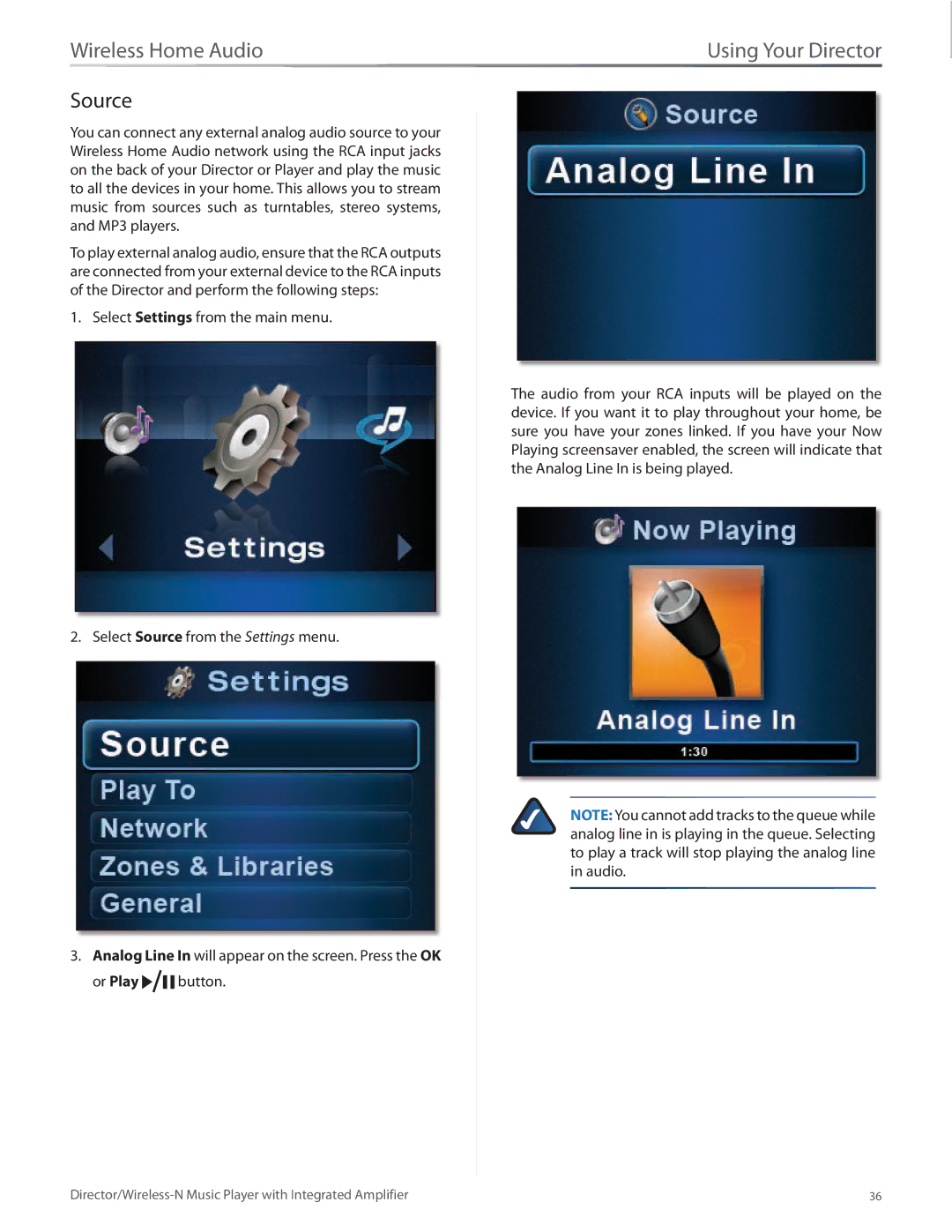Wireless Home Audio | Using Your Director |
Source
You can connect any external analog audio source to your Wireless Home Audio network using the RCA input jacks on the back of your Director or Player and play the music to all the devices in your home. This allows you to stream music from sources such as turntables, stereo systems, and MP3 players.
To play external analog audio, ensure that the RCA outputs are connected from your external device to the RCA inputs of the Director and perform the following steps:
1. Select Settings from the main menu.
2. Select Source from the Settings menu.
3.Analog Line In will appear on the screen. Press the OK
or Play ![]()
![]()
![]()
![]() button.
button.
The audio from your RCA inputs will be played on the device. If you want it to play throughout your home, be sure you have your zones linked. If you have your Now Playing screensaver enabled, the screen will indicate that the Analog Line In is being played.
NOTE:You cannot add tracks to the queue while analog line in is playing in the queue. Selecting to play a track will stop playing the analog line in audio.
36 |