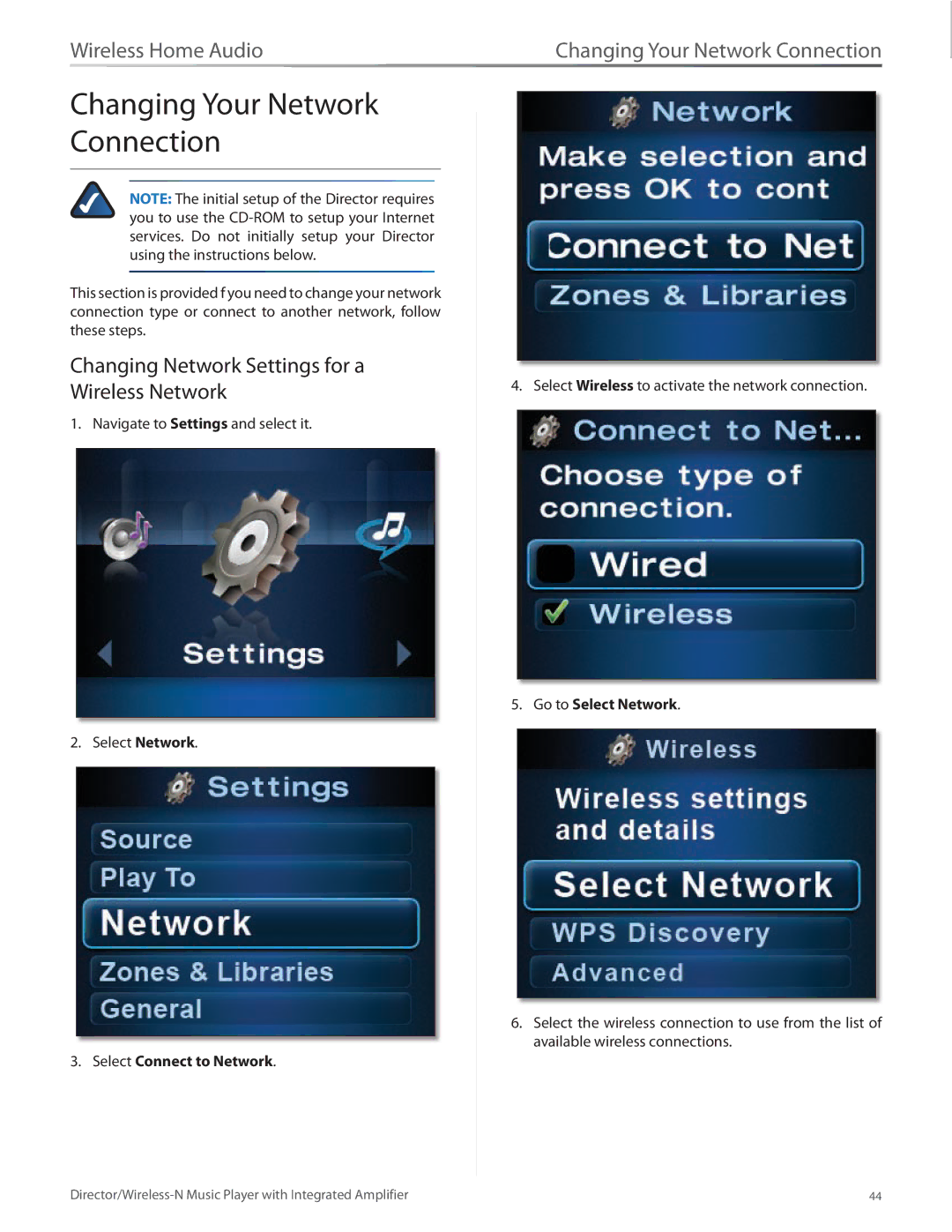Wireless Home Audio | Changing Your Network Connection |
Changing Your Network Connection
NOTE: The initial setup of the Director requires you to use the
This section is provided f you need to change your network connection type or connect to another network, follow these steps.
Changing Network Settings for a Wireless Network
1. Navigate to Settings and select it.
2. Select Network.
3.Select Connect to Network.
4. Select Wireless to activate the network connection.
5.Go to Select Network.
6.Select the wireless connection to use from the list of available wireless connections.
44 |