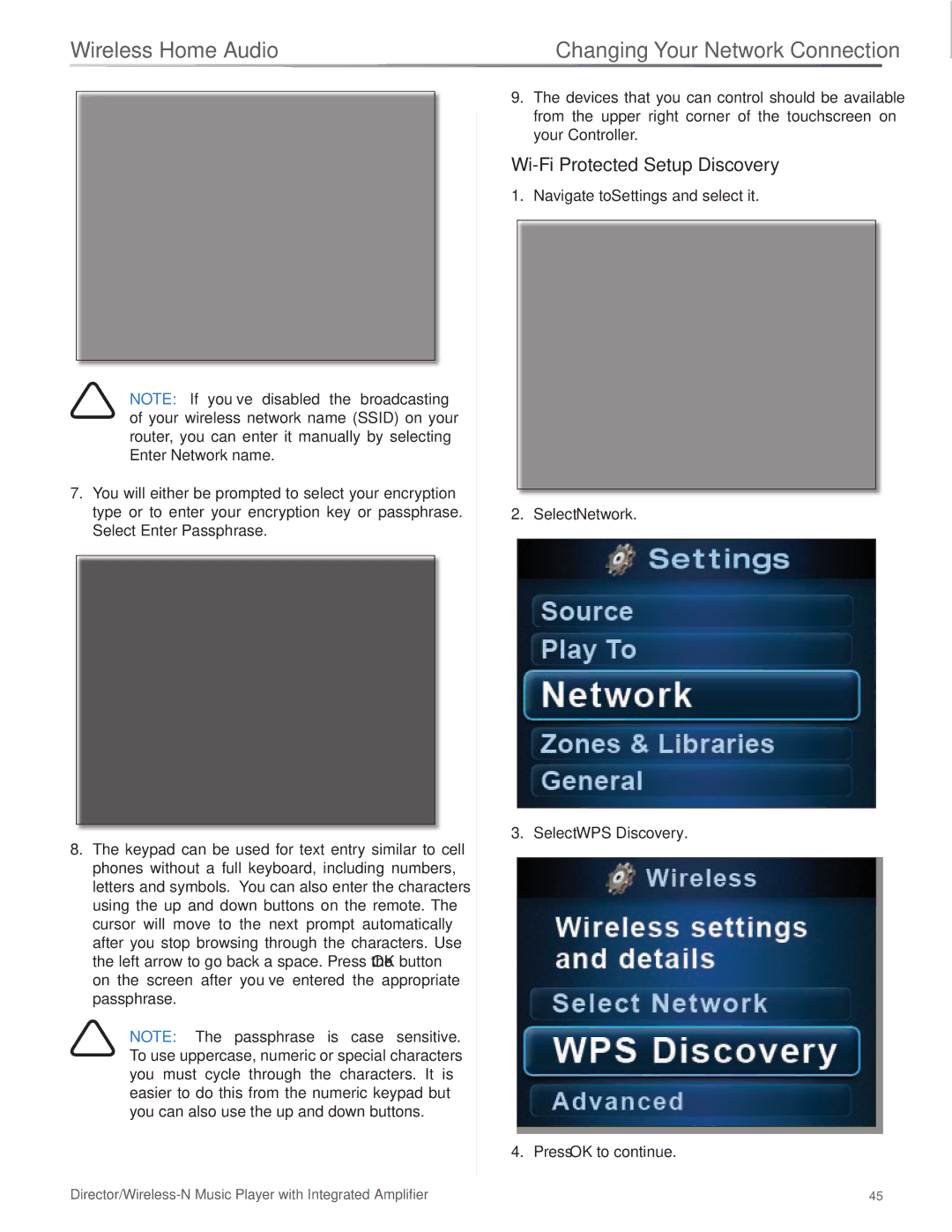Wireless Home Audio | Changing Your Network Connection |
NOTE: If you’ve disabled the broadcasting of your wireless network name (SSID) on your router, you can enter it manually by selecting Enter Network name.
7.You will either be prompted to select your encryption type or to enter your encryption key or passphrase. Select Enter Passphrase.
8.The keypad can be used for text entry similar to cell phones without a full keyboard, including numbers, letters and symbols. You can also enter the characters using the up and down buttons on the remote. The cursor will move to the next prompt automatically after you stop browsing through the characters. Use the left arrow to go back a space. Press the OK button on the screen after you’ve entered the appropriate passphrase.
NOTE: The passphrase is case sensitive. To use uppercase, numeric or special characters you must cycle through the characters. It is easier to do this from the numeric keypad but you can also use the up and down buttons.
9.The devices that you can control should be available from the upper right corner of the touchscreen on your Controller.
Wi-Fi Protected Setup Discovery
1. Navigate to Settings and select it.
2. Select Network.
3.Select WPS Discovery.
4. Press OK to continue.
45 |