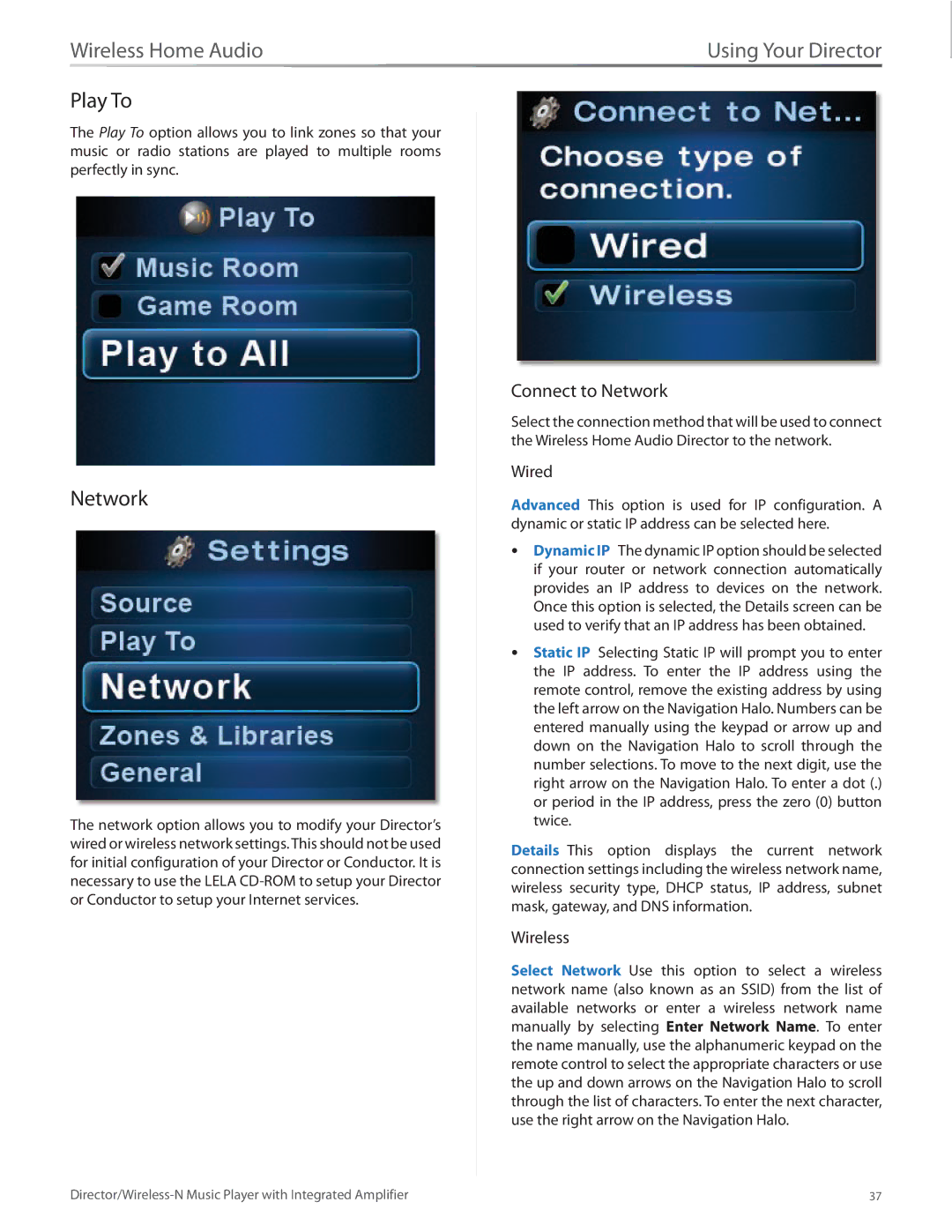Wireless Home Audio | Using Your Director |
Play To
The Play To option allows you to link zones so that your music or radio stations are played to multiple rooms perfectly in sync.
Network
The network option allows you to modify your Director’s wired or wireless network settings. This should not be used for initial configuration of your Director or Conductor. It is necessary to use the LELA
Connect to Network
Select the connection method that will be used to connect the Wireless Home Audio Director to the network.
Wired
Advanced This option is used for IP configuration. A dynamic or static IP address can be selected here.
•• Dynamic IP The dynamic IP option should be selected if your router or network connection automatically provides an IP address to devices on the network. Once this option is selected, the Details screen can be used to verify that an IP address has been obtained.
•• Static IP Selecting Static IP will prompt you to enter the IP address. To enter the IP address using the remote control, remove the existing address by using the left arrow on the Navigation Halo. Numbers can be entered manually using the keypad or arrow up and down on the Navigation Halo to scroll through the number selections. To move to the next digit, use the right arrow on the Navigation Halo. To enter a dot (.) or period in the IP address, press the zero (0) button twice.
Details This option displays the current network connection settings including the wireless network name, wireless security type, DHCP status, IP address, subnet mask, gateway, and DNS information.
Wireless
Select Network Use this option to select a wireless network name (also known as an SSID) from the list of available networks or enter a wireless network name manually by selecting Enter Network Name. To enter the name manually, use the alphanumeric keypad on the remote control to select the appropriate characters or use the up and down arrows on the Navigation Halo to scroll through the list of characters. To enter the next character, use the right arrow on the Navigation Halo.
37 |