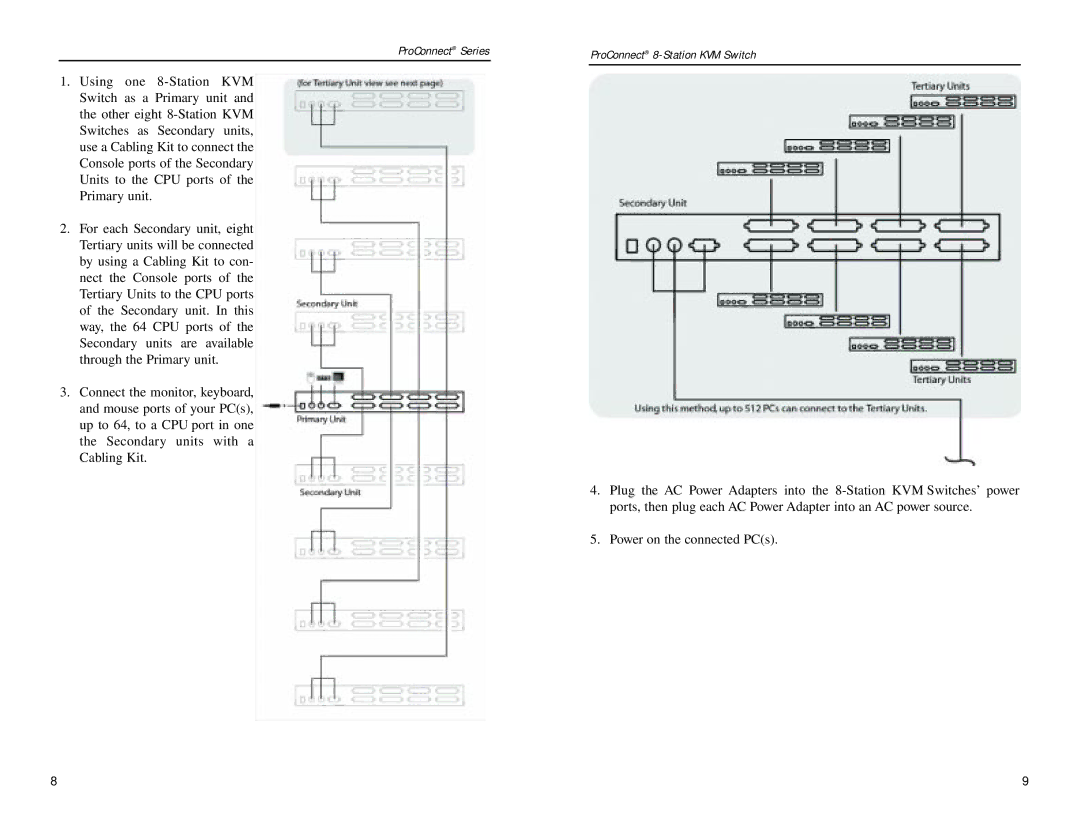ProConnect® Series |
| ProConnect® |
|
|
|
1.Using one
2.For each Secondary unit, eight Tertiary units will be connected by using a Cabling Kit to con- nect the Console ports of the Tertiary Units to the CPU ports of the Secondary unit. In this way, the 64 CPU ports of the Secondary units are available through the Primary unit.
3.Connect the monitor, keyboard, and mouse ports of your PC(s), up to 64, to a CPU port in one the Secondary units with a Cabling Kit.
4. Plug the AC Power Adapters into the
5. Power on the connected PC(s).
8 | 9 |