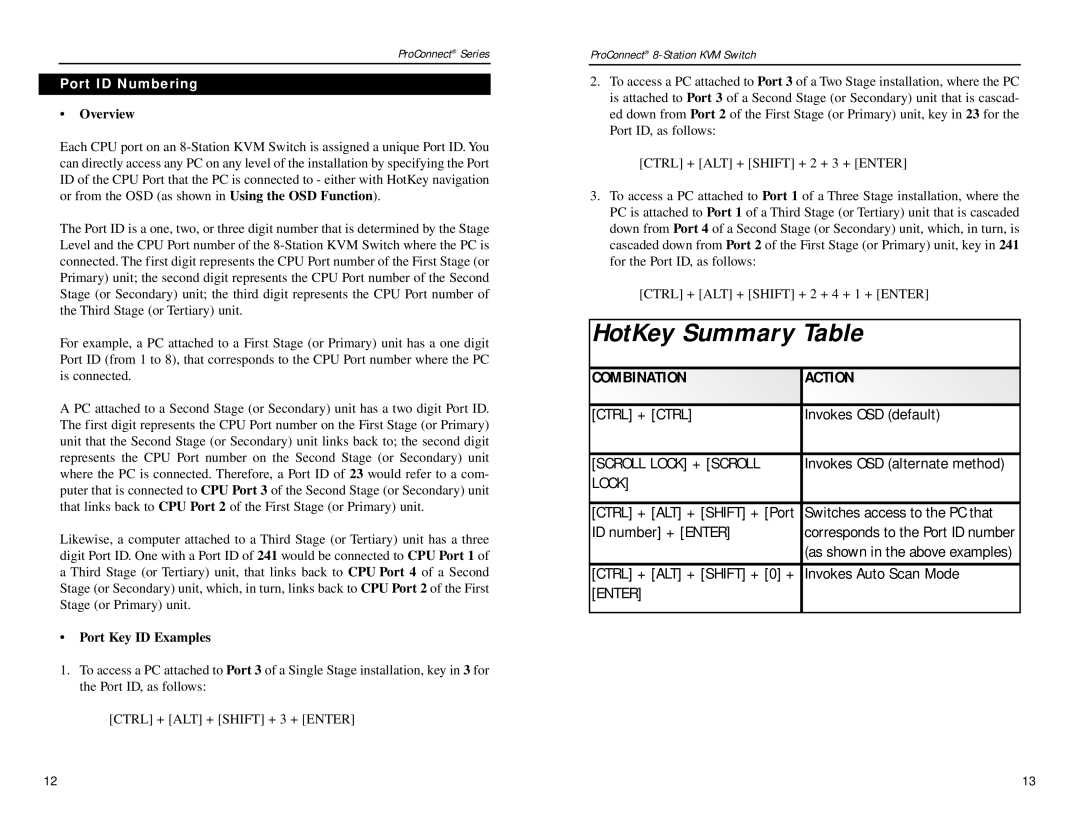ProConnect® Series
Port ID Numbering
•Overview
Each CPU port on an
The Port ID is a one, two, or three digit number that is determined by the Stage Level and the CPU Port number of the
For example, a PC attached to a First Stage (or Primary) unit has a one digit Port ID (from 1 to 8), that corresponds to the CPU Port number where the PC is connected.
A PC attached to a Second Stage (or Secondary) unit has a two digit Port ID. The first digit represents the CPU Port number on the First Stage (or Primary) unit that the Second Stage (or Secondary) unit links back to; the second digit represents the CPU Port number on the Second Stage (or Secondary) unit where the PC is connected. Therefore, a Port ID of 23 would refer to a com- puter that is connected to CPU Port 3 of the Second Stage (or Secondary) unit that links back to CPU Port 2 of the First Stage (or Primary) unit.
Likewise, a computer attached to a Third Stage (or Tertiary) unit has a three digit Port ID. One with a Port ID of 241 would be connected to CPU Port 1 of a Third Stage (or Tertiary) unit, that links back to CPU Port 4 of a Second Stage (or Secondary) unit, which, in turn, links back to CPU Port 2 of the First Stage (or Primary) unit.
•Port Key ID Examples
1.To access a PC attached to Port 3 of a Single Stage installation, key in 3 for the Port ID, as follows:
[CTRL] + [ALT] + [SHIFT] + 3 + [ENTER]
ProConnect®
2.To access a PC attached to Port 3 of a Two Stage installation, where the PC is attached to Port 3 of a Second Stage (or Secondary) unit that is cascad- ed down from Port 2 of the First Stage (or Primary) unit, key in 23 for the Port ID, as follows:
[CTRL] + [ALT] + [SHIFT] + 2 + 3 + [ENTER]
3.To access a PC attached to Port 1 of a Three Stage installation, where the PC is attached to Port 1 of a Third Stage (or Tertiary) unit that is cascaded down from Port 4 of a Second Stage (or Secondary) unit, which, in turn, is cascaded down from Port 2 of the First Stage (or Primary) unit, key in 241 for the Port ID, as follows:
[CTRL] + [ALT] + [SHIFT] + 2 + 4 + 1 + [ENTER]
HotKey Summary Table
COMBINATION | ACTION |
|
|
[CTRL] + [CTRL] | Invokes OSD (default) |
|
|
[SCROLL LOCK] + [SCROLL | Invokes OSD (alternate method) |
LOCK] |
|
|
|
[CTRL] + [ALT] + [SHIFT] + [Port | Switches access to the PC that |
ID number] + [ENTER] | corresponds to the Port ID number |
| (as shown in the above examples) |
|
|
[CTRL] + [ALT] + [SHIFT] + [0] + | Invokes Auto Scan Mode |
[ENTER] |
|
|
|
12 | 13 |