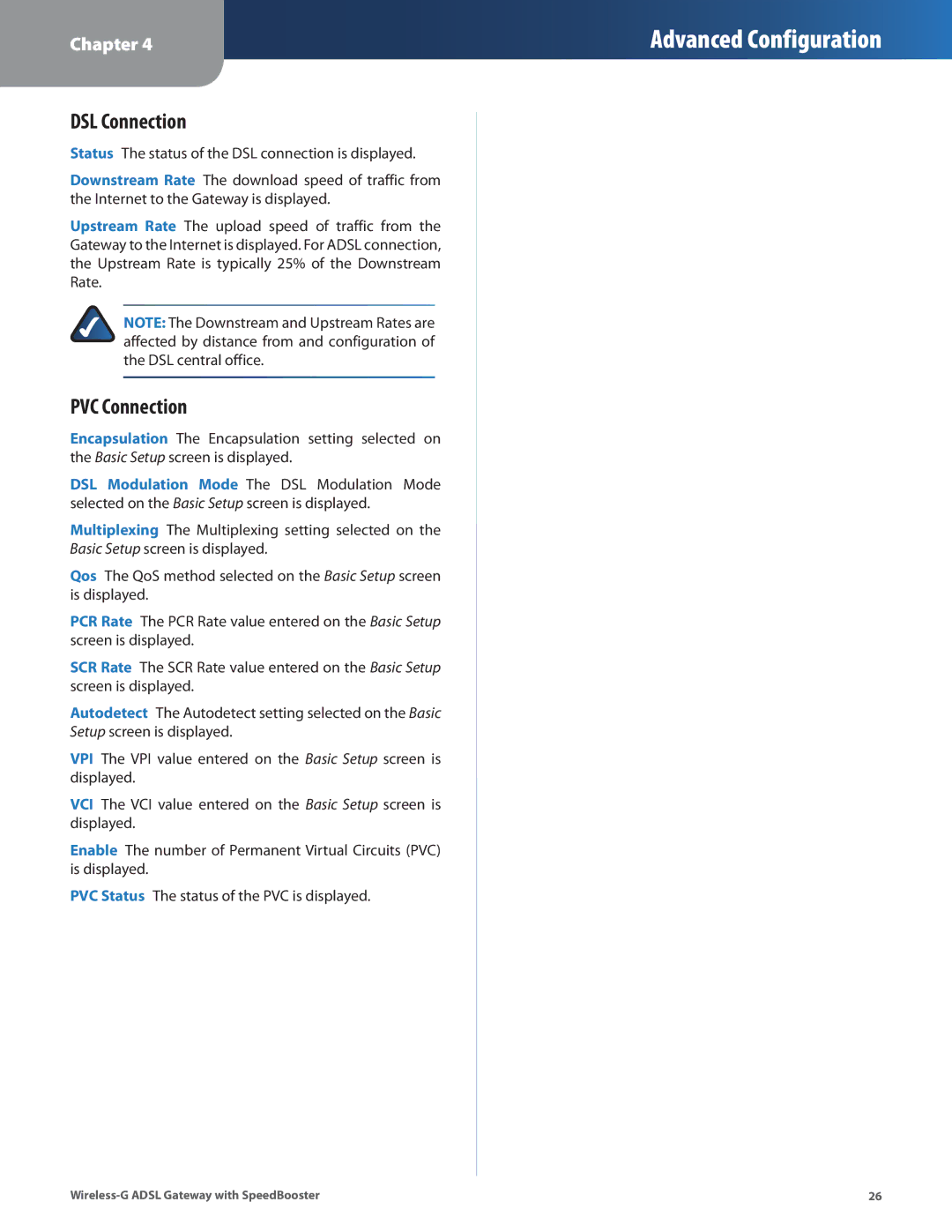Chapter 4
DSL Connection
Advanced Configuration
Status The status of the DSL connection is displayed.
Downstream Rate The download speed of traffic from the Internet to the Gateway is displayed.
Upstream Rate The upload speed of traffic from the Gateway to the Internet is displayed. For ADSL connection, the Upstream Rate is typically 25% of the Downstream Rate.
NOTE: The Downstream and Upstream Rates are affected by distance from and configuration of the DSL central office.
PVC Connection
Encapsulation The Encapsulation setting selected on the Basic Setup screen is displayed.
DSL Modulation Mode The DSL Modulation Mode selected on the Basic Setup screen is displayed.
Multiplexing The Multiplexing setting selected on the Basic Setup screen is displayed.
Qos The QoS method selected on the Basic Setup screen is displayed.
PCR Rate The PCR Rate value entered on the Basic Setup screen is displayed.
SCR Rate The SCR Rate value entered on the Basic Setup screen is displayed.
Autodetect The Autodetect setting selected on the Basic Setup screen is displayed.
VPI The VPI value entered on the Basic Setup screen is displayed.
VCI The VCI value entered on the Basic Setup screen is displayed.
Enable The number of Permanent Virtual Circuits (PVC) is displayed.
PVC Status The status of the PVC is displayed.
26 |