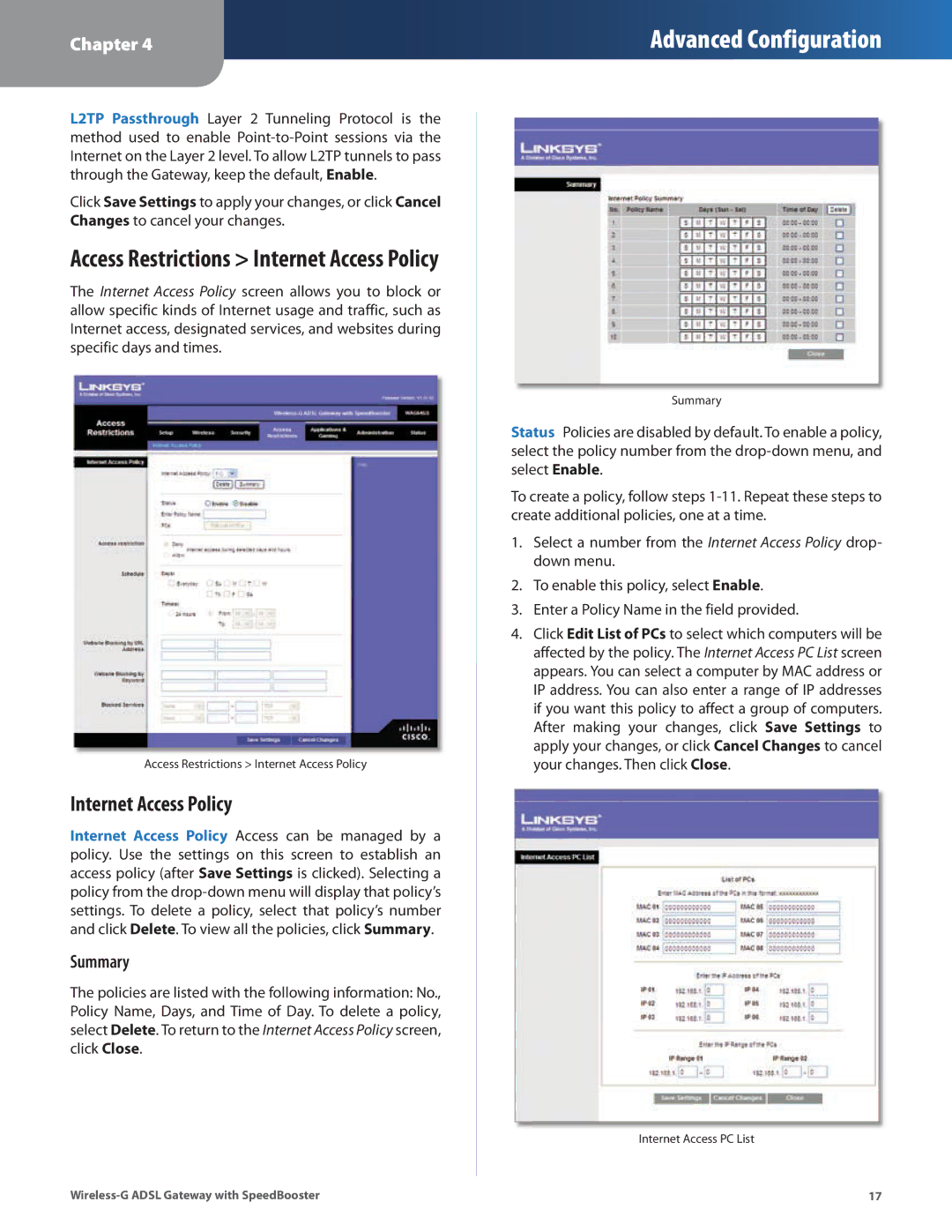Chapter 4
Advanced Configuration
L2TP Passthrough Layer 2 Tunneling Protocol is the method used to enable
Click Save Settings to apply your changes, or click Cancel Changes to cancel your changes.
Access Restrictions > Internet Access Policy
The Internet Access Policy screen allows you to block or allow specific kinds of Internet usage and traffic, such as Internet access, designated services, and websites during specific days and times.
Access Restrictions > Internet Access Policy
Internet Access Policy
Internet Access Policy Access can be managed by a policy. Use the settings on this screen to establish an access policy (after Save Settings is clicked). Selecting a policy from the
Summary
The policies are listed with the following information: No., Policy Name, Days, and Time of Day. To delete a policy, select Delete. To return to the Internet Access Policy screen, click Close.
Summary
Status Policies are disabled by default. To enable a policy, select the policy number from the
To create a policy, follow steps
1.Select a number from the Internet Access Policy drop- down menu.
2.To enable this policy, select Enable.
3.Enter a Policy Name in the field provided.
4.Click Edit List of PCs to select which computers will be affected by the policy. The Internet Access PC List screen appears. You can select a computer by MAC address or IP address. You can also enter a range of IP addresses if you want this policy to affect a group of computers. After making your changes, click Save Settings to apply your changes, or click Cancel Changes to cancel your changes. Then click Close.
Internet Access PC List
17 |