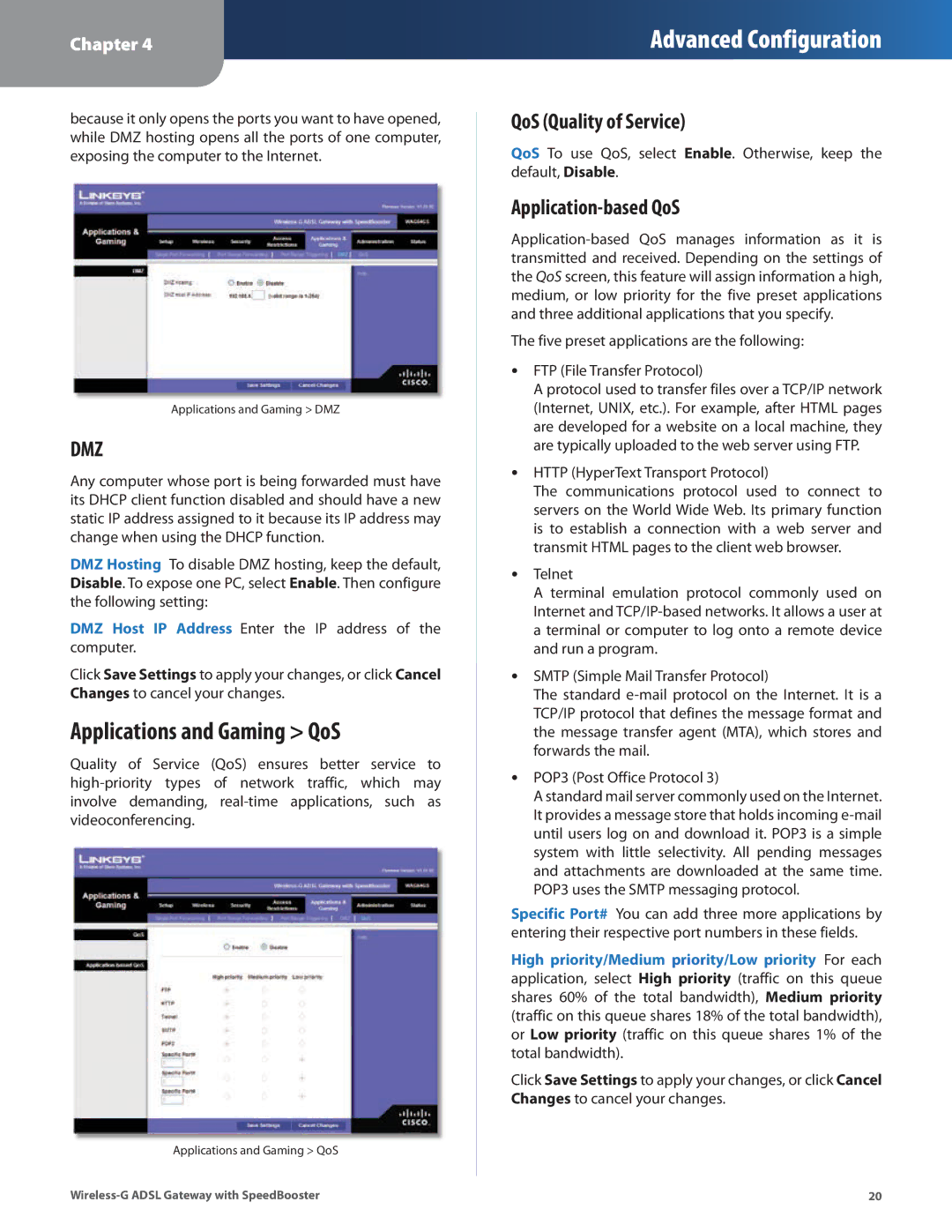Chapter 4
Advanced Configuration
because it only opens the ports you want to have opened, while DMZ hosting opens all the ports of one computer, exposing the computer to the Internet.
Applications and Gaming > DMZ
DMZ
Any computer whose port is being forwarded must have its DHCP client function disabled and should have a new static IP address assigned to it because its IP address may change when using the DHCP function.
DMZ Hosting To disable DMZ hosting, keep the default, Disable. To expose one PC, select Enable. Then configure the following setting:
DMZ Host IP Address Enter the IP address of the computer.
Click Save Settings to apply your changes, or click Cancel Changes to cancel your changes.
Applications and Gaming > QoS
Quality of Service (QoS) ensures better service to
Applications and Gaming > QoS
QoS (Quality of Service)
QoS To use QoS, select Enable. Otherwise, keep the default, Disable.
Application-based QoS
The five preset applications are the following:
•FTP (File Transfer Protocol)
A protocol used to transfer files over a TCP/IP network (Internet, UNIX, etc.). For example, after HTML pages are developed for a website on a local machine, they are typically uploaded to the web server using FTP.
•HTTP (HyperText Transport Protocol)
The communications protocol used to connect to servers on the World Wide Web. Its primary function is to establish a connection with a web server and transmit HTML pages to the client web browser.
•Telnet
A terminal emulation protocol commonly used on Internet and
•SMTP (Simple Mail Transfer Protocol)
The standard
•POP3 (Post Office Protocol 3)
A standard mail server commonly used on the Internet. It provides a message store that holds incoming
Specific Port# You can add three more applications by entering their respective port numbers in these fields.
High priority/Medium priority/Low priority For each application, select High priority (traffic on this queue shares 60% of the total bandwidth), Medium priority (traffic on this queue shares 18% of the total bandwidth), or Low priority (traffic on this queue shares 1% of the total bandwidth).
Click Save Settings to apply your changes, or click Cancel Changes to cancel your changes.
20