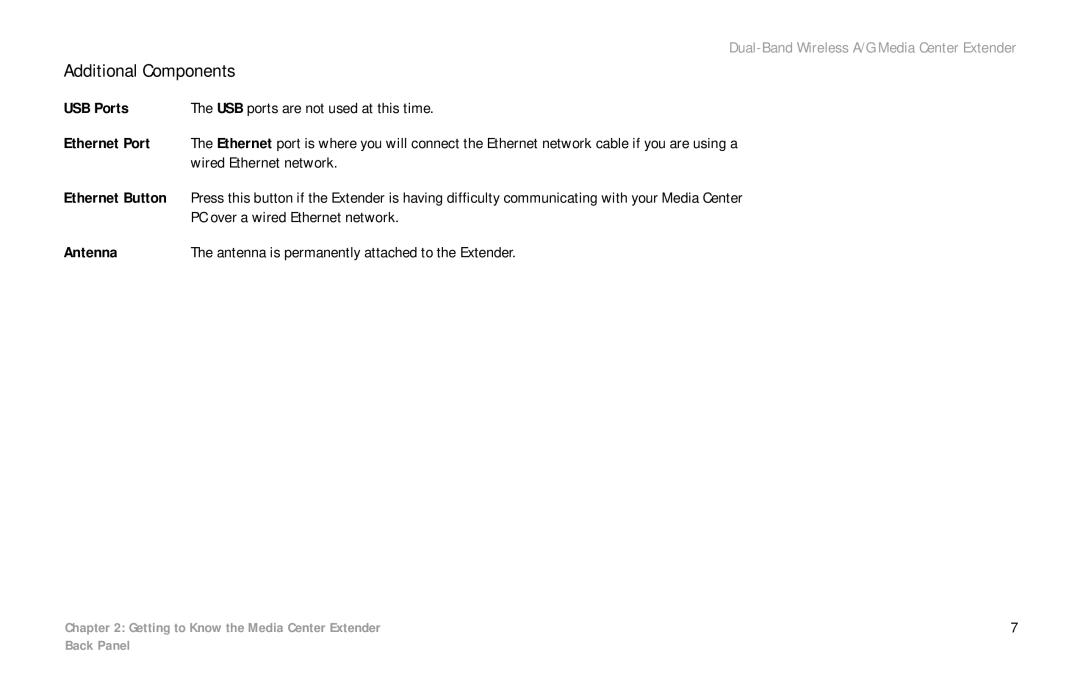Dual-Band Wireless A/G Media Center Extender
Additional Components
USB Ports | The USB ports are not used at this time. |
Ethernet Port The Ethernet port is where you will connect the Ethernet network cable if you are using a wired Ethernet network.
Ethernet Button Press this button if the Extender is having difficulty communicating with your Media Center
PC over a wired Ethernet network.
Antenna | The antenna is permanently attached to the Extender. |
Chapter 2: Getting to Know the Media Center Extender | 7 |
Back Panel