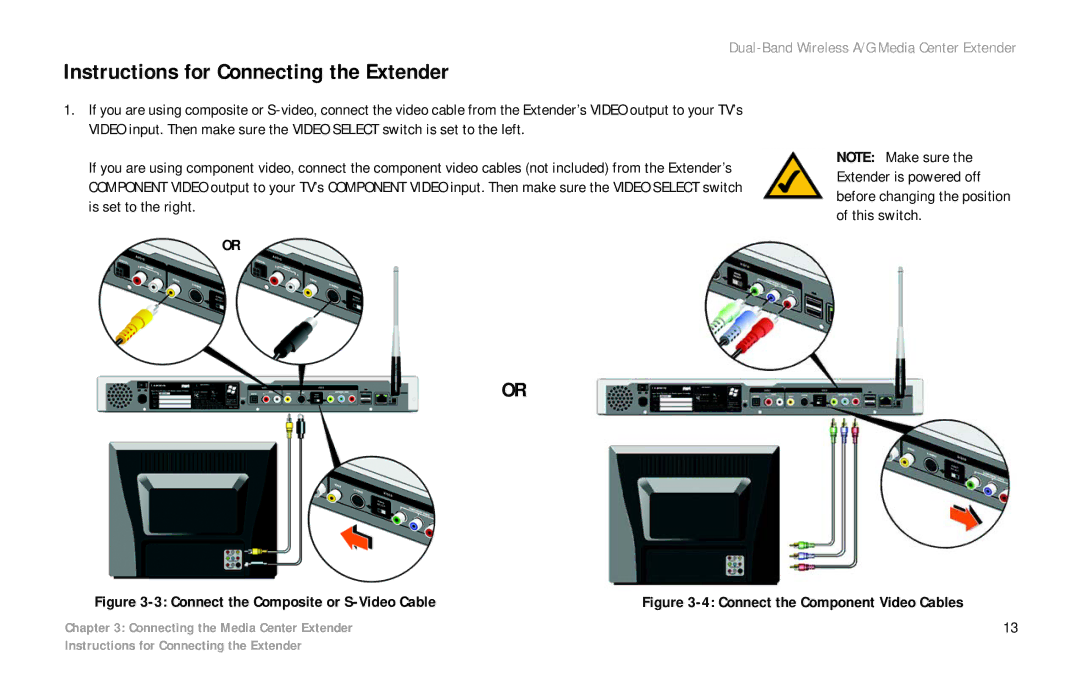Dual-Band Wireless A/G Media Center Extender
Instructions for Connecting the Extender
1.If you are using composite or
If you are using component video, connect the component video cables (not included) from the Extender’s COMPONENT VIDEO output to your TV’s COMPONENT VIDEO input. Then make sure the VIDEO SELECT switch is set to the right.
OR
NOTE: Make sure the Extender is powered off before changing the position of this switch.
OR
Figure | Figure |
Chapter 3: Connecting the Media Center Extender | 13 |
Instructions for Connecting the Extender