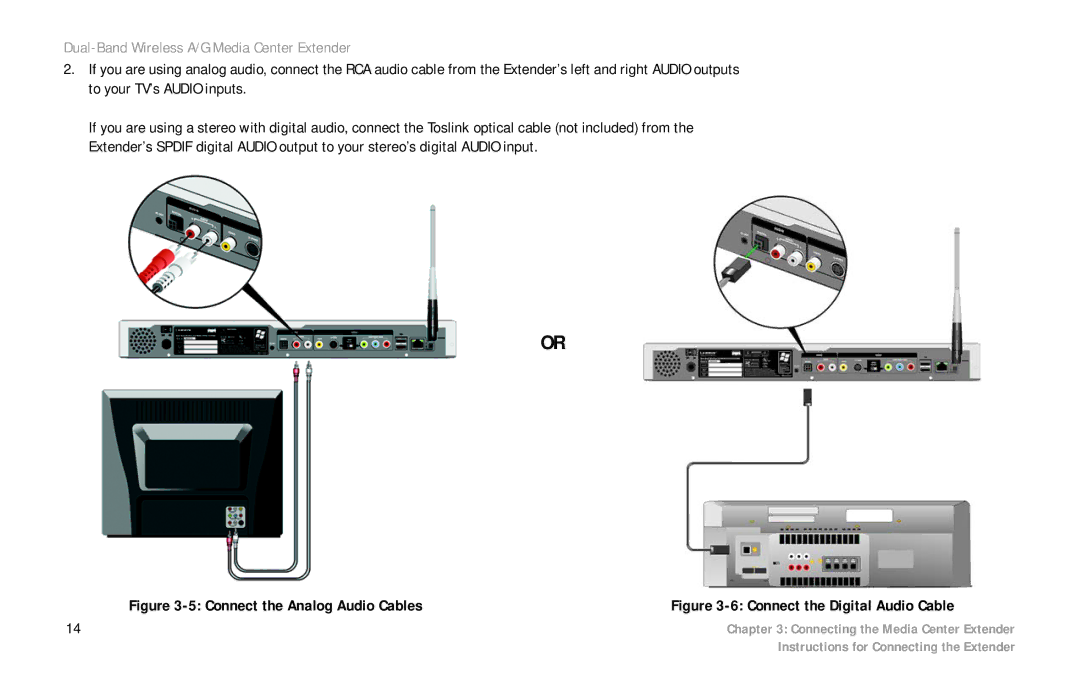Dual-Band Wireless A/G Media Center Extender
2.If you are using analog audio, connect the RCA audio cable from the Extender’s left and right AUDIO outputs to your TV’s AUDIO inputs.
If you are using a stereo with digital audio, connect the Toslink optical cable (not included) from the Extender’s SPDIF digital AUDIO output to your stereo’s digital AUDIO input.
OR
Figure | Figure |
14 | Chapter 3: Connecting the Media Center Extender |
| Instructions for Connecting the Extender |