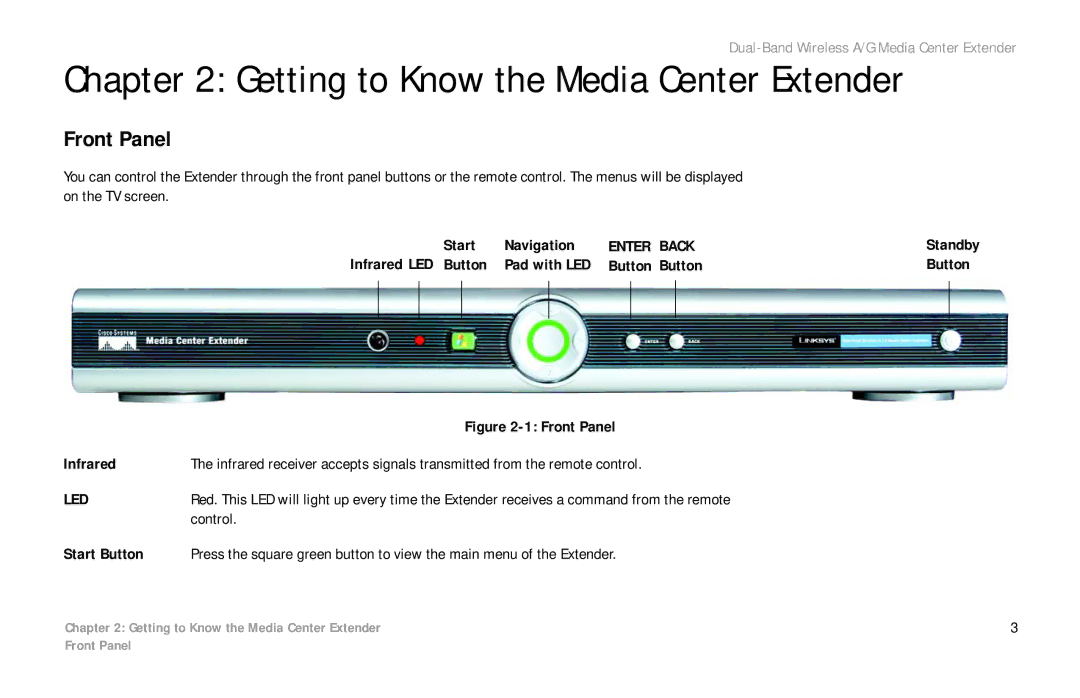Dual-Band Wireless A/G Media Center Extender
Chapter 2: Getting to Know the Media Center Extender
Front Panel
You can control the Extender through the front panel buttons or the remote control. The menus will be displayed on the TV screen.
Start | Navigation | ENTER | BACK |
Infrared LED Button | Pad with LED | Button | Button |
| Figure |
Infrared | The infrared receiver accepts signals transmitted from the remote control. |
LED | Red. This LED will light up every time the Extender receives a command from the remote |
| control. |
Standby Button
Start Button Press the square green button to view the main menu of the Extender.
Chapter 2: Getting to Know the Media Center Extender | 3 |
Front Panel