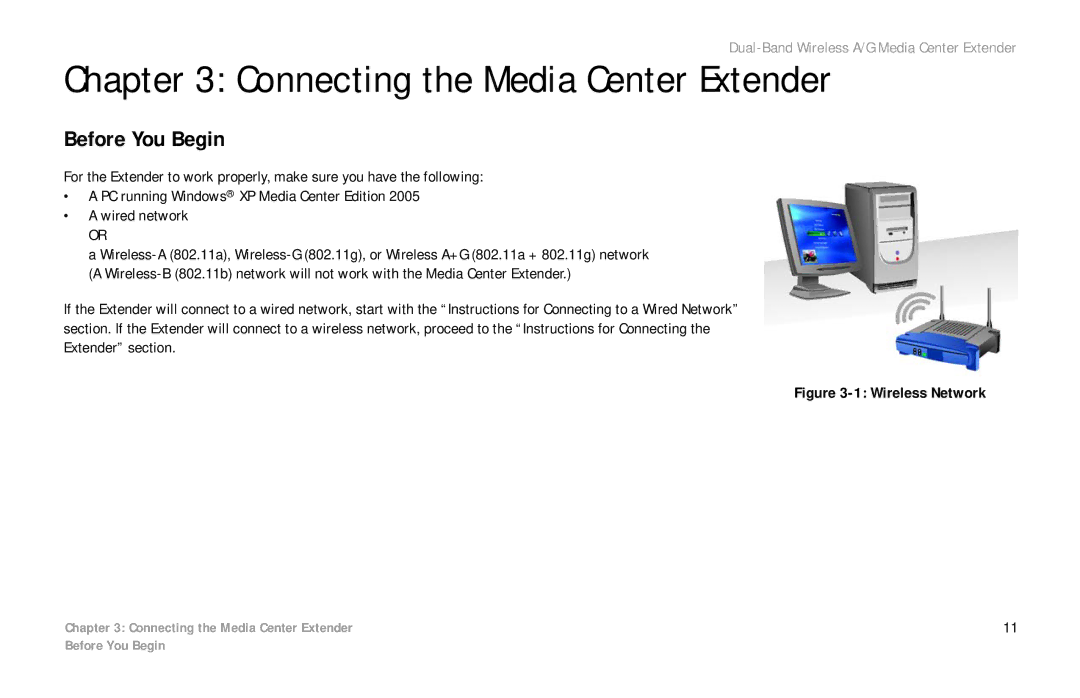Dual-Band Wireless A/G Media Center Extender
Chapter 3: Connecting the Media Center Extender
Before You Begin
For the Extender to work properly, make sure you have the following:
•A PC running Windows® XP Media Center Edition 2005
•A wired network
OR
a
If the Extender will connect to a wired network, start with the “Instructions for Connecting to a Wired Network” section. If the Extender will connect to a wireless network, proceed to the “Instructions for Connecting the Extender” section.
Figure 3-1: Wireless Network
Chapter 3: Connecting the Media Center Extender | 11 |
Before You Begin