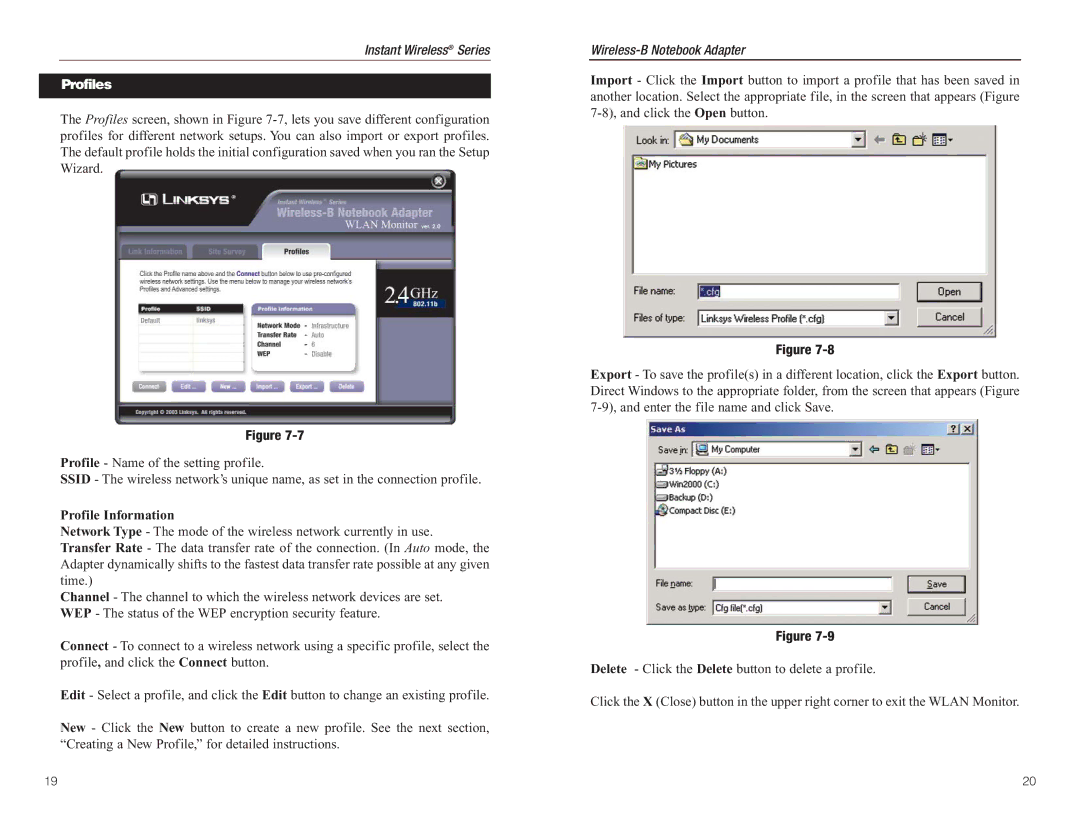Instant Wireless® Series
Profiles
The Profiles screen, shown in Figure
Figure
Profile - Name of the setting profile.
SSID - The wireless network’s unique name, as set in the connection profile.
Profile Information
Network Type - The mode of the wireless network currently in use. Transfer Rate - The data transfer rate of the connection. (In Auto mode, the Adapter dynamically shifts to the fastest data transfer rate possible at any given time.)
Channel - The channel to which the wireless network devices are set. WEP - The status of the WEP encryption security feature.
Connect - To connect to a wireless network using a specific profile, select the profile, and click the Connect button.
Edit - Select a profile, and click the Edit button to change an existing profile.
New - Click the New button to create a new profile. See the next section, “Creating a New Profile,” for detailed instructions.
Import - Click the Import button to import a profile that has been saved in another location. Select the appropriate file, in the screen that appears (Figure
Figure
Export - To save the profile(s) in a different location, click the Export button. Direct Windows to the appropriate folder, from the screen that appears (Figure
Figure
Delete - Click the Delete button to delete a profile.
Click the X (Close) button in the upper right corner to exit the WLAN Monitor.
19 | 20 |