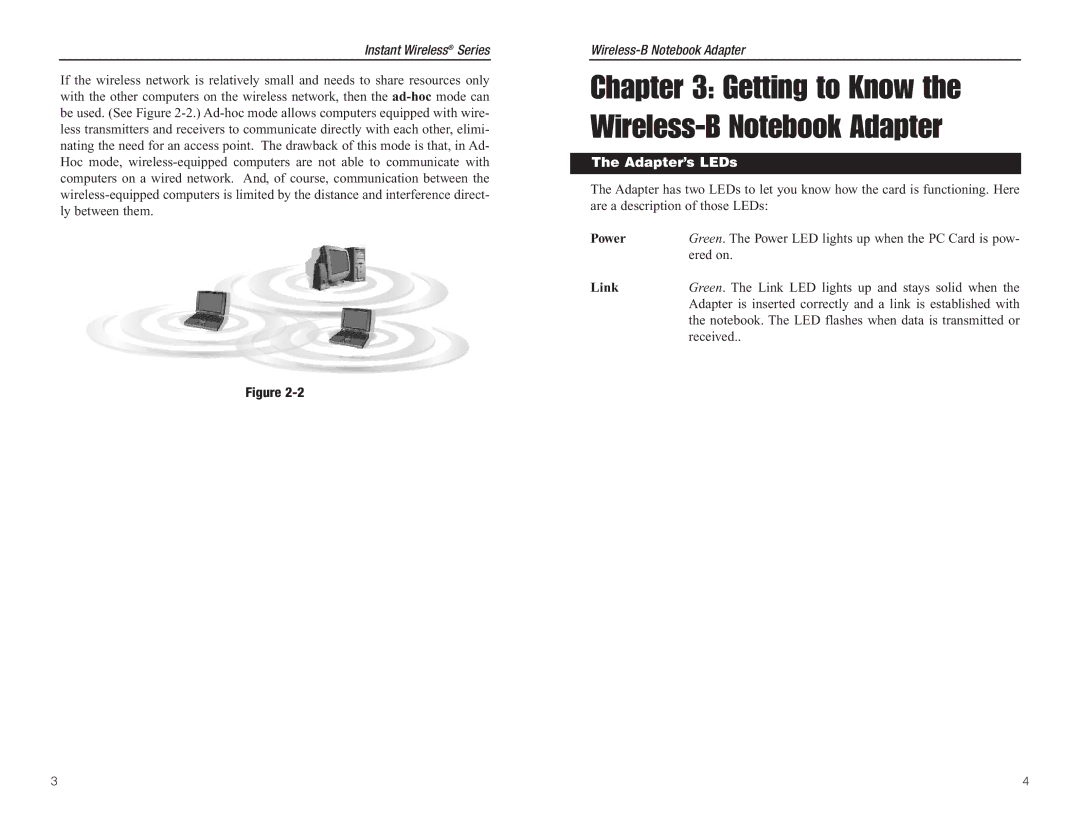Instant Wireless® Series
If the wireless network is relatively small and needs to share resources only with the other computers on the wireless network, then the
Figure
Chapter 3: Getting to Know the Wireless-B Notebook Adapter
The Adapter’s LEDs
The Adapter has two LEDs to let you know how the card is functioning. Here are a description of those LEDs:
Power | Green. The Power LED lights up when the PC Card is pow- |
| ered on. |
Link | Green. The Link LED lights up and stays solid when the |
| Adapter is inserted correctly and a link is established with |
| the notebook. The LED flashes when data is transmitted or |
| received.. |
3 | 4 |