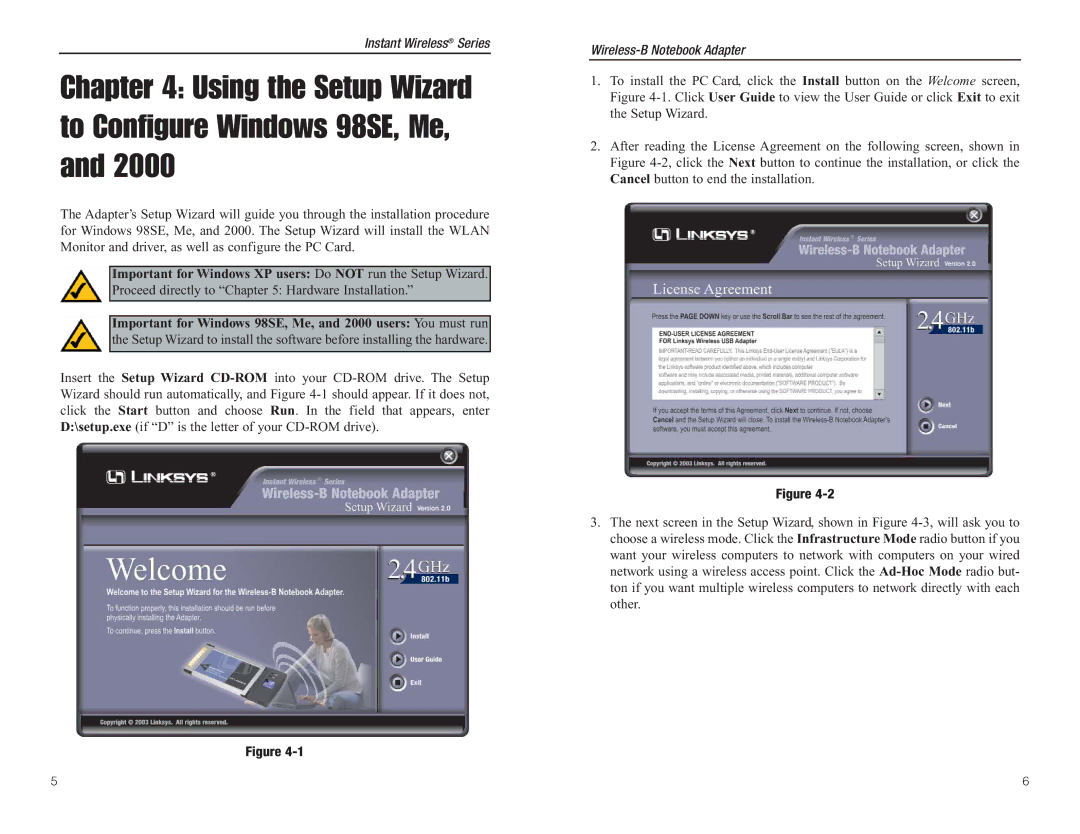Instant Wireless® Series
Chapter 4: Using the Setup Wizard to Configure Windows 98SE, Me, and 2000
The Adapter’s Setup Wizard will guide you through the installation procedure for Windows 98SE, Me, and 2000. The Setup Wizard will install the WLAN Monitor and driver, as well as configure the PC Card.
Important for Windows XP users: Do NOT run the Setup Wizard.
Proceed directly to “Chapter 5: Hardware Installation.”
Important for Windows 98SE, Me, and 2000 users: You must run the Setup Wizard to install the software before installing the hardware.
Insert the Setup Wizard
Figure
1.To install the PC Card, click the Install button on the Welcome screen, Figure
2.After reading the License Agreement on the following screen, shown in Figure
Figure
3.The next screen in the Setup Wizard, shown in Figure
5 | 6 |