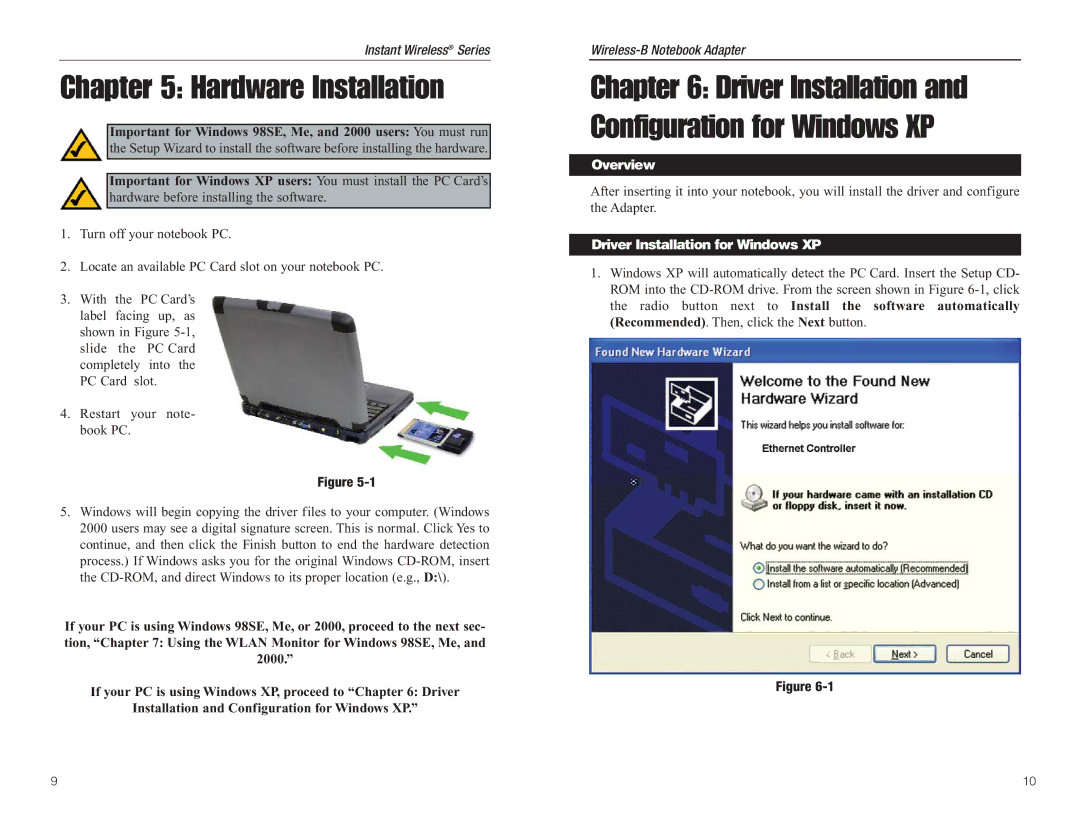Instant Wireless® Series
Chapter 5: Hardware Installation
Important for Windows 98SE, Me, and 2000 users: You must run the Setup Wizard to install the software before installing the hardware.
Important for Windows XP users: You must install the PC Card’s hardware before installing the software.
1.Turn off your notebook PC.
2.Locate an available PC Card slot on your notebook PC.
3.With the PC Card’s label facing up, as shown in Figure
4.Restart your note- book PC.
Figure
5.Windows will begin copying the driver files to your computer. (Windows 2000 users may see a digital signature screen. This is normal. Click Yes to continue, and then click the Finish button to end the hardware detection process.) If Windows asks you for the original Windows
If your PC is using Windows 98SE, Me, or 2000, proceed to the next sec- tion, “Chapter 7: Using the WLAN Monitor for Windows 98SE, Me, and 2000.”
If your PC is using Windows XP, proceed to “Chapter 6: Driver
Installation and Configuration for Windows XP.”
Chapter 6: Driver Installation and Configuration for Windows XP
Overview
After inserting it into your notebook, you will install the driver and configure the Adapter.
Driver Installation for Windows XP
1.Windows XP will automatically detect the PC Card. Insert the Setup CD- ROM into the
Figure
9 | 10 |